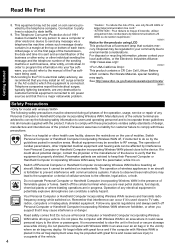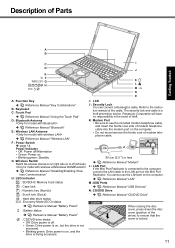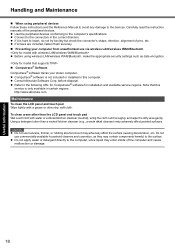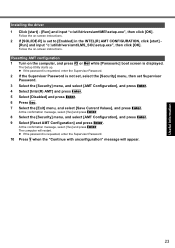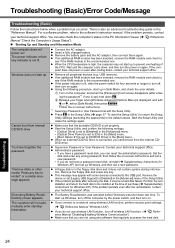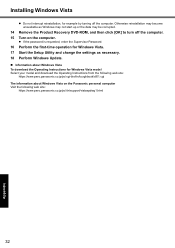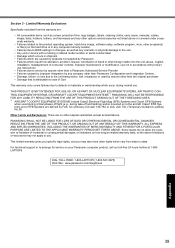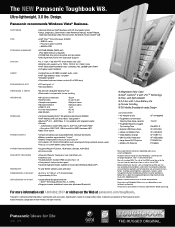Panasonic CF-W8EWEZZAM Support and Manuals
Get Help and Manuals for this Panasonic item

View All Support Options Below
Free Panasonic CF-W8EWEZZAM manuals!
Problems with Panasonic CF-W8EWEZZAM?
Ask a Question
Free Panasonic CF-W8EWEZZAM manuals!
Problems with Panasonic CF-W8EWEZZAM?
Ask a Question
Most Recent Panasonic CF-W8EWEZZAM Questions
I Cannot Boot With Winxp. I Use The Oem Recovery Dvd But Still Cannot Boot Up.
Does it relate to the hard drive in AHCI mode? Should I dis
Does it relate to the hard drive in AHCI mode? Should I dis
(Posted by huyhieptran 11 years ago)
Popular Panasonic CF-W8EWEZZAM Manual Pages
Panasonic CF-W8EWEZZAM Reviews
We have not received any reviews for Panasonic yet.