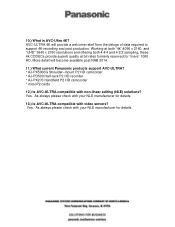Panasonic AJ-PX5000G Support Question
Find answers below for this question about Panasonic AJ-PX5000G.Need a Panasonic AJ-PX5000G manual? We have 3 online manuals for this item!
Question posted by mpaul on September 14th, 2015
Camera Reset
How Do I Reset This Camera it Cannot Be Switched Off When Error 39 Is Shown
Current Answers
Answer #1: Posted by TechSupport101 on September 14th, 2015 4:43 AM
The error code is discussed on page 196 and steps to be taken are on page 194 and 195 of the Operation Manual here https://www.helpowl.com/manuals/Panasonic/AJPX5000G/240419
Related Panasonic AJ-PX5000G Manual Pages
Similar Questions
How To Reset This Video Camera
I wanna reset panasonic AG-AC90.pleas help. thank you
I wanna reset panasonic AG-AC90.pleas help. thank you
(Posted by tharadol 8 years ago)
How To Reset The Camerais There A Special Procedure
(Posted by mpaul 8 years ago)
How To Reset My Panasonic Dmc-zs19 Camera Zoom Error
(Posted by mm2alan 10 years ago)
How To Correct An Error.
On using the recording video mod, words appear on the screen. HDD ERROR OCCERED. PLEASE TURN UNIT ...
On using the recording video mod, words appear on the screen. HDD ERROR OCCERED. PLEASE TURN UNIT ...
(Posted by anthonyhouse 12 years ago)