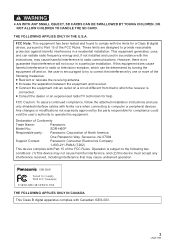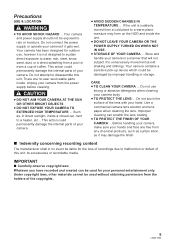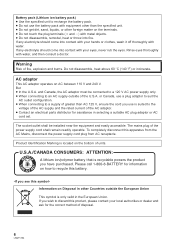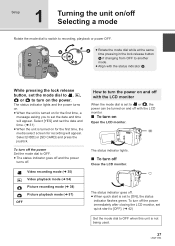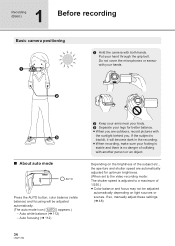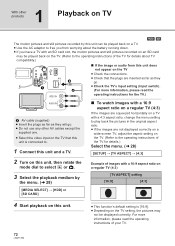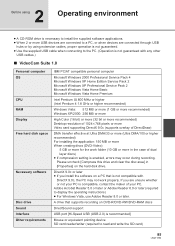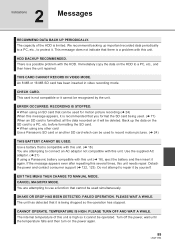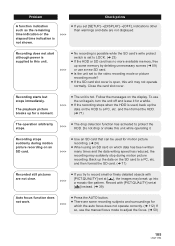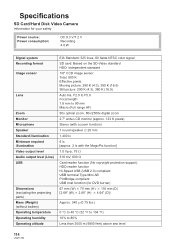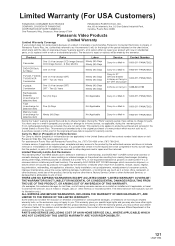Panasonic SDR H60 Support Question
Find answers below for this question about Panasonic SDR H60 - Camcorder - 800 KP.Need a Panasonic SDR H60 manual? We have 1 online manual for this item!
Question posted by anthonyhouse on July 6th, 2011
How To Correct An Error.
On using the recording video mod, words appear on the screen.
HDD ERROR OCCERED.
PLEASE TURN UNIT OFF.
THEN TURN ON AGAIN.
The red discs icon flash in the top left hand corner as well.
On turning on again the same words appear again ???
Current Answers
Related Panasonic SDR H60 Manual Pages
Similar Questions
Accessing A Harddisk Removed From Panasonic Sdr H40 - Camcorder - 800 Kp
Can i access the harddisk removed from a Panasonic SDR H40 - Camcorder - 800 KP with a pc
Can i access the harddisk removed from a Panasonic SDR H40 - Camcorder - 800 KP with a pc
(Posted by godsonmwijage7 1 year ago)
My Video Sd Camera Sdr-s71 Turn Off When I Open Lcd Scren ?
my video sd camera SDR-S71 turn off when i open LCD scren ?
my video sd camera SDR-S71 turn off when i open LCD scren ?
(Posted by yogeshviresh 8 years ago)
Hdd Error In Panasonic Sdr-h60 Handycam
On using the recording video mode, words appear on the screen after completing recording.HDD ERROR O...
On using the recording video mode, words appear on the screen after completing recording.HDD ERROR O...
(Posted by am9311 10 years ago)
Panasonic Sdr H60
Can you please tell me if you can supply a cable i need to enable me to download from my cam corder ...
Can you please tell me if you can supply a cable i need to enable me to download from my cam corder ...
(Posted by davepazz77 11 years ago)
What Is The Memory Capacity Of The Panasonic Hdc-tm 900 Hd Camcorder?
(Posted by waf364 12 years ago)