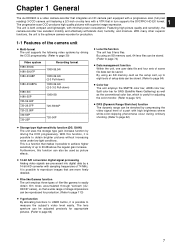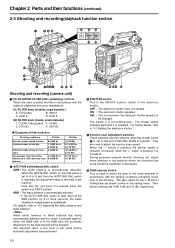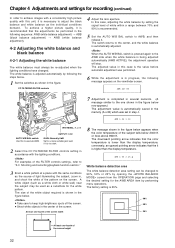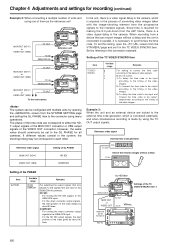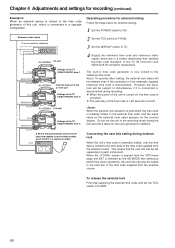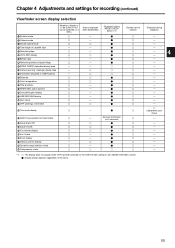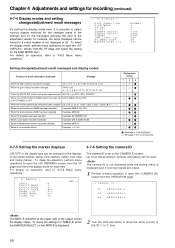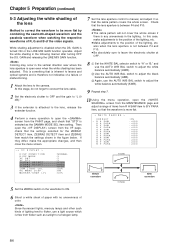Panasonic AJ-HDX900 Support Question
Find answers below for this question about Panasonic AJ-HDX900 - Camcorder - 1080i.Need a Panasonic AJ-HDX900 manual? We have 1 online manual for this item!
Question posted by vincent37751 on November 16th, 2012
How To Change The Gain Value From -3 To 0db In Menu
The person who posted this question about this Panasonic product did not include a detailed explanation. Please use the "Request More Information" button to the right if more details would help you to answer this question.
Current Answers
Related Panasonic AJ-HDX900 Manual Pages
Similar Questions
Donde Puedo Conseguir él Cargador D Esa Camara En Maracaibo Venezuela
donde puedo conseguir él cargador d esa camara en maracaibo venezuela
donde puedo conseguir él cargador d esa camara en maracaibo venezuela
(Posted by rosangelaromero198515 2 years ago)
Can Remote Be Camera-specific
I have a NV GS 400 and a NV GS500, each with a remote. But the remotes do not seem to be camera spec...
I have a NV GS 400 and a NV GS500, each with a remote. But the remotes do not seem to be camera spec...
(Posted by ifr 2 years ago)
Downloading Straight From Camera
How do i get the camera to turn into a USB device so I can download the footage straight onto comput...
How do i get the camera to turn into a USB device so I can download the footage straight onto comput...
(Posted by vanwykjeanpierre 7 years ago)
Rf And Servo Errors
We have had 2 different warning messages in the last 2 weeks.A week agowas RF and yesterday SERVO wa...
We have had 2 different warning messages in the last 2 weeks.A week agowas RF and yesterday SERVO wa...
(Posted by medlicottjg 11 years ago)
Main Menu And Option Nenu Dosnt Show Up
main menu and option nenu dosnt show up.
main menu and option nenu dosnt show up.
(Posted by hdx900 12 years ago)