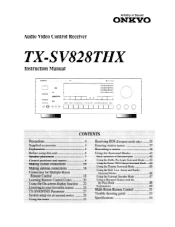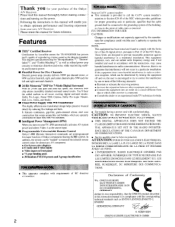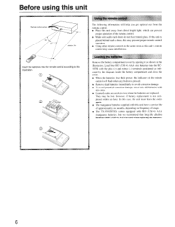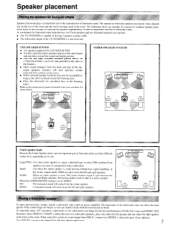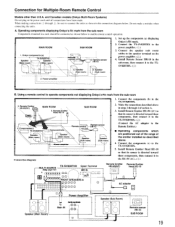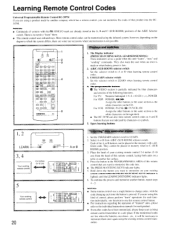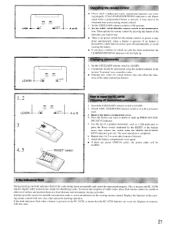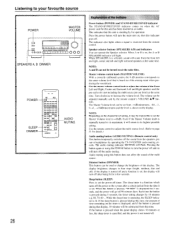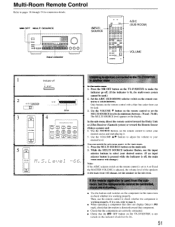Onkyo TX-SV828THX Support Question
Find answers below for this question about Onkyo TX-SV828THX.Need a Onkyo TX-SV828THX manual? We have 1 online manual for this item!
Question posted by cdcooper1 on August 6th, 2020
Onkyo Txsv828thx Standby Light Lit (on Constant, Not Blinking) But Led Is Bla
The person who posted this question about this Onkyo product did not include a detailed explanation. Please use the "Request More Information" button to the right if more details would help you to answer this question.
Current Answers
Answer #2: Posted by INIMITABLE on August 6th, 2020 1:07 PM
See the model's service manual here http://elektrotanya.com/onkyo_tx-830_tx-830m-sm-tuner-amp.pdf/download.html for the best fix advise.
I hope this is helpful? PLEASE "ACCEPT" and mark it "HELPFUL" to complement my little effort. Hope to bring you more detailed answers
-INIMITABLE
Related Onkyo TX-SV828THX Manual Pages
Similar Questions
Flashing Orange Light Sounds Like Blink
Flashing orange light
Flashing orange light
(Posted by sergiogonzalez19861 1 year ago)
Blinking Red Light; System Inoperative
tv & system working without issue last night. Tonight, when turning receiver on, loud hissing an...
tv & system working without issue last night. Tonight, when turning receiver on, loud hissing an...
(Posted by Berlinjo 7 years ago)
Standby Light Is On But The Unit Won't Turn On With The Remote Control,
the control has fresh batteries,and appears to be fine this unit can only be turned on with the remo...
the control has fresh batteries,and appears to be fine this unit can only be turned on with the remo...
(Posted by jimbobwhitney 8 years ago)
Onkyo Receiver 570 Standby Light Flashing
I heard a pop and the sound went off on the tv. the standby light keeps flashing and there is no sou...
I heard a pop and the sound went off on the tv. the standby light keeps flashing and there is no sou...
(Posted by llwv97 10 years ago)