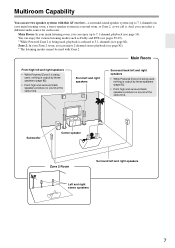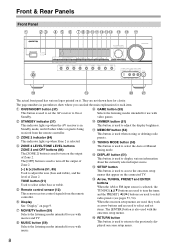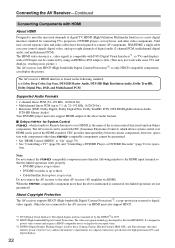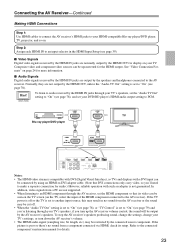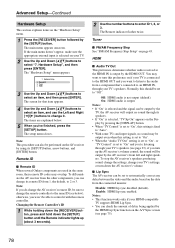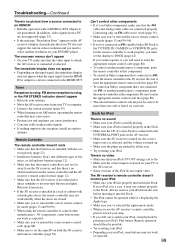Onkyo HT RC160 Support Question
Find answers below for this question about Onkyo HT RC160 - AV Receiver.Need a Onkyo HT RC160 manual? We have 1 online manual for this item!
Question posted by Berlinjo on April 11th, 2017
Blinking Red Light; System Inoperative
tv & system working without issue last night. Tonight, when turning receiver on, loud hissing and static emanated. Then, system turned off & red light near on/off button started blinking constantly. Plugging/unplugging did nothing. TV screen can come on, but no signal. When you depress the on/off signal on receiver. It appears to start up again: you see "volume" appear but then it pops itself off. This receiver and surround system is approx 8 years old. Any suggestions?
Current Answers
Answer #1: Posted by waelsaidani1 on April 18th, 2017 9:52 AM
The receiver is in protection mode.This is activated when the sensor in the receiver detects excessive heat or voltage irregularities. Using speakers with the incorrect impedance and running the receiver at excessive volumes for a prolonged period will trigger the protection circuit. When the device goes into protect mode, the unit will shut down, and the standby light will blink continually. This prevents the fuse from blowing.
Check all the speaker wiring and look for any stray strands that may be shorting the receiver out.
Unplug the receiver's power cord from the wall and leave unplugged for at least one hour. Remove all speaker and audio cables from the back of the receiver while waiting.
Reconnect the power cord after at least one hour has passed. Leave the speaker and audio cables disconnected.
Turn the receiver on and turn the volume to the maximum setting. Leave the receiver on for 30 seconds. If the receiver shuts off and goes back into protect mode you will need to contact your Onkyo dealer.
Check all the speaker wiring and look for any stray strands that may be shorting the receiver out.
Unplug the receiver's power cord from the wall and leave unplugged for at least one hour. Remove all speaker and audio cables from the back of the receiver while waiting.
Reconnect the power cord after at least one hour has passed. Leave the speaker and audio cables disconnected.
Turn the receiver on and turn the volume to the maximum setting. Leave the receiver on for 30 seconds. If the receiver shuts off and goes back into protect mode you will need to contact your Onkyo dealer.
Related Onkyo HT RC160 Manual Pages
Similar Questions
Onkyo Av Receiver Model Tx-sr506
the indicator standby light is flashing ,i can't turn on the receiver
the indicator standby light is flashing ,i can't turn on the receiver
(Posted by rangelorlando 1 year ago)
Arc Will Not Work
Is the HT RC160 compatible to ARC ? Try to get return audio form a LG 70" tvThanks
Is the HT RC160 compatible to ARC ? Try to get return audio form a LG 70" tvThanks
(Posted by jimrichardson60378 7 years ago)
Does Onkyo Tx 828 Nr Av Receiver Support Hdmi2.0 Input
Hi, just bought a new uhd tv, does my av receiver support hdmi 2.0 input (passthrough)? Many Thanks
Hi, just bought a new uhd tv, does my av receiver support hdmi 2.0 input (passthrough)? Many Thanks
(Posted by edwincatli 7 years ago)
Onkyo Ht-rc160 On Screen Setup Does Not Working
(Posted by ascatak 10 years ago)
Onkyo Ht-rc160 Zone 2 Inputs
Trying to use zone 2. I can only get the front RCA inputs work. Using HDMI or digital optical work o...
Trying to use zone 2. I can only get the front RCA inputs work. Using HDMI or digital optical work o...
(Posted by Dready 11 years ago)