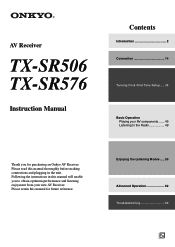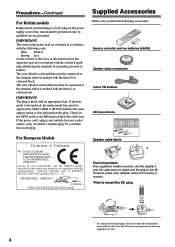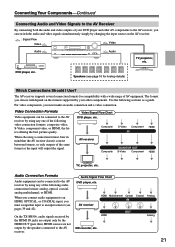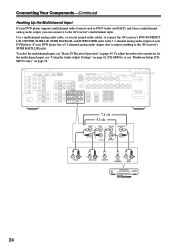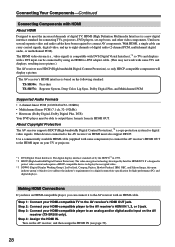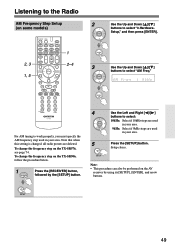Onkyo TX SR506 Support Question
Find answers below for this question about Onkyo TX SR506 - AV Receiver.Need a Onkyo TX SR506 manual? We have 1 online manual for this item!
Question posted by rangelorlando on December 27th, 2022
Onkyo Av Receiver Model Tx-sr506
the indicator standby light is flashing ,i can't turn on the receiver
Current Answers
Answer #1: Posted by Odin on December 27th, 2022 11:38 AM
On the remote controller, press the [RECEIVER] REMOTE MODE button, followed by the [ON/STANDBY] button. The AV receiver comes on, the display lights up, and the STANDBY indicator goes off.
If the issue persists or if you require further advice, you may want to consult the company: use the contact information at https://www.contacthelp.com/onkyo.
If the issue persists or if you require further advice, you may want to consult the company: use the contact information at https://www.contacthelp.com/onkyo.
Hope this is useful. Please don't forget to click the Accept This Answer button if you do accept it. My aim is to provide reliable helpful answers, not just a lot of them. See https://www.helpowl.com/profile/Odin.
Answer #2: Posted by SonuKumar on December 27th, 2022 10:25 PM
https://www.manualslib.com/manual/115499/Onkyo-Tx-Sr506.html?page=90#manual
Follow entire troubleshooting guide
Please respond to my effort to provide you with the best possible solution by using the "Acceptable Solution" and/or the "Helpful" buttons when the answer has proven to be helpful.
Regards,
Sonu
Your search handyman for all e-support needs!!
Related Onkyo TX SR506 Manual Pages
Similar Questions
Onkyo Receiver Model Tx-nr3007
Hello, I have a Onkyo receiver model TX-NR3007 and I am very satisfied. I am looking to purchase an...
Hello, I have a Onkyo receiver model TX-NR3007 and I am very satisfied. I am looking to purchase an...
(Posted by olamhamadaf 3 years ago)
No Sound Through Tv
There is no sound coming through my Onkyo TX Sr506 speakers when switched to cable/sat mode. Sound i...
There is no sound coming through my Onkyo TX Sr506 speakers when switched to cable/sat mode. Sound i...
(Posted by ehdahl 9 years ago)
Onkyo Receiver 570 Standby Light Flashing
I heard a pop and the sound went off on the tv. the standby light keeps flashing and there is no sou...
I heard a pop and the sound went off on the tv. the standby light keeps flashing and there is no sou...
(Posted by llwv97 10 years ago)
How Do I Get A Microphone To Work With My Onkyo Tx Sr506 Receiver
(Posted by KENSANDERS 11 years ago)