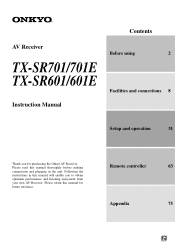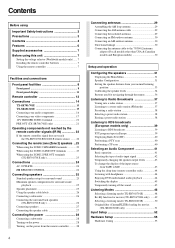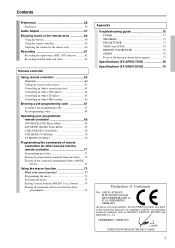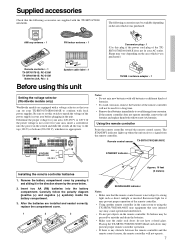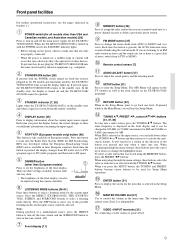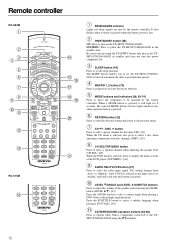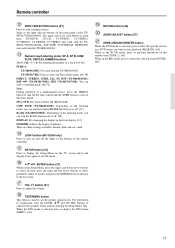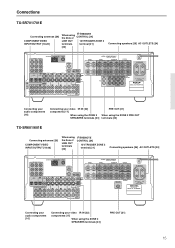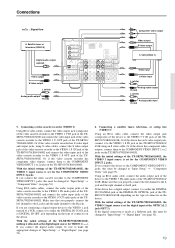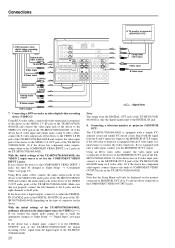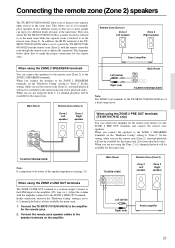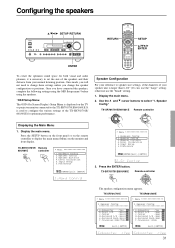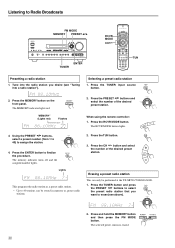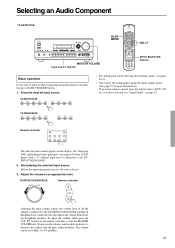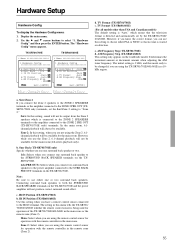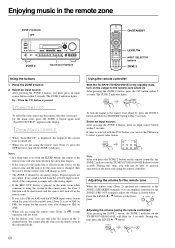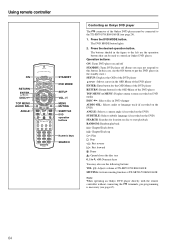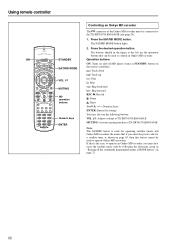Onkyo TX-SR601 Support Question
Find answers below for this question about Onkyo TX-SR601.Need a Onkyo TX-SR601 manual? We have 1 online manual for this item!
Question posted by jmhhammond on February 2nd, 2020
Ink To Tx-sr601 E
Current Answers
Answer #1: Posted by Odin on February 2nd, 2020 7:33 PM
If a fix is possible without the remote, you'll see it in one of the several Troubleshooting suggestions (which start at https://www.manualslib.com/manual/115444/Onkyo-Tx-Sr601e.html?page=75) that pertain explicitly to zone 2. Otherwise you may have to obtain a remote or, possibly, get guidance from Onkyo. (If necessary see https://www.contacthelp.com/onkyo/customer-service).
Hope this is useful. Please don't forget to click the Accept This Answer button if you do accept it. My aim is to provide reliable helpful answers, not just a lot of them. See https://www.helpowl.com/profile/Odin.
Related Onkyo TX-SR601 Manual Pages
Similar Questions
mt remote for my TX NR 807 ONKYO just stopped. Worked fine yesterday. Shut down by turning off power...
My Onkyo TX-SR601 receiver won't power off either from the front panel or with the remote. Removing ...