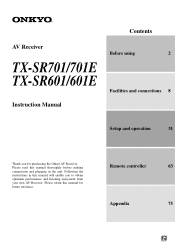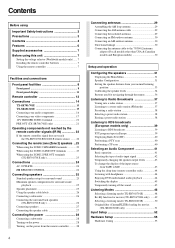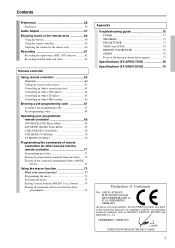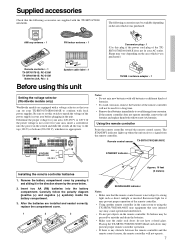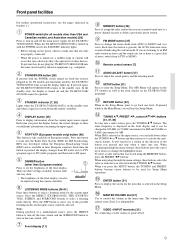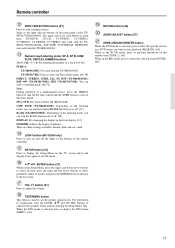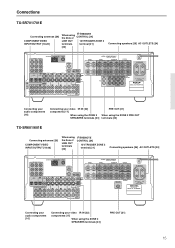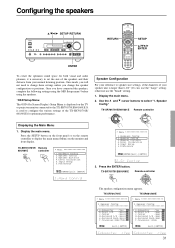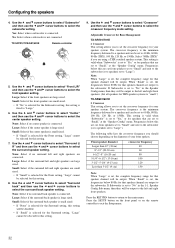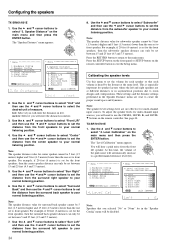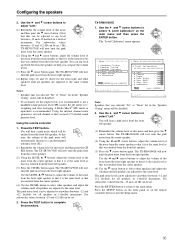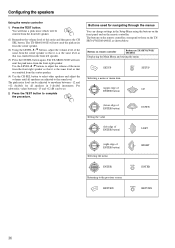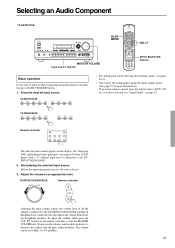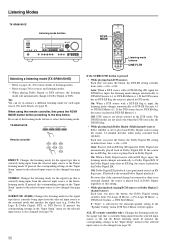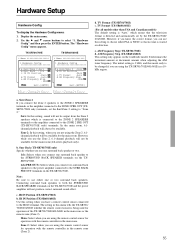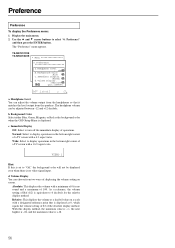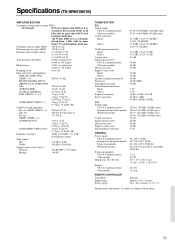Onkyo TX-SR601 Support Question
Find answers below for this question about Onkyo TX-SR601.Need a Onkyo TX-SR601 manual? We have 1 online manual for this item!
Question posted by lorib12345 on May 30th, 2012
Need Tx-sr601/601e Remote. Where To Buy?
The person who posted this question about this Onkyo product did not include a detailed explanation. Please use the "Request More Information" button to the right if more details would help you to answer this question.
Current Answers
Answer #1: Posted by bargeboard on May 31st, 2012 8:44 AM
They don't seem to be available from the Onkyo site or various replacement parts sites that I checked.
There is this one on Ebay that is compatible with the TX-SR601/601e:
Related Onkyo TX-SR601 Manual Pages
Similar Questions
Tx Nr 807 Remote Stopped Working. Worked Fine Last Time I Used It.
mt remote for my TX NR 807 ONKYO just stopped. Worked fine yesterday. Shut down by turning off power...
mt remote for my TX NR 807 ONKYO just stopped. Worked fine yesterday. Shut down by turning off power...
(Posted by earldweiner 1 year ago)
Ink To Tx-sr601 E
How do I activate Zone 2 power on the receiver? It was working fine, but a button must have pushed i...
How do I activate Zone 2 power on the receiver? It was working fine, but a button must have pushed i...
(Posted by jmhhammond 4 years ago)
I Cant Use My Onkyo Tx Sr601 Because Of The Word 'protect' On The Digital Screen
(Posted by armtexcav 10 years ago)
What Is The Proper Model # Of The Onkyo Tx-sr502's Remote Controller
I find some discrepancies to what seems a rudimentary question, perhaps there's a reason...
I find some discrepancies to what seems a rudimentary question, perhaps there's a reason...
(Posted by miscexpert 11 years ago)
Tx-sr601 Power Off Failure
My Onkyo TX-SR601 receiver won't power off either from the front panel or with the remote. Removing ...
My Onkyo TX-SR601 receiver won't power off either from the front panel or with the remote. Removing ...
(Posted by gvanfossen1408 12 years ago)