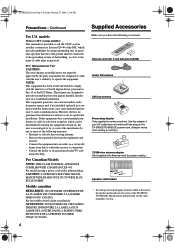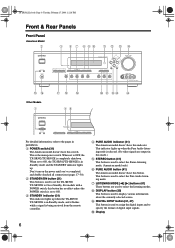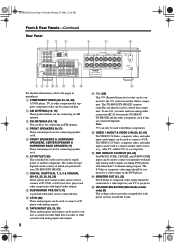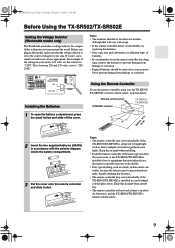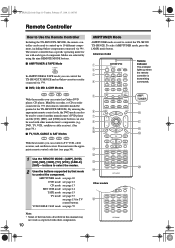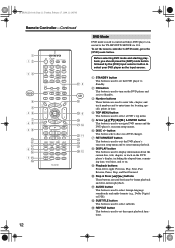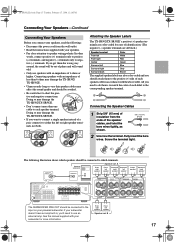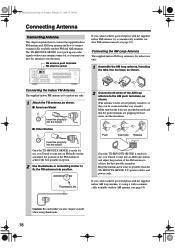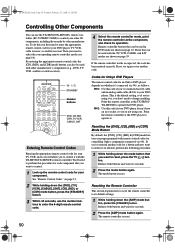Onkyo SR502S Support Question
Find answers below for this question about Onkyo SR502S - 6.1 Channel Home Theater Receiver.Need a Onkyo SR502S manual? We have 1 online manual for this item!
Question posted by miscexpert on April 26th, 2013
What Is The Proper Model # Of The Onkyo Tx-sr502's Remote Controller
I find some discrepancies to what seems a rudimentary question, perhaps there's a reason...
Current Answers
Related Onkyo SR502S Manual Pages
Similar Questions
Location Of Sensor For Remote Control
I'm looking to find out the location of the remote control sensor so that when i position the receiv...
I'm looking to find out the location of the remote control sensor so that when i position the receiv...
(Posted by kevinhd2003 2 years ago)
Onkiyo Ht-r340model Remote Control
I want onkiyo Av receiver model no HT-R340 Remote control
I want onkiyo Av receiver model no HT-R340 Remote control
(Posted by Anonymous-168487 2 years ago)
How Do I Reset It To Factory Condition. It Just Did Not Play When Turned On.
Onkyo AV Receiver TX-SR502. No peripherals play either.
Onkyo AV Receiver TX-SR502. No peripherals play either.
(Posted by Millsapsd 7 years ago)
What Is The Remote Control Code For Onkyo Ht-r340?
my remote control for onkyo ht-r340 is not working I bought a universal RCA and now I need a code fo...
my remote control for onkyo ht-r340 is not working I bought a universal RCA and now I need a code fo...
(Posted by skabud 8 years ago)
What's The 'original Remote Control Mdl Number' Supplied With Onkyo Tx-sv525?
Hello, I own an Onkyo Tx-SV525 reciever and need an original remote control for it. Replacement afte...
Hello, I own an Onkyo Tx-SV525 reciever and need an original remote control for it. Replacement afte...
(Posted by BizStuf 10 years ago)