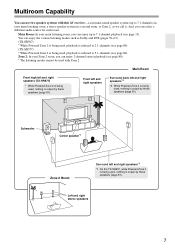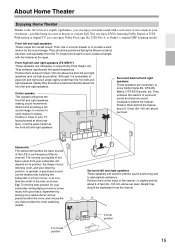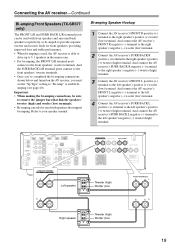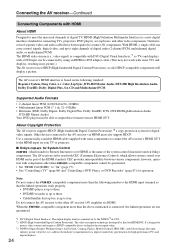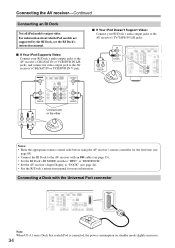Onkyo TX SR507 Support Question
Find answers below for this question about Onkyo TX SR507 - AV Receiver.Need a Onkyo TX SR507 manual? We have 1 online manual for this item!
Question posted by VKR85 on December 3rd, 2013
Manual For Onkyo Tx-nr626
The person who posted this question about this Onkyo product did not include a detailed explanation. Please use the "Request More Information" button to the right if more details would help you to answer this question.
Current Answers
Answer #1: Posted by TommyKervz on December 3rd, 2013 10:02 AM
Greetings. Here
www.eu..onkyo.com/downloads/2/4/8/8/2/Manual_TX-NR626_En.pdf
Answer #2: Posted by helpowlsupport on December 3rd, 2013 11:02 AM
try this
please accept my answer if it was helpful
thankyou for asking !
"@ your service, [email protected] "
Related Onkyo TX SR507 Manual Pages
Similar Questions
Why There Is No Sound In Speakers?
When I connect any device via HDMI in, it plays through TV fine, but no sound in speakers?
When I connect any device via HDMI in, it plays through TV fine, but no sound in speakers?
(Posted by svetlosar 1 year ago)
How To Factory Reset Onkyo Tx-ds777 Av Receiver?
How to factory reset Onkyo TX-DS777 Av Receiver?
How to factory reset Onkyo TX-DS777 Av Receiver?
(Posted by harryecr 2 years ago)
How Do I Hook Up An Onkyo Equalizer To My Onkyo Av Receiver Tx-sr600
how do I hook up my Onkyo equalizer to my Onkyo AV receiver TX-SR600
how do I hook up my Onkyo equalizer to my Onkyo AV receiver TX-SR600
(Posted by casesimmons94 3 years ago)
Tx-sv72r Amplifier
I just purchased a home complete with the above amp. There are speakers in every room of the home. I...
I just purchased a home complete with the above amp. There are speakers in every room of the home. I...
(Posted by khemrich 10 years ago)
Remote Apps That Came W/ The Onkyo Av Receiver Tx-nr414. Manual For Same.
Need to replace the small remote apps that came w/ the ONKYO AV Receiver TX-NR414. Sons installed as...
Need to replace the small remote apps that came w/ the ONKYO AV Receiver TX-NR414. Sons installed as...
(Posted by tgwin1261 10 years ago)