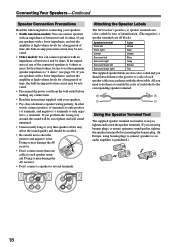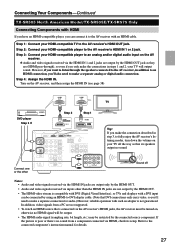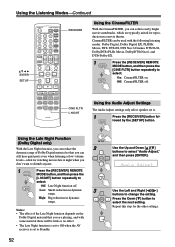Onkyo TX SR505 Support Question
Find answers below for this question about Onkyo TX SR505 - AV Receiver - Charcoal.Need a Onkyo TX SR505 manual? We have 2 online manuals for this item!
Question posted by ALVARONY1 on December 28th, 2012
Sparkle Firewhile Conecting Cables In The Back.
WHILE I WAS TRYING TO CONECT SECOND SET OF CABLES FOR OTHER SET OF SPEAKERS, it came out sparkles (like electric short cut),FROM THE CONECTOR ON THE RECEIVER.
WERE I CAN FIN SERVICES MY ZIP CODE IS 10025, LEAVING IN MANHATTAN NEW YORK.
THANK YOU
HAPPY HOLIDAYS
Current Answers
Related Onkyo TX SR505 Manual Pages
Similar Questions
Onkyo Av Receiver Model Tx-sr506
the indicator standby light is flashing ,i can't turn on the receiver
the indicator standby light is flashing ,i can't turn on the receiver
(Posted by rangelorlando 1 year ago)
Does Onkyo Tx 828 Nr Av Receiver Support Hdmi2.0 Input
Hi, just bought a new uhd tv, does my av receiver support hdmi 2.0 input (passthrough)? Many Thanks
Hi, just bought a new uhd tv, does my av receiver support hdmi 2.0 input (passthrough)? Many Thanks
(Posted by edwincatli 7 years ago)
Mi Home Theater Onkio Txsr505 Dont Show The Display
One morning iturn mi receiver on and the display stay in off.I check but nothing happend.I remove th...
One morning iturn mi receiver on and the display stay in off.I check but nothing happend.I remove th...
(Posted by Elsolitario 9 years ago)
Onkyo Tx Sr505 Hdmi From Cable Box Failure To An Lcd Tv, No Audio Or Video.
Works when sr505 is not in the loop
Works when sr505 is not in the loop
(Posted by franklinyork 11 years ago)