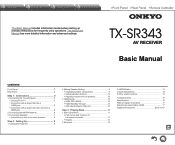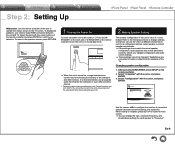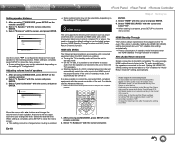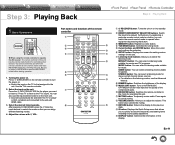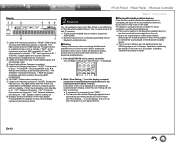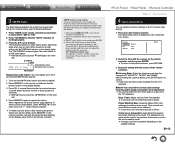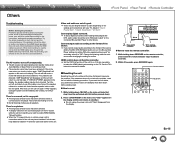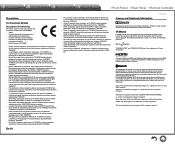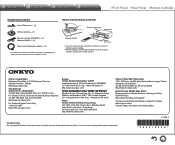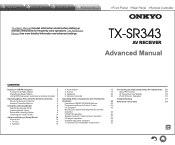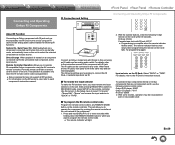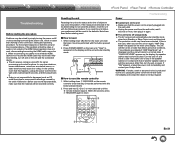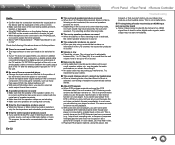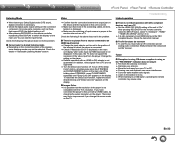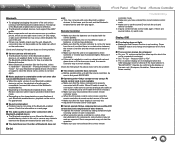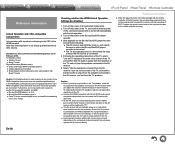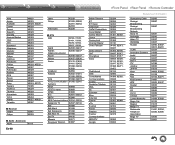Onkyo TX-SR343 Support Question
Find answers below for this question about Onkyo TX-SR343.Need a Onkyo TX-SR343 manual? We have 1 online manual for this item!
Question posted by Darkark2002 on April 9th, 2023
Problem With My Onkyo Tx-sr343
please help, my onkyo receiver does not power on and no standby light and no relay clicking sound
Current Answers
Answer #1: Posted by Himanshugaur on April 9th, 2023 2:31 AM
here are a few possible troubleshooting steps that could help:
- Check the power source: Make sure the receiver is plugged into a working electrical outlet and that the outlet has power. Try plugging another device into the same outlet to verify that it is working.
- Check the power cable: Verify that the power cable of the receiver is properly inserted into the back of the receiver and that it is not damaged or frayed.
- Check for tripped circuit breaker: Check the circuit breaker box to see if any circuit breakers have been tripped. Reset any tripped circuit breakers.
- Reset the receiver: Try resetting the receiver by unplugging it from the power source for several minutes and then plugging it back in.
- Check for blown fuse: Check the fuse of the receiver to see if it has been blown. The fuse is usually located on the back of the receiver. If the fuse is blown, replace it with a new one of the same rating.
If none of these troubleshooting steps work, it may be a more serious issue that requires professional repair or replacement.
Himanshu_Gaur
Answer #2: Posted by Himanshugaur on April 9th, 2023 5:46 AM
If your Onkyo TX-SR343 receiver is not powering on and there is no standby light or relay clicking sound, there are a few things you can try:
- Check the Power Supply: Make sure that the receiver is properly plugged into a working power outlet and that the power cable is securely connected to the receiver. Try using a different power outlet or power cable to eliminate the possibility of a faulty connection.
- Check the Fuses: The Onkyo TX-SR343 has two fuses located on the back panel. Check these fuses to make sure they are not blown. If the fuses are blown, replace them with the same type of fuse.
- Reset the Receiver: Try resetting the receiver to its factory settings by holding down the "CD" button on the front panel and pressing the "On/Standby" button. This will reset the microprocessor and may solve the issue.
- Check for Overheating: If the receiver has been used for an extended period of time, it may be overheating. Turn off the receiver and let it cool down for at least an hour before attempting to power it on again.
- Contact Onkyo Customer Support: If none of the above steps work, it may be a more serious issue with the receiver's internal components. Contact Onkyo customer support for further assistance or to schedule a repair.
Himanshu_Gaur
Answer #3: Posted by SonuKumar on April 9th, 2023 8:11 AM
https://elektrotanya.com/onkyo_tx-sr343.pdf/download.html
follow serivce manual
Please respond to my effort to provide you with the best possible solution by using the "Acceptable Solution" and/or the "Helpful" buttons when the answer has proven to be helpful.
Regards,
Sonu
Your search handyman for all e-support needs!!
Related Onkyo TX-SR343 Manual Pages
Similar Questions
Onkyo Av Receiver Tx-sr343 Firmware File
Where can I download the firmware file for Onkyo AV Receiver TX-SR343?
Where can I download the firmware file for Onkyo AV Receiver TX-SR343?
(Posted by kamalbul 1 year ago)
Bi-amp A Tx-ds484.... Help?
Hi. - is it possible to Bi-amp the Onkyo TX-DS484? Any help appreciated.......Many thanks in advance
Hi. - is it possible to Bi-amp the Onkyo TX-DS484? Any help appreciated.......Many thanks in advance
(Posted by kevin71675 4 years ago)
Onkyo Receiver 570 Standby Light Flashing
I heard a pop and the sound went off on the tv. the standby light keeps flashing and there is no sou...
I heard a pop and the sound went off on the tv. the standby light keeps flashing and there is no sou...
(Posted by llwv97 10 years ago)
Left Surround Speaker Problem.
Tx-sr505
My left surround speaker sometime is mute and I have to raise the volume to 35 to activate it. Why?
My left surround speaker sometime is mute and I have to raise the volume to 35 to activate it. Why?
(Posted by jaccouturier 11 years ago)