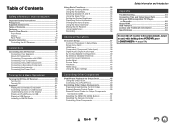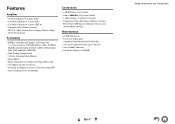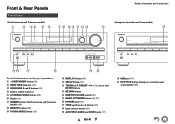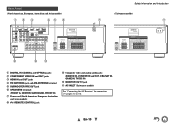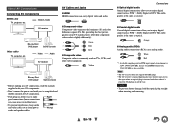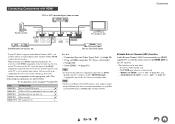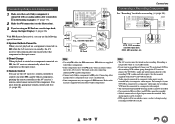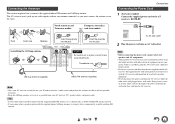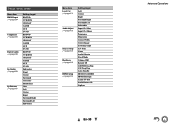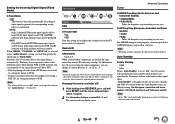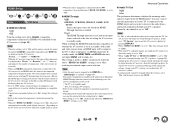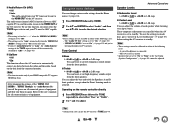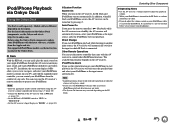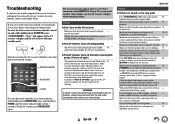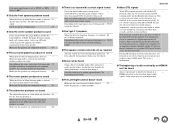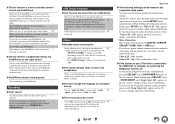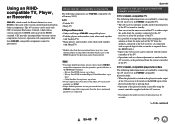Onkyo TX-SR313 Support Question
Find answers below for this question about Onkyo TX-SR313.Need a Onkyo TX-SR313 manual? We have 1 online manual for this item!
Question posted by lspmanthiri on November 2nd, 2020
No Power On But Standby Volt 12v Ok What Problem Sir
The person who posted this question about this Onkyo product did not include a detailed explanation. Please use the "Request More Information" button to the right if more details would help you to answer this question.
Current Answers
Answer #1: Posted by techyagent on November 2nd, 2020 11:59 PM
Diagnosing and Fixing a mate's amplifier. When the power button is pressed, the standby light goes out, then comes back on. DO NOT ATTEMPT TO REPAIR ANYTHING UNLESS YOU ARE COMPETENT TO DO SO! There are high voltages involved in this fix, so be careful. Try this fix at your own risk, I am not responsible if you damage yourself or your equipment.
Please check this video tutorial
Thanks
Techygirl
Related Onkyo TX-SR313 Manual Pages
Similar Questions
Problem With My Onkyo Tx-sr343
please help, my onkyo receiver does not power on and no standby light and no relay clicking sound
please help, my onkyo receiver does not power on and no standby light and no relay clicking sound
(Posted by Darkark2002 1 year ago)
Onkyo Tx-sr313 Receiver
Onkyo txsr313 receiver working mode but stuck, cannot working switches and remote?
Onkyo txsr313 receiver working mode but stuck, cannot working switches and remote?
(Posted by unni1964 4 years ago)
Circuitbaords A Lot Of Disconnected Wiring No Power Cord Want Repaired
back to Circuitbaords hdmi is missing ever thing is disconnected NO power cord every thing else is l...
back to Circuitbaords hdmi is missing ever thing is disconnected NO power cord every thing else is l...
(Posted by PaulLatenville 9 years ago)
My Amplifier Tx-ds676 Has A Audio Problem And It Has Dry Joints.which Board To R
SIR MY AMPLIFIER TX-DS676 HAS AUDIO PROBLEMS AND IS KNOWN IT HAS DRY JOINTS ,WHICH CIRCUTE BOARD OR ...
SIR MY AMPLIFIER TX-DS676 HAS AUDIO PROBLEMS AND IS KNOWN IT HAS DRY JOINTS ,WHICH CIRCUTE BOARD OR ...
(Posted by maheshvallabh 12 years ago)