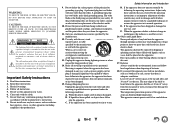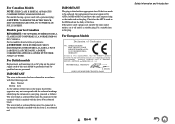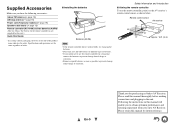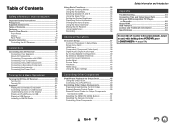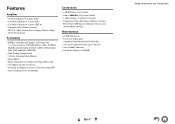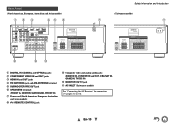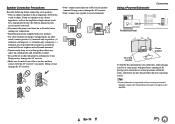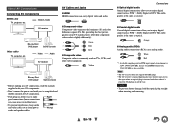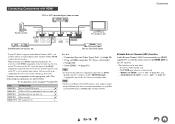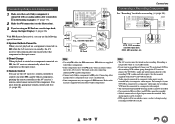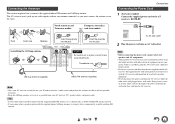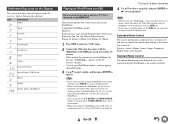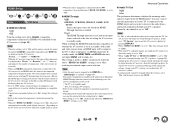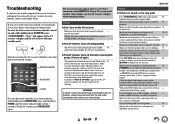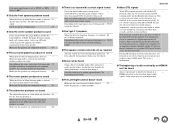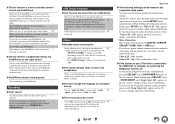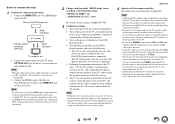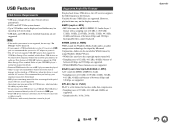Onkyo TX-SR313 Support Question
Find answers below for this question about Onkyo TX-SR313.Need a Onkyo TX-SR313 manual? We have 1 online manual for this item!
Question posted by PaulLatenville on March 14th, 2015
Circuitbaords A Lot Of Disconnected Wiring No Power Cord Want Repaired
back to Circuitbaords hdmi is missing ever thing is disconnected NO power cord every thing else is looking sharp. Were to look for hdmi parts and were to go to get everything connected an tested also how just re furbished
Current Answers
Answer #1: Posted by TechSupport101 on March 14th, 2015 11:46 AM
Access the model's Service Manual here http://elektrotanya.com/onkyo_tx_sr313.pdf/download.html which should be able to assist with precision.
Related Onkyo TX-SR313 Manual Pages
Similar Questions
No Power On But Standby Volt 12v Ok What Problem Sir
(Posted by lspmanthiri 3 years ago)
Onkyo Tx-sr313 Receiver
Onkyo txsr313 receiver working mode but stuck, cannot working switches and remote?
Onkyo txsr313 receiver working mode but stuck, cannot working switches and remote?
(Posted by unni1964 4 years ago)
How To Disconnect From Internet On Onkyo Receiver Tx Nr616
(Posted by wbellhand 9 years ago)
Firmware Update Sr313
i have sr313 receiver is it compatible with ubt 1 bluetooth dongle?and how can i update the latest f...
i have sr313 receiver is it compatible with ubt 1 bluetooth dongle?and how can i update the latest f...
(Posted by maydin25 10 years ago)
How Do I Attach Speaker Wires To My Onkyo Receiver (tx-sr800)?
The bare wires from my Bose Acoustimass 15 system keep falling out of the round knobs on the back of...
The bare wires from my Bose Acoustimass 15 system keep falling out of the round knobs on the back of...
(Posted by kpatton4321 12 years ago)