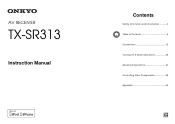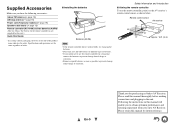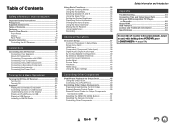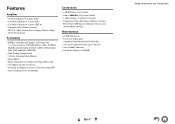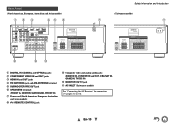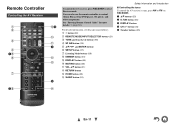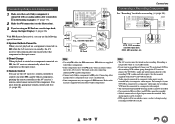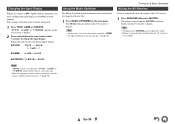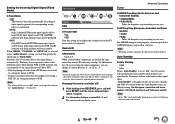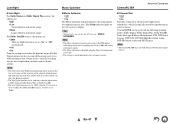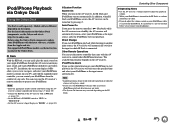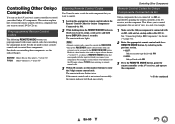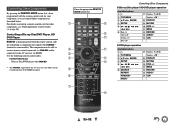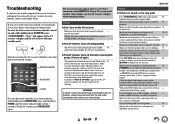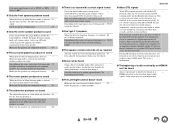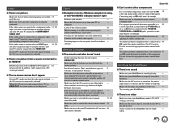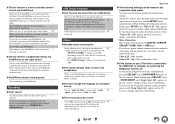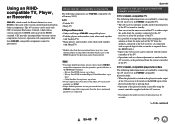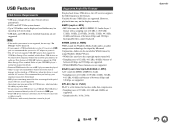Onkyo TX-SR313 Support Question
Find answers below for this question about Onkyo TX-SR313.Need a Onkyo TX-SR313 manual? We have 1 online manual for this item!
Question posted by seek4sec on February 27th, 2016
Where Do I Get The Firmware Update File To Download For My Onkyo
Current Answers
Answer #1: Posted by TommyKervz on February 27th, 2016 11:30 AM
Answer #2: Posted by SEXYANGEL18 on March 1st, 2016 6:06 AM
Firmware Updates
TX-NR609 / HT-R990Notice of Firmware Update for TX-NR609 / HT-R990A firmware update for the TX-NR609 / HT-R990 network A/V receiver is available through the unit's network connection or USB input. Please note that new firmware updates replace, and include all content from, previous updates. The latest update includes the following content:
Latest Firmware Number (16 digits): 1141-1700-0010-9107As of 3 December 2013Information Concerning Firmware Update for Onkyo Network ReceiversOnkyo has discovered there is a possibility of failure when updating receivers to this new firmware package via ethernet in certain network environments. For this reason, we are now only releasing a firmware file for installation via USB port / flash memory device.
Should you encounter any difficulties when performing this update, please contact us.
We appreciate your understanding and apologize for any inconvenience this issue may cause.
- Corrects lock up failure when using Telstra T Box or MiCasaVerde Vera Lite controller on the same network;
- Improves picture output of 4K up-scaling;
- Improves the operation when HDMI Through is set to on;
- Stabilizes the operation of Network Control;
- Corrects the video output when the Picture Mode is set to Through;
- Stabilizes video output when using HDMI/CAT5 Extender on HDMI OUT MAIN terminal;
- Improves noise during playback of DTS-HD Master Audio with particular Blu-ray disc;
- Corrects operation of speaker distance calculation in Audyssey 2EQ;
- Improves noise during playback of DTS-HD Master Audio with particular Blu-ray disc;
- Corrects operation of speaker distance calculation in Audyssey 2EQ;
- Stabilizes continuous playback from USB memory/DLNA server;
- Adds support for AUPEO! Personal Radio, Internet Music Service;
- Enhances operability with the Remote App for Android;
- Adds support for Last.fm Internet Radio Service.
- Improves picture output of 1080p/24 sources;
- Reduces noise during audio playback from iPod/iPhone via USB port.
- Improves UWF-1 connectivity;
- Supports access points with non-alphanumeric SSID. (e.g. !, #, &, etc...).
- Improves audio/video output in HDMI Through mode;
- Stabilizes configuration of static IP address in network settings.
- Reduces noise in Picture Mode (Edge Enhancement, Custom, Cinema);
- Enhances the picture quality;
- Improves playback of NET/USB input;
- Improves the on-screen display (OSD).
- Supports manual setting of hexadecimal WEP keys for UWF-1.
Please input the WEP key again after updating firmware.
- Supports UWF-1 Wireless LAN Adapter;
- Improves wireless communication.
(Enhances various other operations.)
To Check if your firmware is up to date, go into Setup -> Hardware Setup -> Firmware Update and check the 16-digit number (xxxx-xxxx-xxxx-xxxx). If any numbers differ from the latest version available, please update your unit.
Precautions for TX-NR609 / HT-R990 Firmware Update- Please read the update instructions carefully before beginning.
- The firmware update should take 30 to 40 minutes. Once the update begins, don't turn off the power supply to the A/V receiver until it is time to restart it.
- Depending on the conditions of the network, a firmware update via a network may take more than one hour or even fail to finish. If the update is not completed within two hours, turn off the power supply by pushing the ON/STANDBY button and then try updating again from the beginning.
- Updating the firmware and adjusting the settings will be done automatically, but may take some time to complete. Please follow the procedures as instructed when you update. Note that the update may fail, or cause problems for your A/V receiver, if you do any of the following:
- Pull out the A/V receiver's power cord;
- Interrupt the power supply to the A/V receiver (e.g. if the breaker is tripped or if there is an electrical outage);
- Insert or remove the LAN cable from a device in your network when updating over a network;
- Insert or remove a USB memory device from the A/V receiver when updating via USB;
- Operate components connected to the A/V receiver via HDMI, such as a TV or a recording device.
If your A/V receiver is damaged for any of the reasons above, an Onkyo service center will repair the unit for a fee.
How to Install Firmware Update for TX-NR609 / HT-R990Click below for instructions on how to install the update. Instructions cover (1) direct update over network connection and (2) update via USB.
Click below to download the firmware update to your PC, for subsequent installation on your receiver via its USB port.
Adobe Reader is required to view the PDF files.
Related Onkyo TX-SR313 Manual Pages
Similar Questions
I am trying to do a firmware update on my Onkyo TX-SR494. I have downloaded the update to a USB driv...
I want to update the receiver
issue is that for some reason i can only hear mp4 file but don't see a picture via USB. I thought th...
i hv checked the hardware option in the menue but i couldn't find the firmware update setting.
i have sr313 receiver is it compatible with ubt 1 bluetooth dongle?and how can i update the latest f...