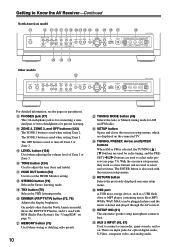Onkyo TXNR905 Support Question
Find answers below for this question about Onkyo TXNR905 - AV Network Receiver.Need a Onkyo TXNR905 manual? We have 1 online manual for this item!
Question posted by ruestas01 on November 29th, 2011
Receiver Txnr905 Shutdown
The person who posted this question about this Onkyo product did not include a detailed explanation. Please use the "Request More Information" button to the right if more details would help you to answer this question.
Current Answers
Related Onkyo TXNR905 Manual Pages
Similar Questions
Onkyo Av Receiver Model Tx-sr506
the indicator standby light is flashing ,i can't turn on the receiver
the indicator standby light is flashing ,i can't turn on the receiver
(Posted by rangelorlando 1 year ago)
Onkyo Receiver Model Tx-nr3007
Hello, I have a Onkyo receiver model TX-NR3007 and I am very satisfied. I am looking to purchase an...
Hello, I have a Onkyo receiver model TX-NR3007 and I am very satisfied. I am looking to purchase an...
(Posted by olamhamadaf 3 years ago)
My Receiver Onkyo Tx-sr805 ,went I Switch It On, After 5-10 Mins,
after 5-10 mins the receiver switch off, and the standby red light keep blinking, went i press the o...
after 5-10 mins the receiver switch off, and the standby red light keep blinking, went i press the o...
(Posted by lesliehossain 7 years ago)
Why My Receiver Onkyo Tx Nr 1000 Dont Work?
When i click in the power interruptor i see in my receiver update utility and push power!
When i click in the power interruptor i see in my receiver update utility and push power!
(Posted by alvesandrade 8 years ago)
How To Adapt Flash Drives For Use With This Onkyo Receiver Model: Tx-sv444
(Posted by engbrit83c 11 years ago)