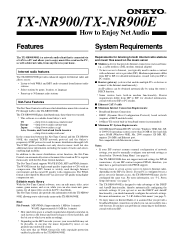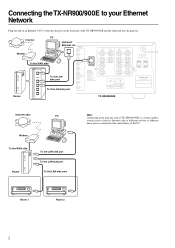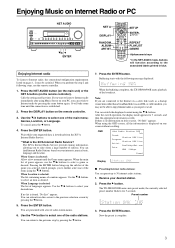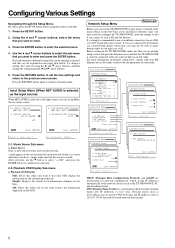Onkyo TX-NR900 Support Question
Find answers below for this question about Onkyo TX-NR900.Need a Onkyo TX-NR900 manual? We have 1 online manual for this item!
Question posted by Siphiwegiftt on September 27th, 2018
How Do I Update Firmware On My Amplifier
when I switch it on it says firmware update and it flashes the standby light
Current Answers
Answer #1: Posted by Odin on September 28th, 2018 4:27 PM
Hope this is useful. Please don't forget to click the Accept This Answer button if you do accept it. My aim is to provide reliable helpful answers, not just a lot of them. See https://www.helpowl.com/profile/Odin.
Related Onkyo TX-NR900 Manual Pages
Similar Questions
Onkyo Av Receiver Tx-sr343 Firmware File
Where can I download the firmware file for Onkyo AV Receiver TX-SR343?
Where can I download the firmware file for Onkyo AV Receiver TX-SR343?
(Posted by kamalbul 1 year ago)
How Do I Hook Up An Onkyo Equalizer To My Onkyo Av Receiver Tx-sr600
how do I hook up my Onkyo equalizer to my Onkyo AV receiver TX-SR600
how do I hook up my Onkyo equalizer to my Onkyo AV receiver TX-SR600
(Posted by casesimmons94 3 years ago)
Optical Audio Input Doesnot Hear
i was trying to connect the optical audio cable from Samsung TV out to my Onkyo NR 900 reciever. I i...
i was trying to connect the optical audio cable from Samsung TV out to my Onkyo NR 900 reciever. I i...
(Posted by taiviemd0 7 years ago)
Remote Apps That Came W/ The Onkyo Av Receiver Tx-nr414. Manual For Same.
Need to replace the small remote apps that came w/ the ONKYO AV Receiver TX-NR414. Sons installed as...
Need to replace the small remote apps that came w/ the ONKYO AV Receiver TX-NR414. Sons installed as...
(Posted by tgwin1261 10 years ago)