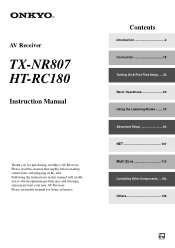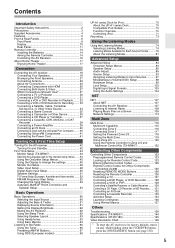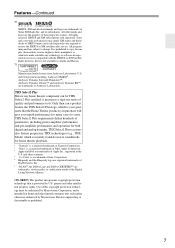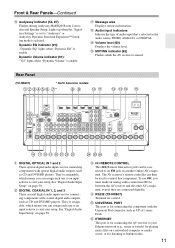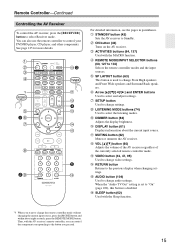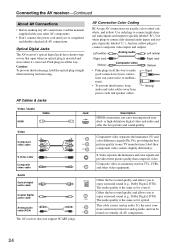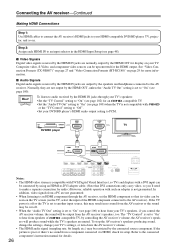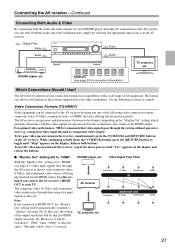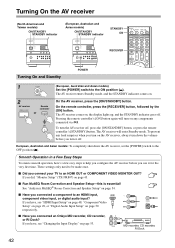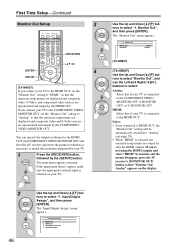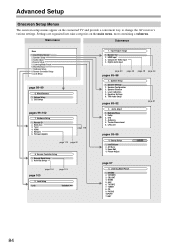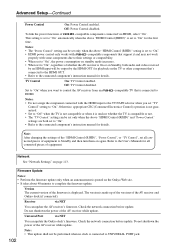Onkyo TX NR807 Support Question
Find answers below for this question about Onkyo TX NR807 - AV Network Receiver.Need a Onkyo TX NR807 manual? We have 1 online manual for this item!
Question posted by oneil90 on December 25th, 2011
Cannot Get Audio Only Video.
cannot get audio just video
Current Answers
Related Onkyo TX NR807 Manual Pages
Similar Questions
Onkyo Av Receiver Tx-sr343 Firmware File
Where can I download the firmware file for Onkyo AV Receiver TX-SR343?
Where can I download the firmware file for Onkyo AV Receiver TX-SR343?
(Posted by kamalbul 1 year ago)
Tx Nr 807 Remote Stopped Working. Worked Fine Last Time I Used It.
mt remote for my TX NR 807 ONKYO just stopped. Worked fine yesterday. Shut down by turning off power...
mt remote for my TX NR 807 ONKYO just stopped. Worked fine yesterday. Shut down by turning off power...
(Posted by earldweiner 1 year ago)
How Do I Hook Up An Onkyo Equalizer To My Onkyo Av Receiver Tx-sr600
how do I hook up my Onkyo equalizer to my Onkyo AV receiver TX-SR600
how do I hook up my Onkyo equalizer to my Onkyo AV receiver TX-SR600
(Posted by casesimmons94 3 years ago)
Does Onkyo Tx Nr807 Support Hdmi Pass Through?
Another words, sometimes I want to watch my SAT on TV, when the receiver's power is off.
Another words, sometimes I want to watch my SAT on TV, when the receiver's power is off.
(Posted by skdsw 7 years ago)
I Need A Manuel For Av Receiver Tx-nr509
(Posted by hekyhec 11 years ago)