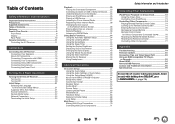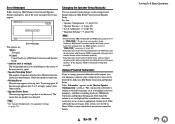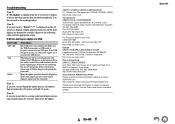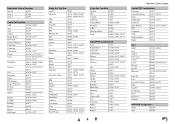Onkyo TX-NR616 Support Question
Find answers below for this question about Onkyo TX-NR616.Need a Onkyo TX-NR616 manual? We have 1 online manual for this item!
Question posted by btelzerow on January 26th, 2014
Onkyo Receiver Error Message: Error Sio Can I Fix This Myself?
My Onkyo Receiver has power but will not stay on. I get an Error SIO message and then the screen goes blank. Can I fix this?
Current Answers
Answer #1: Posted by TommyKervz on January 26th, 2014 8:14 AM
Greetings. You could try a firmware update - otherwise you may need the assistance of a technician.
Related Onkyo TX-NR616 Manual Pages
Similar Questions
Why Does My Receiver Power On For A Second, Than Power Off Immediately
(Posted by eltrain4968 2 years ago)
The Receiver Turn Itself Off
I turn the receiver on, (check sp wire) appears on the front screen for a second, and then the recei...
I turn the receiver on, (check sp wire) appears on the front screen for a second, and then the recei...
(Posted by kshakshuki 3 years ago)
How To Disconnect From Internet On Onkyo Receiver Tx Nr616
(Posted by wbellhand 9 years ago)
When I Select Video 2, There Is Text On The Screen 'error Sio'.
(Posted by olinad22 10 years ago)
No Picture
Receiver seems to be mising setting . Usually appears in red. Thx does appear
Receiver seems to be mising setting . Usually appears in red. Thx does appear
(Posted by Bcdague 11 years ago)