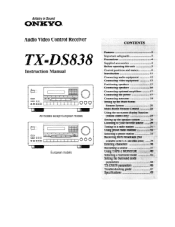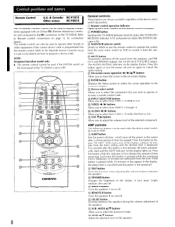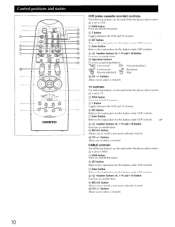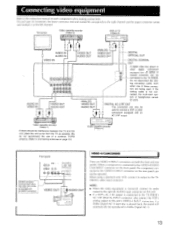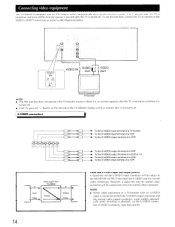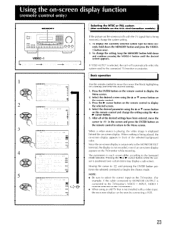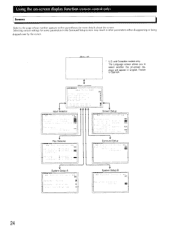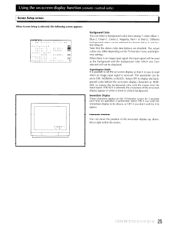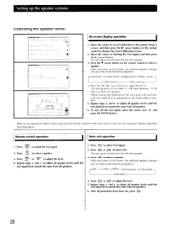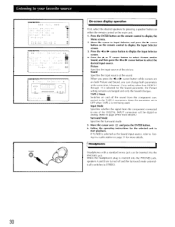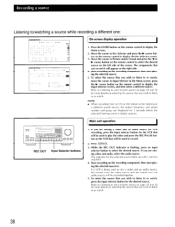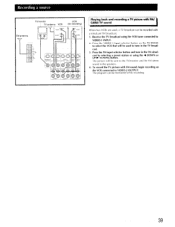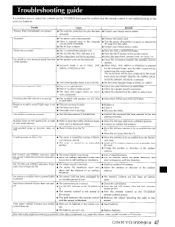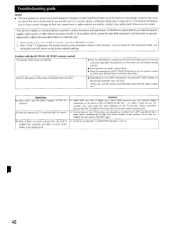Onkyo TX-DS838 Support Question
Find answers below for this question about Onkyo TX-DS838.Need a Onkyo TX-DS838 manual? We have 1 online manual for this item!
Question posted by olinad22 on January 5th, 2014
When I Select Video 2, There Is Text On The Screen 'error Sio'.
The person who posted this question about this Onkyo product did not include a detailed explanation. Please use the "Request More Information" button to the right if more details would help you to answer this question.
Current Answers
Answer #1: Posted by TommyKervz on January 5th, 2014 2:40 AM
Gretings. You may be having a corrupted firmware probably resulting from some machenical instability/failure.
Related Onkyo TX-DS838 Manual Pages
Similar Questions
Add Eq
how do I connect the L&R In & L&R Out of an equalizer to this Onkyo Integra Audio Video ...
how do I connect the L&R In & L&R Out of an equalizer to this Onkyo Integra Audio Video ...
(Posted by ErockEx1 2 years ago)
Onkyo Tx-nr828 Keeps Loging Into My Modem.
Onkyo TX-NR828 keeps tryung to log into my modem. Factory reset doesn't help.
Onkyo TX-NR828 keeps tryung to log into my modem. Factory reset doesn't help.
(Posted by Flaarhoven 6 years ago)
Onkyo Receiver Error Message: Error Sio Can I Fix This Myself?
My Onkyo Receiver has power but will not stay on. I get an Error SIO message and then the screen goe...
My Onkyo Receiver has power but will not stay on. I get an Error SIO message and then the screen goe...
(Posted by btelzerow 10 years ago)
How To Get Video To Work Using Onkyo Ht-rc330 Receiver
(Posted by midneuro 10 years ago)
Hdmi Sound Problems
My satellite receiver connects to my TX-NR717 via an HDMI cable. I get video fine, but there is no a...
My satellite receiver connects to my TX-NR717 via an HDMI cable. I get video fine, but there is no a...
(Posted by mhandjg 11 years ago)