Onkyo TX-NR616 Support Question
Find answers below for this question about Onkyo TX-NR616.Need a Onkyo TX-NR616 manual? We have 1 online manual for this item!
Question posted by docfemale on July 31st, 2014
Onkyo Tx-nr616 How To Restore Factory Defaults
The person who posted this question about this Onkyo product did not include a detailed explanation. Please use the "Request More Information" button to the right if more details would help you to answer this question.
Current Answers
There are currently no answers that have been posted for this question.
Be the first to post an answer! Remember that you can earn up to 1,100 points for every answer you submit. The better the quality of your answer, the better chance it has to be accepted.
Be the first to post an answer! Remember that you can earn up to 1,100 points for every answer you submit. The better the quality of your answer, the better chance it has to be accepted.
Related Onkyo TX-NR616 Manual Pages
Owner Manual - Page 1


AV RECEIVER
TX-NR616
Instruction Manual
Contents
Safety Information and Introduction 2 Table of Contents 6 Connections 12 Turning On & Basic Operations 20 Advanced Operations 47 Controlling Other Components 72 Appendix 79 Internet Radio Guide Remote Control Codes
En
Owner Manual - Page 6
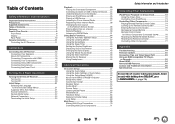
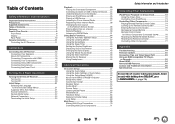
...Setup menu items 51 Input/Output Assign 52 Speaker Setup 54 Audio Adjust 57 Source Setup 59 Listening Mode Preset 63 Miscellaneous 64... Control Codes 75 Remapping Colored Buttons 75 Remote Control Codes for Onkyo Components Connected via V 76 Resetting the REMOTE MODE Buttons 76... 99
To reset the AV receiver to its factory defaults, turn it on and, while holding down CBL/SAT, press ON...
Owner Manual - Page 16


...with the HDMI cable to the AV receiver.
* When listening to an HDMI component through your components to the appropriate jacks.
Camcorder, etc.
The default input assignments are shown below.
✔...MHL (Mobile High-Definition Link), the AUX (Front) input allows you need to the AV receiver).
"Audio Return Channel" is ARC capable, and -
If the TV power is off . See also:...
Owner Manual - Page 17


...
$%# & '
Connect your components to a USB port on your computer. The default input assignments are in . Jack/Port
Components
" USB, VIDEO*1
iPod/iPhone ...When the USB input is selected, you can enjoy audio from the VIDEO jack. If your TV is connected ... amp or MC transformer as well as well, use the AV receiver's display when changing settings.
✔: Assignment can enjoy Dolby Digital...
Owner Manual - Page 18


... as the input source.
■ Remote Control You can use the AV receiver's remote controller to V jacks. e.g., cassette tape deck
R
L
ANALOG
AUDIO OUT
RI Dock
R
L
ANALOG
AUDIO OUT
Note
• Use only V cables for connecting additional V-capable components.
• Connect only Onkyo components to control your Onkyo components.
• While Zone 2/3 is for V connections.
Owner Manual - Page 23


... R/X
Listening mode buttons
1 Press RECEIVER followed by default), a screen saver automatically comes on a Server" (➔ page 29) • "Remote Playback" (➔ page 30) • "Listening to its previous state if the AV receiver is connected to HDMI OUT MAIN. En-23
See also: • "Playing an iPod/iPhone via Onkyo Dock" (➔ page 72...
Owner Manual - Page 45


...Input Display
When you connect an V-capable Onkyo component, you must configure the input display so that if you press again on the AV receiver.
Tip • Alternatively, you can be...to cycle through the following information can use DIMMER on (default). Repeat this step to 10 minutes in conjunction.
1 Press RECEIVER once followed by DISPLAY repeatedly to cancel the sleep timer,...
Owner Manual - Page 47


.... To be selected if they are organized into 9 categories. Settings are assigned to change the AV receiver's various settings.
Explanatory Notes
B ■ Music Optimizer
C
` Off
` On
B Setting target C Setting options (default setting underlined)
BD/DVD Input Audio Video Information Listening Mode
Advanced Operations
■ Input `You can select input sources and view the...
Owner Manual - Page 53


... - HDMI7 to an analog audio input. In this case, if you want to HDMI output (even if the HDMI input is assigned), the AV receiver selects the video source based on...panel. Here are the default assignments.
Here are the default assignments. In this case, if you want to use the coaxial or optical audio input, make the appropriate selection in the "Audio Selector" setting (➔...
Owner Manual - Page 55
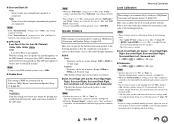
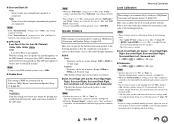
...the test tone will be used to filter out unwanted hum.
The AV receiver is muted.
■ Left, Front High Left, Center*1, Front High ... frequency of each speaker with C-weighting and slow reading. The "Audio TV Out" setting is set to "Yes" and Zone 2
is... position, measured with the built-in 0.30 meter steps. (The default setting varies from country to country.)
■ Left, Front High...
Owner Manual - Page 56


... (➔ page 54). - Note • When the Direct or Pure Audio (European, Australian, and
Asian models) listening mode is selected, the equalizer ...subwoofer, set this setting to "No", this setting cannot be received by other devices that use F/S to "1ch" (➔.... Tip • You can specify the distance between your Onkyo AVR and can apply THX's Boundary Gain Compensation (BGC) ...
Owner Manual - Page 61


...input source and set the "Game Mode" setting to its default, erase all the characters you have input. Picture Adjust Using...FM, and then select the preset (➔ page 32).
• To restore a name to "On". The video coming from an analog input and ... settings to the input signals and monitor output setting, the AV receiver automatically selects the "4:3", "Full", "Zoom" or "Wide Zoom"...
Owner Manual - Page 62


... Mid ` High
With this setting, you want to reset to the default value. *5 If the "Game Mode" setting is the strongest color.
...62 "-50" is selected, or -
Audio Selector
Advanced Operations
■ Audio Selector ` ARC: The audio signal from your TV tuner can be...a priority. ` Analog: The AV receiver always outputs analog signals. The AV receiver will adjust to the picture source, ...
Owner Manual - Page 63


...HD DVD (input via HDMI).
Specifies the default listening mode for analog and PCM sources. When "HDMI", "COAXIAL" or "OPTICAL" is selected in the "Audio Selector" setting, you select each input ...For the "NET" or "USB" input selector, only "Digital"
will be used. Normally, the AV receiver detects the signal format automatically. If the input signal is played (DVD, etc.).
■ 2ch Source ...
Owner Manual - Page 64


...display) ` Off, -32dB to the main volume. Specifies the default listening mode for DTS-HD Master Audio sources, such as Blu-ray or HD DVD (input via HDMI).
&#...default listening mode for multichannel PCM sources from HDMI IN such as DVD-Audio, and DSD multichannel sources such as Super Audio CD.
To disable this setting, you can specify the listening mode used each time the AV receiver...
Owner Manual - Page 66


...8226; This setting is set to "Off" automatically when the "HDMI Control(RIHD)" setting is set to "Off". Default setting: "- - - -"
Note
• This setting is fixed to "- - - -" when the "HDMI...standby mode. -
Advanced Operations
■ Audio Return Channel (ARC) ` Off ` Auto: The audio signal from your TV's settings, or turn down the AV receiver's volume.
• Listening mode cannot ...
Owner Manual - Page 76


... button to its default remote control code.
1 While holding down RECEIVER, press and hold down HOME until the remote indicator lights (about 3 seconds).
2 Within 30 seconds, press RECEIVER again. See "Connecting Onkyo V Components" for details (➔ page 18).
2 Enter the appropriate remote control code for example.
1 Make sure the Onkyo component is restored. This allows you...
Owner Manual - Page 79


... turns off and after restoring the power, it in contact with its factory defaults, while holding down HOME until the remote indicator lights (about 3 seconds). Remove the 13 power cord from a menu. Appendix
Audio
■ There's no sound from the wall outlet, wait five - Make sure that resetting the AV receiver will automatically enter standby...
Owner Manual - Page 81


... a source connected to an HDMI IN
Reliable operation with an HDMI-to-DVI adapter is not a malfunction.
■ The beginning of audio received by the TV, no obstruction between the remote controller and the AV receiver's remote control sensor.
RECEIVER. Install new batteries.
direct sunshine or inverter-type fluorescent lights.
Appendix
Move the AV...
Owner Manual - Page 83


... doesn't work
The display is turned off when the Pure Audio
-
(European, Australian and Asian models) listening
mode is ...receiver's display. While holding down STB/DVR, press ON/STANDBY until "Deep Color:Off" appears on the AV receiver. Onkyo... On the AV receiver, press the input selector for signal processing and control functions.
Video ATT :Off: (default). To reactivate the...
Similar Questions
Hdmi Board Onkyo Tx-nr616
Hey, I'm looking for a HDMI board TX-NR616, I think the DTS, did already the heating process and it ...
Hey, I'm looking for a HDMI board TX-NR616, I think the DTS, did already the heating process and it ...
(Posted by dannyvansteen 9 months ago)
How To Disconnect From Internet On Onkyo Receiver Tx Nr616
(Posted by wbellhand 9 years ago)

