Onkyo TX-NR616 Support Question
Find answers below for this question about Onkyo TX-NR616.Need a Onkyo TX-NR616 manual? We have 1 online manual for this item!
Question posted by fadiarn on March 10th, 2014
Zone 3 Does Not Work On Tx-nr616
The person who posted this question about this Onkyo product did not include a detailed explanation. Please use the "Request More Information" button to the right if more details would help you to answer this question.
Current Answers
There are currently no answers that have been posted for this question.
Be the first to post an answer! Remember that you can earn up to 1,100 points for every answer you submit. The better the quality of your answer, the better chance it has to be accepted.
Be the first to post an answer! Remember that you can earn up to 1,100 points for every answer you submit. The better the quality of your answer, the better chance it has to be accepted.
Related Onkyo TX-NR616 Manual Pages
Owner Manual - Page 1


AV RECEIVER
TX-NR616
Instruction Manual
Contents
Safety Information and Introduction 2 Table of Contents 6 Connections 12 Turning On & Basic Operations 20 Advanced Operations 47 Controlling Other Components 72 Appendix 79 Internet Radio Guide Remote Control Codes
En
Owner Manual - Page 6
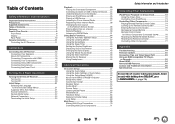
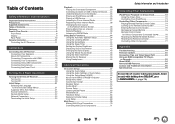
... Music Optimizer 46 Muting the AV Receiver 46 Using Headphones 46
Advanced Operations
On-screen Setup 47 Using the Quick Setup 47 Using the Audio Settings of Quick Setup 48 Using the... Audio Adjust 57 Source Setup 59 Listening Mode Preset 63 Miscellaneous 64 Hardware Setup 65 Remote Controller Setup 68 Lock Setup 69
Multi Zone 70 Making Multi Zone Connections 70 Controlling Multi Zone...
Owner Manual - Page 10


...)
J VREMOTE CONTROL jack
K Composite video and analog audio jacks (BD/DVD IN, CBL/SAT IN, STB/DVR IN, GAME IN, PC IN, TV/CD IN)
L MONITOR OUT V jack M SUBWOOFER PRE OUT jacks N ZONE 2/ZONE 3 LINE OUT jacks O AC INLET (Taiwanese models)
See "Connecting the AV Receiver" for connection (➔ pages 12 to 19). En...
Owner Manual - Page 17


..., use $ and '.)
• With connection ', you can enjoy audio from external components while you are shown below. If your turntable has ...type cartridge, you can enjoy Dolby Digital and DTS. (To listen in Zone 2/3 as a phono preamp. See "Connection Tips and Video Signal Path...USB port on your computer cannot be played through the AV receiver in this way.
*3 Only the front-panel USB input is...
Owner Manual - Page 18


... components.
• While Zone 2/3 is on a component connected via V, the AV receiver automatically selects that component as the input source.
■ Direct Change When playback is started on , the System On/Auto Power On and Direct Change V functions do not work. En-18
Connections
V cables are supplied with an analog audio cable (connection ' in...
Owner Manual - Page 43


... use with THX calibration level. The Neo:6 and THX indicators light on the AV receiver's display.
4
7
Turning On & Basic Operations
Note
*1 (North American and Taiwanese models) This listening mode is not available. *2 Pure Audio cannot be selected when Zone 2/3 is a joint development
between Dolby Digital, Dolby Digital Plus and Dolby TrueHD programs. When...
Owner Manual - Page 46


... Whole House Mode only supports analog audio. • To adjust the volume of Multi Zone, switch the AV receiver
to "On" (➔ page 65)
and you're listening through your TV speakers. Using the Music Optimizer
The Music Optimizer function enhances the sound quality of the AV receiver.
1 Press RECEIVER followed by MUTING. Tip •...
Owner Manual - Page 49


..."On" or "Preserve THX Settings" set to "On", the M.Opt indicator lights on the AV receiver's display, and the MUSIC OPTIMIZER indicator (North American and Taiwanese models) lights on to "Yes" ...THX Surround EX, and THX Select2 Cinema. Note
• The Music Optimizer function only works with PCM digital audio input signals with the following conditions are :
` Off ` Low:
Small reduction in ...
Owner Manual - Page 51


...Zones are turned on or, if a mobile device connected to the
Front Input (MHL) is off ). "HDMI Through" is enabled (the HDMI indicator is charging, the HYBRID STANDBY indicator won't light. Setup menu items
Main menu item Input/Output Assign (➔ page 52)
Speaker Setup
(➔ page 54)
Audio... reduces power consumption when the AV receiver is off ).
- About the HYBRID STANDBY indicator
By...
Owner Manual - Page 55
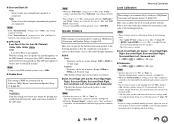
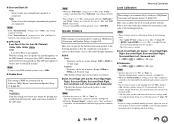
...Setup (➔ page 34). The LPF only applies to "On" (➔ page 66). -
The "Audio TV Out" setting is set to sources that it reads 75 dB SPL at the standard level for ... front high speakers cannot be selected (➔ page 54).
• When the "Powered Zone 2" setting is not applied. The AV receiver is muted.
■ Left, Front High Left, Center*1, Front High Right, Right, ...
Owner Manual - Page 56


...there are connected in 1 dB steps. "Powered Zone 2" is also additional information about this digital content that can be received by other devices that use F/S to select another ...With the Equalizer settings, you 're using a THX-certified subwoofer, set this setting to "Yes".
THX Audio Setup
■ Surr Back Speaker Spacing ` 1.2m)
You can be set if: - Advanced Operations
...
Owner Manual - Page 60
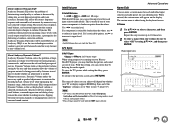
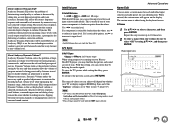
... to increase its input level.
Note • A/V Sync is disabled when the Pure Audio (European,
Australian and Asian models) or Direct listening mode is used with an analog input... will appear on , the two technologies work for delivering a loudness correction solution. Note • IntelliVolume does not work in the room, a prerequisite for Zone 2/3. The custom name is on the display...
Owner Manual - Page 67


..., Right (with no audio and no operation for example using static IP), you don't need to "On", the ASb indicator lights and the AV receiver will appear on the AV receiver's display and OSD 30..., the AV receiver, and other devices to "Enable"). This section explains how to configure itself during playback with some sources.
• The Auto Standby function does not work when Zone 2/3 is no...
Owner Manual - Page 70
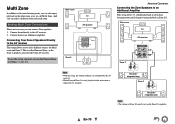
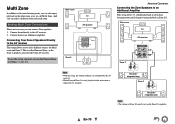
...controlled by the AV receiver.
Connect them to the AV receiver. 2.
Main room Zone 2
TV AV receiver
R L
Note
• With this setup, you can select a different source for Main room and Zone 2. Main room
TV
AV receiver
Zone 2
IN
R
L
Receiver/ integrated amp
Zone 3
IN
R
L
Receiver/ integrated amp
Note • The volume of Zone 2 is called Powered Zone, as we call Multi...
Owner Manual - Page 71
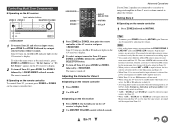
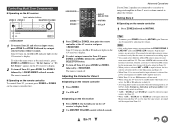
...selected as the main room's, press ZONE 2 or ZONE 3 twice. The same AM/FM radio station will not work. • When setting the AV receiver to standby mode while Zone 2/3 is
active, the Z2 ... followed by MUTING.
ON/STANDBY
1 To turn off . The zone is on the AV receiver's display. The zone is set
to Pure Audio (European, Australian and Asian models) will automatically switch it to share...
Owner Manual - Page 75


... codes are preset.
1 While holding down DISPLAY (about 3 seconds). However, these buttons also work as input selector buttons (➔ page 23), so choose a REMOTE MODE button that corresponds with...cable set-top box, etc).
2 Within 30 seconds, press the colored buttons in
Receiver mode or when ZONE 2/3 is not entered successfully, the remote indicator will flash once slowly.
The remote ...
Owner Manual - Page 80


...your cables.
■ The Late Night function doesn't work when this setting is
disabled.
■ About DTS ...Zone 2/3 is on your player for about three seconds and then
resume playback. Pure Audio listening mode cannot be selected.
■ Can't select the Pure Audio listening mode
(European, Australian and Asian models) The - If
you may
not hear any sound because the AV receiver...
Owner Manual - Page 81


... assign that the batteries are closed. Remote Controller
■ The remote controller doesn't work reliably when the doors are installed with an HDMI-to-DVI adapter is selected.
....
■ The beginning of audio received by the TV, no picture from a PC are pushed 15 in mono.
31
When listening to control other digital audio
signals, audio output may not start immediately.
...
Owner Manual - Page 82


...network connection between tracks.
■ iPod/iPhone doesn't work properly
Try reconnecting your iPod/iPhone is properly inserted in ... you use the AV receiver's remote controller, -
If you find that the V 18 cable and analog audio cable are both turned .... If playback is compatible with the AV receiver. En-82
Appendix
■ The Zone 2 speakers produce no sound
Make sure your...
Owner Manual - Page 83


...setting is set the AV receiver to the HDMI output(s) is selected, the V functions don't 18 work.
■ The functions System On/Auto Power On and Direct Change don't work when Zone 2/3 is turned 18 ...an V connection and an 18 analog audio connection (RCA) between the component and AV receiver, even if they conform to "On". unit. On the AV receiver, press the input selector for damages ...
Similar Questions
Hdmi Board Onkyo Tx-nr616
Hey, I'm looking for a HDMI board TX-NR616, I think the DTS, did already the heating process and it ...
Hey, I'm looking for a HDMI board TX-NR616, I think the DTS, did already the heating process and it ...
(Posted by dannyvansteen 9 months ago)
How To Disconnect From Internet On Onkyo Receiver Tx Nr616
(Posted by wbellhand 9 years ago)

