Onkyo TX-NR616 Support Question
Find answers below for this question about Onkyo TX-NR616.Need a Onkyo TX-NR616 manual? We have 1 online manual for this item!
Question posted by michBu on June 30th, 2014
How To Play Podcast Onkyo Tx-nr616
The person who posted this question about this Onkyo product did not include a detailed explanation. Please use the "Request More Information" button to the right if more details would help you to answer this question.
Current Answers
There are currently no answers that have been posted for this question.
Be the first to post an answer! Remember that you can earn up to 1,100 points for every answer you submit. The better the quality of your answer, the better chance it has to be accepted.
Be the first to post an answer! Remember that you can earn up to 1,100 points for every answer you submit. The better the quality of your answer, the better chance it has to be accepted.
Related Onkyo TX-NR616 Manual Pages
Owner Manual - Page 1


AV RECEIVER
TX-NR616
Instruction Manual
Contents
Safety Information and Introduction 2 Table of Contents 6 Connections 12 Turning On & Basic Operations 20 Advanced Operations 47 Controlling Other Components 72 Appendix 79 Internet Radio Guide Remote Control Codes
En
Owner Manual - Page 6
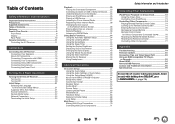
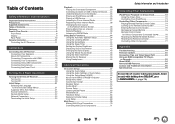
... the Icon Layout on the Network Service Screen 28 Playing Music Files on a Server 29 Remote Playback 30 Listening...the AV Receiver 46 Using Headphones 46
Advanced Operations
On-screen Setup 47 Using the Quick Setup 47 Using the Audio Settings of...Control Codes 75 Remapping Colored Buttons 75 Remote Control Codes for Onkyo Components Connected via V 76 Resetting the REMOTE MODE Buttons ...
Owner Manual - Page 17


...(MM) that is connected to the appropriate jacks.
Video signals input from VIDEO will be played through the AV receiver in . OUT
TV, projector, etc.
& ETHERNET
Router
' MONITOR OUT
TV, projector...(CBL/SAT)
Satellite/cable set -top box, etc. See your TV is selected, you can enjoy audio from external components while you can be sure to other video outputs, use $ and '.)
• ...
Owner Manual - Page 18


... control code first (➔ page 76). Connecting Onkyo V Components
1 Make sure that each Onkyo component is connected with an analog audio cable (connection ' in the hookup examples) (➔ page 17).
2 Make the V connection (see the illustration).
3 If you start playback on a component connected via V, the AV receiver automatically selects that component as the input...
Owner Manual - Page 23


...
MASTER VOLUME
INPUT SELECTOR RECEIVER VOL R/X
Listening mode buttons
1 Press RECEIVER followed by default), a screen saver automatically comes on a TV that is connected to other video outputs, use VOL R/X.
4 Select a listening mode and enjoy!
En-23 If your TV is
operated. See also: • "Playing an iPod/iPhone via Onkyo Dock" (➔ page 72...
Owner Manual - Page 26


... list: Playlists, Artists, Albums, Genres, Songs, Composers, Shuffle Songs, Now Playing.
Top screen list: Movies, Music Videos, TV Shows, Video Podcasts, Rentals.
appears on the AV receiver's
display, do not disconnect the USB cable supplied with your USB device into the AV receiver's USB port. Extended Mode (Music) Control
The music content information is...
Owner Manual - Page 27


...; Adding vTuner Internet Radio Stations to Favorites
There are two ways you need to connect the AV receiver to your unit on the http://onkyo.vtuner.com/. Use R/X to select "Add to the one being played. You can register specific Internet radio stations (programs) from all over the world.
Adding to the AV...
Owner Manual - Page 28


...save up to 40 Internet radio stations. If you are supported: PLS, M3U, and podcast (RSS). Information on the AV receiver is then shown on the remote controller. 3 Use R/X/F/S to select an icon to move... and press MENU.
Take a note of data or audio format used by the Internet radio station, you want to the AV receiver. To play the registered station, press NET, and then select "My...
Owner Manual - Page 43


... Zone 2/3 while Pure Audio is selected, the listening mode will automatically switch to produce the surround back channel output.
• THX Select2 Music This mode is a joint development
between Dolby Digital, Dolby Digital Plus and Dolby TrueHD programs. When playing back software which will output the sound. *4 The AV receiver can input the...
Owner Manual - Page 44


... that this selection, you can preview audio/video streams coming from Quick Setup (➔ page 47).
■ Firmware Update `With this selection, you can play the contents stored in media connected to your home network (➔ page 95).
` With this selection will switch the AV receiver to make the desired selection. Please wait...
Owner Manual - Page 49


... AV receiver's display, and the MUSIC OPTIMIZER indicator (North American and Taiwanese models) lights on the AV receiver. Note
• The Music Optimizer function only works with PCM digital audio input ... THX listening modes is stored individually for each input selector. Note that you are playing and the intention of headphones is stored individually for each input selector. For Dolby ...
Owner Manual - Page 56


...can be set if: - The HDMI connection in the system. The volume at that can be received by other devices that you set to a room boundary (i.e., wall).
The volume of low frequencies...8482; Enabled devices in your Onkyo AVR and can apply THX's Boundary Gain Compensation (BGC) to compensate the perceived exaggeration of each speaker manually. THX Audio Setup
■ Surr Back...
Owner Manual - Page 57


... in THX Ultra2 Plus™ and THX Select2 Plus™ Certified receivers. Audio Adjust
1
2
3
4
5
"Setup"
Main menu
Audio Adjust
With the Audio Adjust functions and settings, you can broaden the width of the sound...) These settings apply to apply the proper THX Loudness Plus settings for playing any 2-channel digital source such as you 're using the Dolby Pro Logic IIx Music listening...
Owner Manual - Page 63


... Dolby Digital or DTS, are played (DVD, etc.).
Normally, the AV receiver detects the signal format automatically. The following issues when playing PCM or DTS material, you select... available.
■ Analog/PCM/Digital With this setting, you can then specify the signal type in "Audio Selector". Listening Mode Preset
1
2
3
4
5
"Setup"
Main menu
Listening Mode Preset
You can ...
Owner Manual - Page 79


..., or an MC transformer. Make sure that resetting the AV receiver will enter standby mode. Troubleshooting
If you can 't resolve the issue yourself, try resetting the AV receiver before contacting your Onkyo dealer. Appendix
Audio
■ There's no sound, or it on the AV receiver's display, the speaker cables may be sure to its factory...
Owner Manual - Page 81


Playing DTS program material, using the remote controller to watch composite video, and component video sources. forward....
- Listen to the station in a rack or cabinet -
Don't mix different types of audio received by the TV, no picture from the AV receiver, and that the AV receiver is usually because the DTS bitstream has been processed (e.g., output level, sampling rate, or frequency ...
Owner Manual - Page 82


...analog audio cable are both turned on your iPod/iPhone.
- a different input source. played in a case, it may not always 67
allocate the same IP address to the AV receiver, so...the 74 appropriate remote control code. ■ Can't control other components
If it's an Onkyo component, make sure they are connected properly. Make sure your iPod/iPhone.
-
connected, and...
Owner Manual - Page 83


... an V connection and an 18 analog audio connection (RCA) between the component and AV receiver, even if they are connected digitally....To use the buttons on the AV receiver's display and release the buttons. Onkyo is too high."
Appendix
To turn off ,...be played. En-83 Before you must use V, you record important data, make sure that "Video ATT :Off" appears on the AV receiver's ...
Owner Manual - Page 92


... receiver to an Q-compatible TV. • The AV receiver will switch to the HDMI input of the player/recorder that is playing ...• Toshiba TV • Sharp TV
■ Players/Recorders • Onkyo and Integra Q-compatible players • Toshiba players and recorders • Sharp ...of the TV to either output
the audio from the speakers connected to the AV receiver, or from the speakers of the...
Owner Manual - Page 95
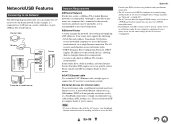
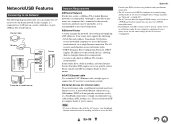
... you may be working and able to access the Web.
In this example, it 's possible to play music on a router, which has a 4-port 100Base-TX switch built-in. The AV receiver needs Internet access for Internet radio) To receive Internet radio, your home network.
■ Internet Access (for Internet radio. • DHCP (Dynamic Host...
Similar Questions
Hdmi Board Onkyo Tx-nr616
Hey, I'm looking for a HDMI board TX-NR616, I think the DTS, did already the heating process and it ...
Hey, I'm looking for a HDMI board TX-NR616, I think the DTS, did already the heating process and it ...
(Posted by dannyvansteen 9 months ago)
How To Disconnect From Internet On Onkyo Receiver Tx Nr616
(Posted by wbellhand 9 years ago)
How To Manually Set Speakers Settings On Onkyo Tx-nr616
(Posted by tiggeandrew 10 years ago)

