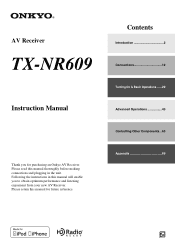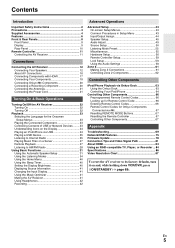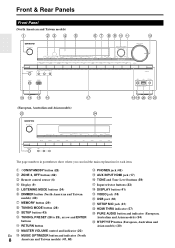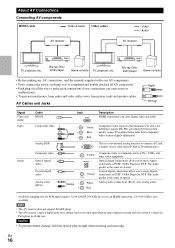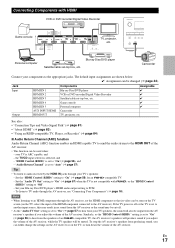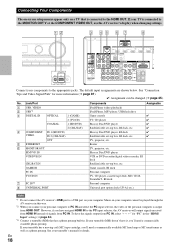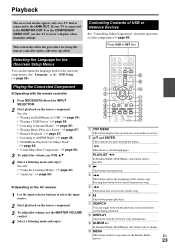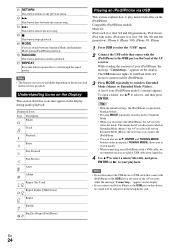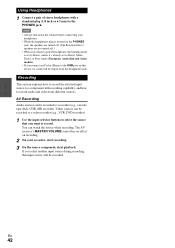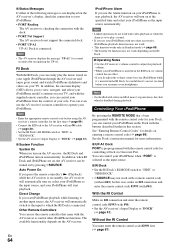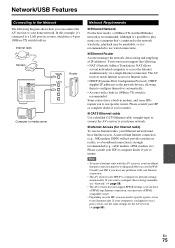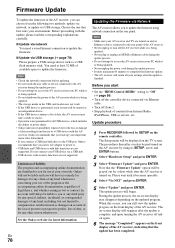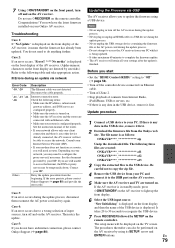Onkyo TX-NR609 Support Question
Find answers below for this question about Onkyo TX-NR609.Need a Onkyo TX-NR609 manual? We have 1 online manual for this item!
Question posted by Scoobyfloyd on March 5th, 2014
Usb
When I plug my iphone into the USB port to play music it does not recognize that anything is plugged in.
Current Answers
Related Onkyo TX-NR609 Manual Pages
Similar Questions
Onkyo Av Receiver Tx-sr343 Firmware File
Where can I download the firmware file for Onkyo AV Receiver TX-SR343?
Where can I download the firmware file for Onkyo AV Receiver TX-SR343?
(Posted by kamalbul 1 year ago)
Onkyo Tx Nr509 Usb Port Not Working
My USB port has gone dead on my onkyo tx-nr509. Everything else works fine. Can this be just a setti...
My USB port has gone dead on my onkyo tx-nr509. Everything else works fine. Can this be just a setti...
(Posted by quinnintoon 3 years ago)
Onkiyo Tx-nr609 Receiver User Manual
Is there a picture diagram (simple as possible,) to the back of my TX-NR609 showing which speaker wi...
Is there a picture diagram (simple as possible,) to the back of my TX-NR609 showing which speaker wi...
(Posted by jonalynn1980 8 years ago)
Can I Connect Bose Accoustimass-7 To Onkyo Tx-nr609?
I have an old BOSE Accoustimas-7 with passive subwoofer speaker system with BOSE Freestyle speakers ...
I have an old BOSE Accoustimas-7 with passive subwoofer speaker system with BOSE Freestyle speakers ...
(Posted by Proseim 11 years ago)
Mp3 Sansa Clip
The usb port recognizes the mp3 Sansa clip player but then does not show any songs or artists....my ...
The usb port recognizes the mp3 Sansa clip player but then does not show any songs or artists....my ...
(Posted by cvclub 11 years ago)