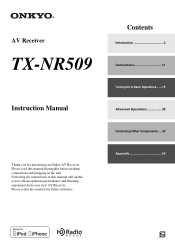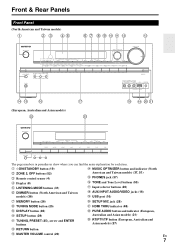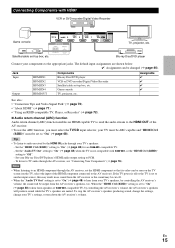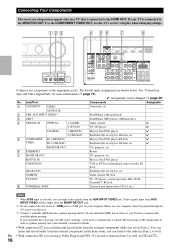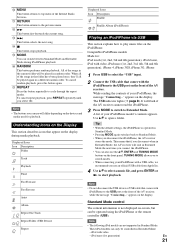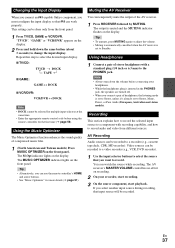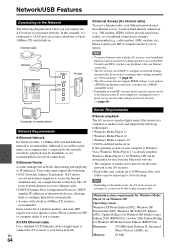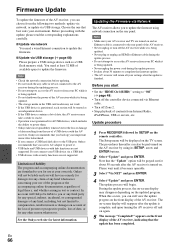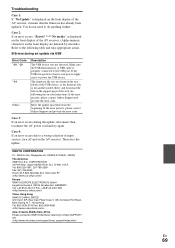Onkyo TX-NR509 Support Question
Find answers below for this question about Onkyo TX-NR509.Need a Onkyo TX-NR509 manual? We have 1 online manual for this item!
Question posted by quinnintoon on August 2nd, 2020
Onkyo Tx Nr509 Usb Port Not Working
My USB port has gone dead on my onkyo tx-nr509. Everything else works fine. Can this be just a settings issue or should I seek a service/repair?
Current Answers
Answer #2: Posted by INIMITABLE on August 2nd, 2020 5:04 AM
You need to contact a local repair or contact Onkyo directly here
I hope this is helpful? PLEASE "ACCEPT" and mark it "HELPFUL" to complement my little effort. Hope to bring you more detailed answers
-INIMITABLE
Related Onkyo TX-NR509 Manual Pages
Similar Questions
Tx Nr 807 Remote Stopped Working. Worked Fine Last Time I Used It.
mt remote for my TX NR 807 ONKYO just stopped. Worked fine yesterday. Shut down by turning off power...
mt remote for my TX NR 807 ONKYO just stopped. Worked fine yesterday. Shut down by turning off power...
(Posted by earldweiner 1 year ago)
How Do I Reset My Onkyo Tx-nr801 Back To Factory Settings?
I need everything back to the original settings from the factory.
I need everything back to the original settings from the factory.
(Posted by Jensummers71181 2 years ago)
Onkyo Tx-nr509 How To Prevent Prevent Volume Information From Displaying On Tv
(Posted by led9dizz 9 years ago)
Delete Spotify Account On Onkyo Tx-nr509
Under Manage Accounts i can not delete an account. Is it possible ?
Under Manage Accounts i can not delete an account. Is it possible ?
(Posted by morten87557 11 years ago)