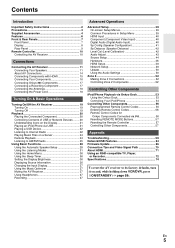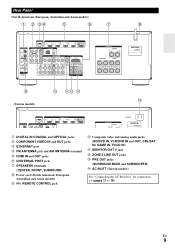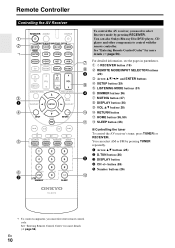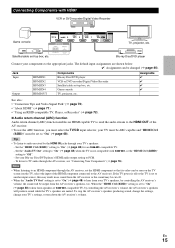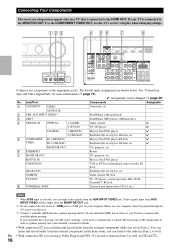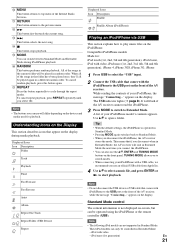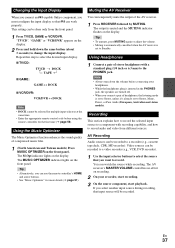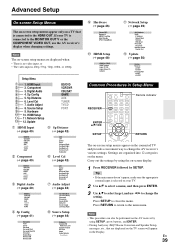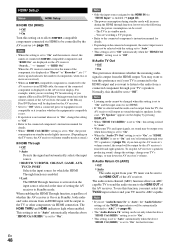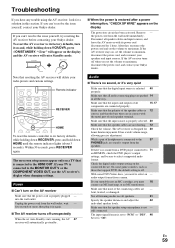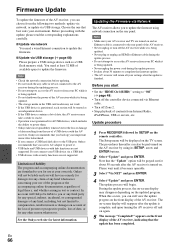Onkyo TX-NR509 Support Question
Find answers below for this question about Onkyo TX-NR509.Need a Onkyo TX-NR509 manual? We have 1 online manual for this item!
Question posted by awainwright1 on September 17th, 2011
How Can I Get The Receiver To Stop Flashing On And Off On Its Own?
I purchased the receiver in May of this year. I have not used it in a couple of months. When I plug it up, it turns on and off on its's own. I pressed the vcr/dvr button while pressing the on/standby button and that does not resolve the issue. What else can I do to get the receiver to turn on without flashing on and off?
Current Answers
Related Onkyo TX-NR509 Manual Pages
Similar Questions
No Video & Sound
I have connected the setupbox to my AV receiver and connected to MI TV through HDMI cable as per the...
I have connected the setupbox to my AV receiver and connected to MI TV through HDMI cable as per the...
(Posted by findpmanoj 2 years ago)
It Doesn't Show Setup On The Tv Screen At All. What Should I Do?
(Posted by mariostevic1976 3 years ago)
Onkyo Tx Nr509 Usb Port Not Working
My USB port has gone dead on my onkyo tx-nr509. Everything else works fine. Can this be just a setti...
My USB port has gone dead on my onkyo tx-nr509. Everything else works fine. Can this be just a setti...
(Posted by quinnintoon 3 years ago)