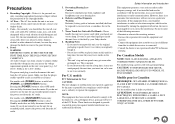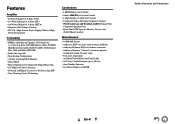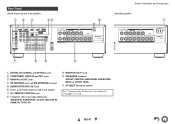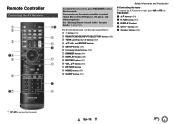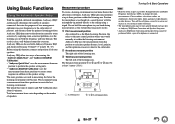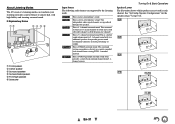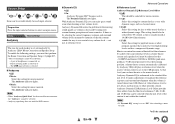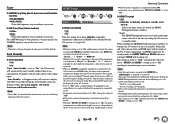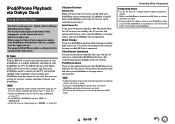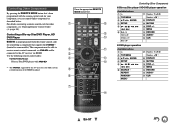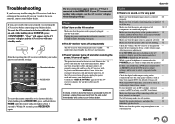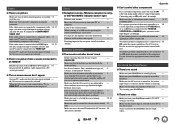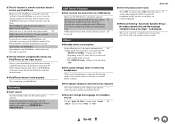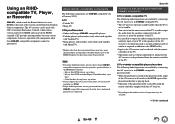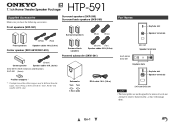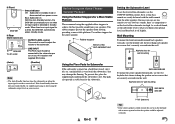Onkyo HT-S5500 Support Question
Find answers below for this question about Onkyo HT-S5500.Need a Onkyo HT-S5500 manual? We have 1 online manual for this item!
Question posted by noushadktla on December 20th, 2015
Is There Any Voltage Difference In Us And Asian Models
is there any voltage difference in US and Asian models of Onkyo home theater.
Current Answers
Answer #1: Posted by TechSupport101 on December 20th, 2015 9:25 AM
Hi. With US at 120V and Asia at 220V, yes there must be to avoid converter complications.
Related Onkyo HT-S5500 Manual Pages
Similar Questions
Model Ht-s5300: The Volume Control Does Not Work When Using The Remote Control.
(Posted by craigredwine1 10 years ago)
My Onkyo Ht-s5500 The Hdmi Has Sound But No Picture
my receiver ONKYO HT-S5500 HDMI has a sound but no picture is there any setting i need to change?
my receiver ONKYO HT-S5500 HDMI has a sound but no picture is there any setting i need to change?
(Posted by munarjerry07 10 years ago)
What Is The Price In India For Onkyo Ht-5500
I WANT TO KNOW THE PRICE OF ONKYO HT-5500 IN INDIA
I WANT TO KNOW THE PRICE OF ONKYO HT-5500 IN INDIA
(Posted by joseybev 11 years ago)