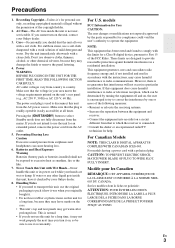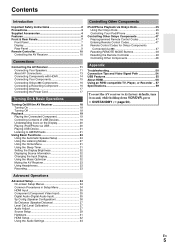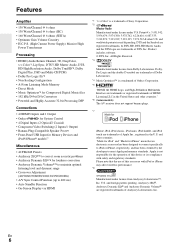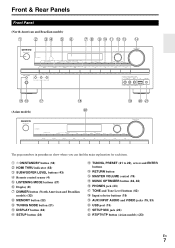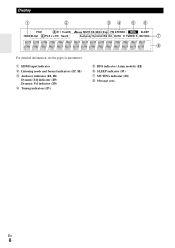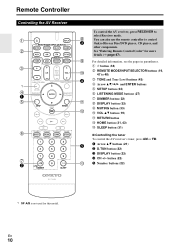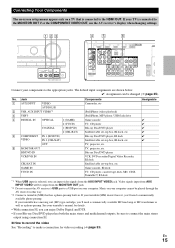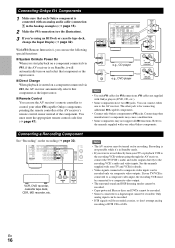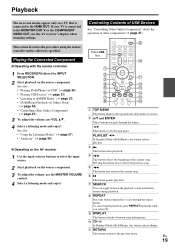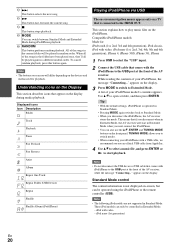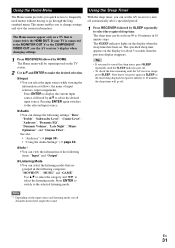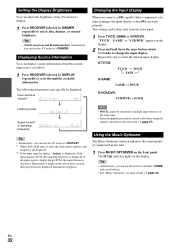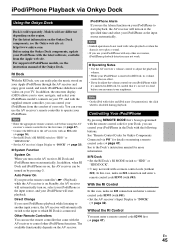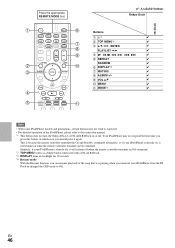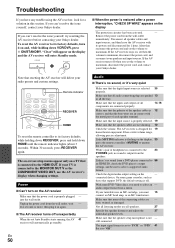Onkyo HT-S5400 Support Question
Find answers below for this question about Onkyo HT-S5400.Need a Onkyo HT-S5400 manual? We have 1 online manual for this item!
Question posted by sbps216 on March 28th, 2014
Model Ht-s5400 How To Change The Text Display
The person who posted this question about this Onkyo product did not include a detailed explanation. Please use the "Request More Information" button to the right if more details would help you to answer this question.
Current Answers
Related Onkyo HT-S5400 Manual Pages
Similar Questions
Compatibility Whith Ubt-1 Blue Tooth Adapter
i need to know if two models are compatible
i need to know if two models are compatible
(Posted by fernandoblanco 9 years ago)
Model Ht-s5300: The Volume Control Does Not Work When Using The Remote Control.
(Posted by craigredwine1 10 years ago)
Regarding A/v Surround Home Network Receiver & Home Theater Of Onkyo
I want to purchase onkyo 7.1 Channel 3D ready home theatre but I did not know the price kindly reque...
I want to purchase onkyo 7.1 Channel 3D ready home theatre but I did not know the price kindly reque...
(Posted by punyadeepdahale 12 years ago)
I Have A Ht-s7100 Home Theater. I Don't Get My Dvd To Play Through The Hdmi Port
(Posted by Anonymous-48274 12 years ago)