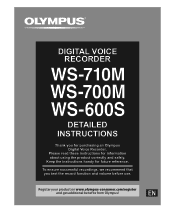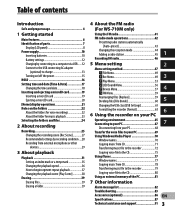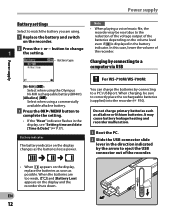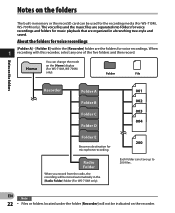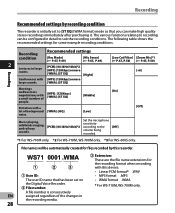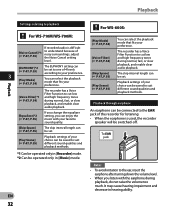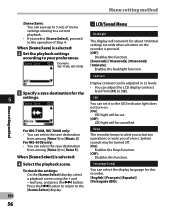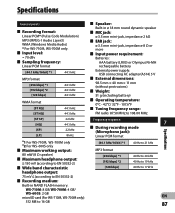Olympus WS-700M Support Question
Find answers below for this question about Olympus WS-700M.Need a Olympus WS-700M manual? We have 4 online manuals for this item!
Question posted by AdamSHo on January 29th, 2014
How To Operate The Olympus Digital Voice Recorder 700m?
The person who posted this question about this Olympus product did not include a detailed explanation. Please use the "Request More Information" button to the right if more details would help you to answer this question.
Current Answers
Related Olympus WS-700M Manual Pages
Similar Questions
Troubleshoot No Recording On Olympus Digital Voice Recorder Ds-150
what can I do to rectify my Olympus Digital voice recorder that fails to record. When I press the re...
what can I do to rectify my Olympus Digital voice recorder that fails to record. When I press the re...
(Posted by taiwopeter6 7 years ago)
My Pc Will Not Recognise Olympus Vn-1000pc Digital Voice Recorder
When I connect my olympus vn-1000 digital voice recorder to my pc, I can't view files. Do I need dri...
When I connect my olympus vn-1000 digital voice recorder to my pc, I can't view files. Do I need dri...
(Posted by patmcgovern3 11 years ago)
How Can I Order Ws-700m Instructions ( English) (3.51 Mb)
(Posted by verap1999 12 years ago)
Dropped In Water
I dropped my ws 700m voice recorder in water by accident, and now it won't turn on, and an orange li...
I dropped my ws 700m voice recorder in water by accident, and now it won't turn on, and an orange li...
(Posted by Anonymous-43048 12 years ago)
Olympus Ws-700 M Won't Turn On
I replaced the battery in my Olympus WS-700M, but it won't turn on.
I replaced the battery in my Olympus WS-700M, but it won't turn on.
(Posted by boliek 13 years ago)