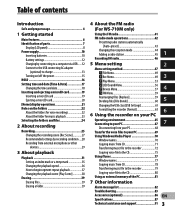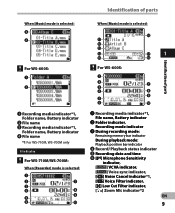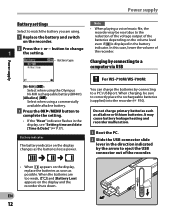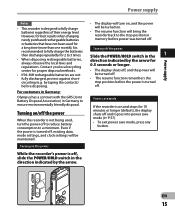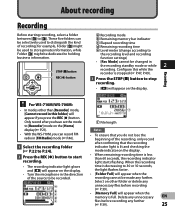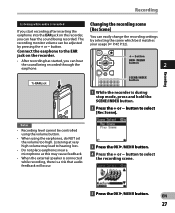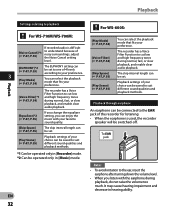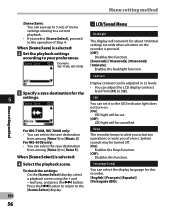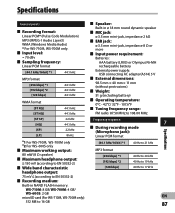Olympus WS-700M Support Question
Find answers below for this question about Olympus WS-700M.Need a Olympus WS-700M manual? We have 4 online manuals for this item!
Question posted by boliek on March 3rd, 2011
Olympus Ws-700 M Won't Turn On
I replaced the battery in my Olympus WS-700M, but it won't turn on.
Current Answers
Related Olympus WS-700M Manual Pages
Similar Questions
Reverse Skip On My Screen
I turned on my voice recorder after putting in a new battery. The screen said 'REVERSE SKIP'. How do...
I turned on my voice recorder after putting in a new battery. The screen said 'REVERSE SKIP'. How do...
(Posted by pkrogers66 1 year ago)
Olympus Ws-803: I Am Unable To Locate The Fast Forward And Rewind Function
Olympus WS-803: I am unable to fast forward and rewind A recording. Need help locating the playback ...
Olympus WS-803: I am unable to fast forward and rewind A recording. Need help locating the playback ...
(Posted by gardnerelaine 10 years ago)
Why Won't The Buttons Work On My Ws-802 Digital Voice Recorder?
Hello, I have a WS-802 Digital Voice Recorder. I purchased it in August 2013. It had been working we...
Hello, I have a WS-802 Digital Voice Recorder. I purchased it in August 2013. It had been working we...
(Posted by logpuck 10 years ago)
How Can I Order Ws-700m Instructions ( English) (3.51 Mb)
(Posted by verap1999 12 years ago)
Dropped In Water
I dropped my ws 700m voice recorder in water by accident, and now it won't turn on, and an orange li...
I dropped my ws 700m voice recorder in water by accident, and now it won't turn on, and an orange li...
(Posted by Anonymous-43048 12 years ago)