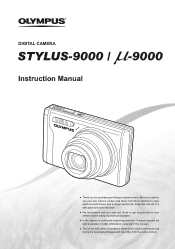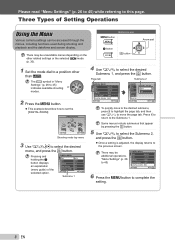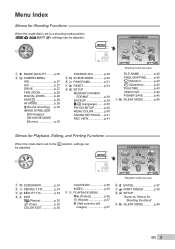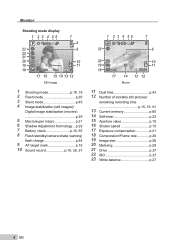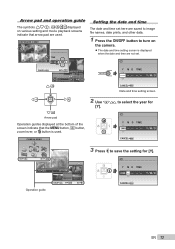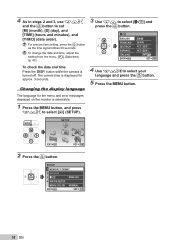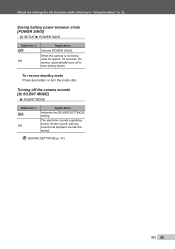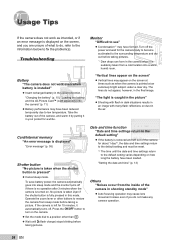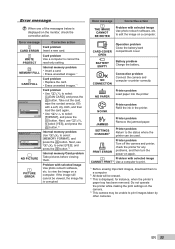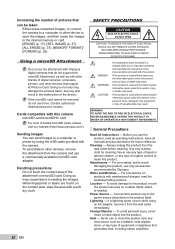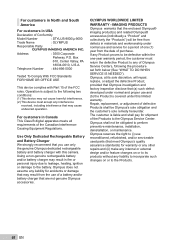Olympus Stylus 9000 Black Support Question
Find answers below for this question about Olympus Stylus 9000 Black - Stylus 9000 12 MP Digital Camera.Need a Olympus Stylus 9000 Black manual? We have 4 online manuals for this item!
Question posted by starr4522 on December 6th, 2012
Camera Won't Power Off
my camera will not turn off. when power off button pushed, it begins to flash the date/time screen. it continues to flash on and off until battery is removed or dies. i have removed and recharged the battery but it hasnt worked. camera is approx 3 years old, never had any problems before.
Current Answers
Related Olympus Stylus 9000 Black Manual Pages
Similar Questions
What Size Is The Usb Port.is This An Old Size
Need to find a usb data/charge cable to fit the same size usb port for a ximax phone
Need to find a usb data/charge cable to fit the same size usb port for a ximax phone
(Posted by gsjhrey 11 years ago)
Turn On Main Power Button Olympus Zoom Lenes Won't Zoom Out
(Posted by rareone 11 years ago)
My Olympus Fe Camera Is Probably 2 Years Old And I Have Never Had Any Real Probl
My Olympus FE camera is probably 2 years old and I have never had any real problems. Recently howeve...
My Olympus FE camera is probably 2 years old and I have never had any real problems. Recently howeve...
(Posted by wildes06241 12 years ago)
How Do I Reset Date/time/time Zone On Olympus 5010 Digital Camera
(Posted by tvannoy1 12 years ago)
Camera Fe110...the Entire Camera Locked Up. Power Button In Down Position
new batteries. not one thing working.
new batteries. not one thing working.
(Posted by scon111111 12 years ago)