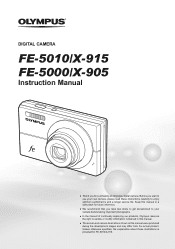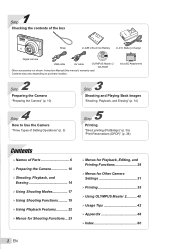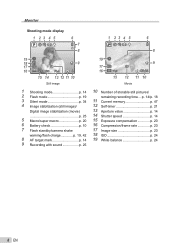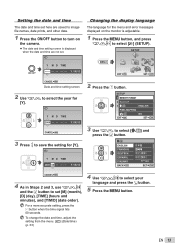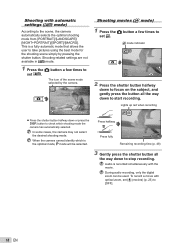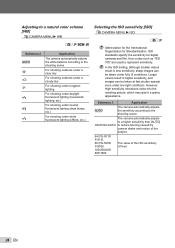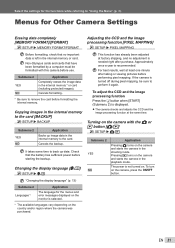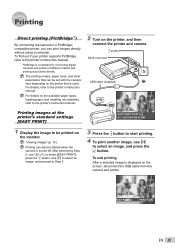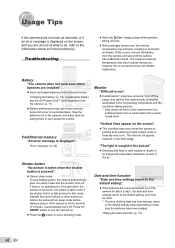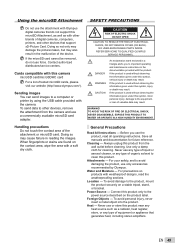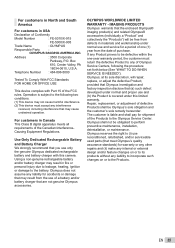Olympus FE 5010 Support Question
Find answers below for this question about Olympus FE 5010 - Digital Camera - Compact.Need a Olympus FE 5010 manual? We have 4 online manuals for this item!
Question posted by tvannoy1 on December 23rd, 2011
How Do I Reset Date/time/time Zone On Olympus 5010 Digital Camera
The person who posted this question about this Olympus product did not include a detailed explanation. Please use the "Request More Information" button to the right if more details would help you to answer this question.
Current Answers
Related Olympus FE 5010 Manual Pages
Similar Questions
T-100. Date/time Imprint
How to imprint the date/time on the photo print?
How to imprint the date/time on the photo print?
(Posted by nanshir 11 years ago)
Fe 5010 Driver Software
where can I get to download driver software for olympus fe-5010 to connect my macbook (OS X, version...
where can I get to download driver software for olympus fe-5010 to connect my macbook (OS X, version...
(Posted by riantoprabowo25 11 years ago)
No Picture Of Subject
camera comes on and shows available auto, beauty etc but there is no image of the subject that you a...
camera comes on and shows available auto, beauty etc but there is no image of the subject that you a...
(Posted by seafoal 11 years ago)
Display Date & Time In Photos?
How do I turn on date & time to display in corner of photos?
How do I turn on date & time to display in corner of photos?
(Posted by bruces2003 12 years ago)
When We Turn On Our Olympus Camera,it Does Not Work
When we turn on our Olympus camera, a red light on the back flashes, then the lens of the camera goe...
When we turn on our Olympus camera, a red light on the back flashes, then the lens of the camera goe...
(Posted by enriquebanos 12 years ago)