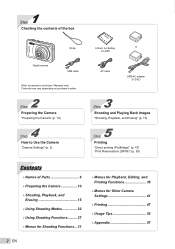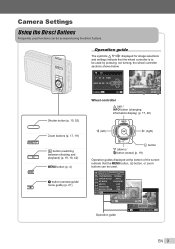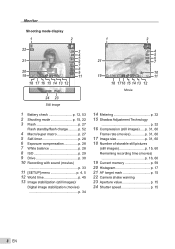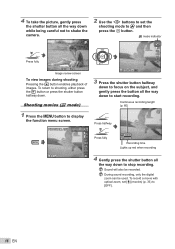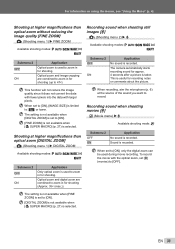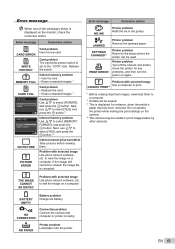Olympus STYLUS-7030 Support Question
Find answers below for this question about Olympus STYLUS-7030.Need a Olympus STYLUS-7030 manual? We have 5 online manuals for this item!
Question posted by spardgspre on May 30th, 2014
Olympus Stylus 7030 How To Download Pictures To Computer
The person who posted this question about this Olympus product did not include a detailed explanation. Please use the "Request More Information" button to the right if more details would help you to answer this question.
Current Answers
Related Olympus STYLUS-7030 Manual Pages
Similar Questions
Can A D545 And Ad580 Olympus Camera Use Same Computer Program To Download Pictur
(Posted by doveyandpeggy 2 years ago)
Downloading Pictures
how do I download pictures from my olypus sz-12 to my computer?
how do I download pictures from my olypus sz-12 to my computer?
(Posted by Anonymous-139027 9 years ago)
Drivers For Olympus Stylus 7030 Camara.
I have a new computer and misplaced my camara cd to install the drivers and set up. The official Ol...
I have a new computer and misplaced my camara cd to install the drivers and set up. The official Ol...
(Posted by Mardo 12 years ago)
Transfer Of Photos From Camera Olympus Stylus 7030 To A Hp Lap Top Computer
I need to empty the card of my camera to my computer
I need to empty the card of my camera to my computer
(Posted by gordonandree 12 years ago)