Olympus STYLUS-7030 Support Question
Find answers below for this question about Olympus STYLUS-7030.Need a Olympus STYLUS-7030 manual? We have 5 online manuals for this item!
Question posted by gordonandree on September 29th, 2011
Transfer Of Photos From Camera Olympus Stylus 7030 To A Hp Lap Top Computer
I need to empty the card of my camera to my computer
Current Answers
There are currently no answers that have been posted for this question.
Be the first to post an answer! Remember that you can earn up to 1,100 points for every answer you submit. The better the quality of your answer, the better chance it has to be accepted.
Be the first to post an answer! Remember that you can earn up to 1,100 points for every answer you submit. The better the quality of your answer, the better chance it has to be accepted.
Related Olympus STYLUS-7030 Manual Pages
STYLUS-7030 Instruction Manual (English) - Page 1


..., please read these instructions carefully to update or modify information contained in this manual.
● The screen and camera illustrations shown in a safe place for purchasing an Olympus digital camera. DIGITAL CAMERA
μ STYLUS-7030 / -7030
Instruction Manual
● Thank you for future reference.
● The application software and instruction manual PDF file are stored...
STYLUS-7030 Instruction Manual (English) - Page 4


...SIZE
14M
2 COMPRESSION NORMAL
SHADOW ADJUST AUTO
AF MODE
FACE/iESP
1 ESP/
ESP
2 FINE ZOOM
OFF
3 DIGITAL ZOOM
OFF
EXIT MENU
SET OK
2 Press H to select the desired submenu 2 and then press the A ...select the shooting mode Use HI to change camera settings such as shooting mode. Shooting mode
Function menu
o [SETUP] menu
SLIDESHOW PHOTO SURFING EVENT BEAUTY FIX EDIT ERASE
SETUP
Use...
STYLUS-7030 Instruction Manual (English) - Page 5


...31 SHADOW ADJUST ...........p. 32 AF MODE p. 32
ESP/n p. 32 FINE ZOOM p. 33 DIGITAL ZOOM p. 33 R (Still images p. 33 R (Movies p. 33 IMAGE STABILIZER (...PHOTO SURFING p. 35 3 EVENT q p. 36 4 COLLECTION q p. 36 5 BEAUTY FIX p. 37
6 EDIT p. 37 7 ERASE p. 39 8 o (SETUP)
PRINT ORDER p. 39 0 (Protect p. 39
y (Rotate p. 40 R (Add sound to still images)
p. 40
Menus for Other Camera...
STYLUS-7030 Instruction Manual (English) - Page 11


... the following cases:
● Computers with USB ports installed using an
expansion card, etc.
● Computers without a factory-installed OS and
home-built computers
Double-click the icon for details on how to use the PC software (ib).
2 Select and execute "OLYMPUS
Camera Initialization", which is displayed on the computer screen when the...
STYLUS-7030 Instruction Manual (English) - Page 23


... CANDLE/ R SELF PORTRAIT/ S SUNSET*1/X FIREWORKS*1/ V CUISINE/d DOCUMENTS/ q BEACH & SNOW/ PET
Application
The camera takes a picture using the optimum settings for the scene conditions.
*1 When the subject is dark, noise reduction is set ... with special effects (P mode)
To add expression to your photo, select the desired special effect.
1 Set the shooting mode to focus on the subject and ...
STYLUS-7030 Instruction Manual (English) - Page 27


...set . MACRO
This enables shooting as close as 10 cm/3.9 in.*1 (60 cm/23.6 in your photos.
The flash does not fire.
Option
Description
OFF
Macro mode is selected.
to the subject...in low-light or backlight conditions. EN 27 Shooting closeups (Macro shooting)
This function enables the camera to focus and shoot subjects at 70 cm/27.6 in. SUPER MACRO*3 Subjects at close ...
STYLUS-7030 Instruction Manual (English) - Page 35


...PC software (ib) help guide for images and playing back the related images [PHOTO SURFING]
PHOTO SURFING
In [PHOTO SURFING], images can be searched and related images can be included in the ...selected with the PC software (ib) before using the menus, see "Battery charge and camera setup" (p. 10).
Playing back pictures automatically [SLIDESHOW]
SLIDESHOW
Submenu 1 SLIDE BGM TYPE...
STYLUS-7030 Instruction Manual (English) - Page 36


...
Press the A button again to the camera. COLLECTION
BACK MENU
SET OK
Using a PC software (ib) and importing data back to the camera
The following functions can be performed when...the A button to start [COLLECTION q] Press the A button, and then use the PC software (ib).
[PHOTO SURFING] Information of the selected collection. Viewing images by event [EVENT q]
EVENT q
In [EVENT q], images in...
STYLUS-7030 Instruction Manual (English) - Page 53
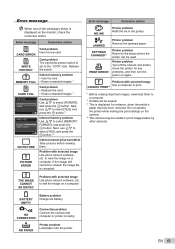
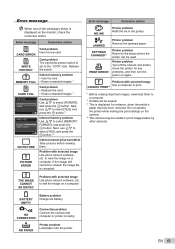
...problem Remove the jammed paper. THE IMAGE CANNOT
BE EDITED
Problem with selected image Use photo retouch software, etc. NO PAPER
Printer problem Load paper into the printer.
CANNOT PRINT...paper tray has been removed.
CARD ERROR
WRITE PROTECT
Card problem The card write-protect switch is corrupted.
to print images taken by other cameras. BATTERY EMPTY
Battery problem ...
STYLUS-7030 Instruction Manual (English) - Page 57


...the camera to the camera. • The included USB-AC adapter (F-2AC) is used, charging usually takes approximately 3 hours (varies on the monitor for extended periods, remove the battery, AC adapter and card,...camera uses one Olympus lithium ion battery (LI-42B/LI-40B). If the camera is left dirty. Wipe the camera with the damp cloth and then dry it using the camera, charge it by the camera...
STYLUS-7030 Instruction Manual (English) - Page 58


... (F-2AC) is also available with the use of larger capacity cards enables you will not be used to take more information, visit the Olympus website)
Using your charger and USB-AC adapter.
58 EN
In this case, remove the battery from the camera and exchanged, but this is required. • Do not connect...
STYLUS-7030 Instruction Manual (English) - Page 61
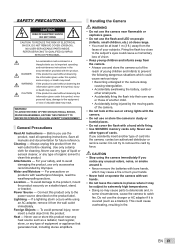
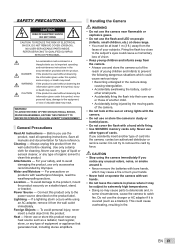
...DANGER WARNING CAUTION
An exclamation mark enclosed in the camera strap,
causing strangulation. • Accidentally swallowing the battery, cards or
other types of valuable data may result. ...TO QUALIFIED OLYMPUS SERVICE PERSONNEL. WARNING! Cleaning -
If a lightning storm occurs while using the camera immediately if you to avoid damaging the product, use or store the camera in dusty ...
STYLUS-7030 Instruction Manual (English) - Page 62
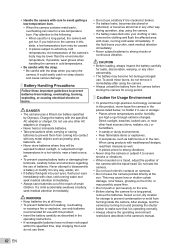
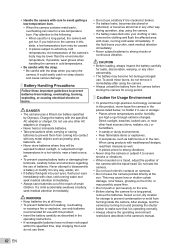
...disassemble a battery or modify it in a low-temperature burn.
After storage, test the camera by Olympus. Charge the battery with weatherproof designs, read their terminals, carefully follow all times. &#... rechargeable batteries have not been recharged within the specified time, stop using the camera. • If a battery leaks fluid onto your skin, seek medical attention...
STYLUS-7030 Instruction Manual (English) - Page 63


... dry cloth before traveling abroad, purchase extra batteries.
Legal and Other Notices
• Olympus makes no responsibility for consequential or incidental damages or of the information contained therein. A ...to you are caused by Olympus. Warning
Unauthorized photographing or use any benefit expected by using the camera in a warm place. Copyright Notice
All rights reserved...
STYLUS-7030 Instruction Manual (English) - Page 64


...use only the genuine Olympus dedicated rechargeable battery, battery charger and AC adapter with this camera. Olympus does not assume any...OLYMPUS-supplied USB cable should be used in accordance with the instructions, may cause harmful interference to radio communications. • However, there is connected. • Consult your dealer or an experienced radio/TV technician for a Class B digital...
STYLUS-7030 Instruction Manual (English) - Page 66


... DO WHEN SERVICE IS NEEDED"). Olympus shall not be obligated to any Product proves to be Olympus's sole obligation and the customer's sole remedy hereunder. WHAT IS NOT COVERED BY THIS LIMITED WARRANTY Excluded from this limited warranty.
For customers in USA
Declaration of Conformity
Model Number
: STYLUS-7030/μ-7030
Trade Name
: OLYMPUS
Responsible Party
:
Address...
STYLUS-7030 Instruction Manual (English) - Page 67


... IS NEEDED The customer must transfer any image or other data saved on disk) if available and related to Olympus for the nearest service center.
IN NO EVENT SHALL OLYMPUS BE..., representatives, salespersons, or agents of Olympus, which Olympus does not place and record serial numbers). 3 A detailed description of the problem. 4 Sample prints, negatives, digital prints (or files on a...
STYLUS-7030 Instruction Manual (English) - Page 68


... particular any loss or damage caused to any lenses, films, other than Olympus or an Olympus authorized service station.
Please use the return and collection systems available in your country ...of Olympus Europa Holding GmbH as stipulated on the website: http://www.olympus.com. Any defect that occurs due to repair, modification, cleaning, etc. "CE" mark cameras are...
STYLUS-7030 Instruction Manual (English) - Page 70


Disclaimer of Warranty Olympus makes no event shall be liable for any implied warranty of merchantability or &#...or software, and in this manual are
registered trademarks and/or trademarks of their respective owners. • The standards for Camera File system/DCF" standards stipulated by the Japan Electronics and Information Technology Industries Association (JEITA).
70 EN Trademarks
• ...
STYLUS-7030 Instruction Manual (English) - Page 71


... mm camera)
Photometric system
: Digital ESP metering, spot metering system
Shutter speed
: 4 to 90 % (storage)
Power supply
: One Olympus lithium ...Digital recording, JPEG (in .) (excluding protrusions)
Weight
: 140 g (4.9 oz) (including battery and card)
EN 71 SPECIFICATIONS
Camera
Product type
: Digital camera (for Camera File system (DCF))
Applicable standards : Exif 2.2, Digital...
Similar Questions
Olympus Stylus 7030 How Do I Get The Date Stamped On The Photos
(Posted by krld2diegof 9 years ago)
Olympus Stylus-7030, How To Bypass The Internal Memory Cato Log And Maintain Pix
bypass internal memory for pix on removable card?
bypass internal memory for pix on removable card?
(Posted by georgie75 9 years ago)
How Do I Transfer Photos From Stylus Tough 6000 To Imac
(Posted by mikiTri 10 years ago)
How Can I Transfer Photos From Olympus Site To Another Photo Site?To Send On
(Posted by shirleyjoan 10 years ago)
Drivers For Olympus Stylus 7030 Camara.
I have a new computer and misplaced my camara cd to install the drivers and set up. The official Ol...
I have a new computer and misplaced my camara cd to install the drivers and set up. The official Ol...
(Posted by Mardo 12 years ago)

