Olympus Tough 6000 Support Question
Find answers below for this question about Olympus Tough 6000 - Stylus 10 MP Waterproof Digital Camera.Need a Olympus Tough 6000 manual? We have 4 online manuals for this item!
Question posted by mikiTri on May 20th, 2014
How Do I Transfer Photos From Stylus Tough 6000 To Imac
The person who posted this question about this Olympus product did not include a detailed explanation. Please use the "Request More Information" button to the right if more details would help you to answer this question.
Current Answers
There are currently no answers that have been posted for this question.
Be the first to post an answer! Remember that you can earn up to 1,100 points for every answer you submit. The better the quality of your answer, the better chance it has to be accepted.
Be the first to post an answer! Remember that you can earn up to 1,100 points for every answer you submit. The better the quality of your answer, the better chance it has to be accepted.
Related Olympus Tough 6000 Manual Pages
STYLUS TOUGH-6000 Instruction Manual (English) - Page 1


... to update or modify information contained in this manual.
● The screen and camera illustrations shown in this manual in a safe place for purchasing an Olympus digital camera. DIGITAL CAMERA
STYLUS TOUGH-6000 /
P TOUGH-6000
Instruction Manual
● Thank you start to use your camera before taking important photographs.
● In the interest of continually improving products, Olympus...
STYLUS TOUGH-6000 Instruction Manual (English) - Page 2


...-50B Lithium Ion Battery
LI-50C Battery Charger
Digital camera
USB cable
AV cable
OLYMPUS Master 2 CD-ROM
Other accessories not shown: Instruction Manual (this manual), warranty card Contents may vary depending on purchase location. 1 Step
Checking the contents of Parts 6 ¾ Preparing the Camera 10 ¾ Shooting, Viewing, and Erasing .........15 ¾ Using...
STYLUS TOUGH-6000 Instruction Manual (English) - Page 6


p.45, 48, 54, 66 4 Strap eyelet p.10 5 Speaker 6 Battery/card compartment cover
p.11, 57, 66
7 Lens p.61 8 Self-timer lamp/LED illuminator
p.22, 31, 46
9 Flash p.20 10 Tripod socket
6 EN Names of Parts
Camera unit
1
2 7
3
8
4
9
5
6
10
1 Microphone p.30, 38 2 Multi-connector p.45, 48, 54 3 Connector cover ........
STYLUS TOUGH-6000 Instruction Manual (English) - Page 9
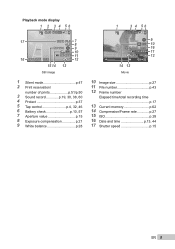
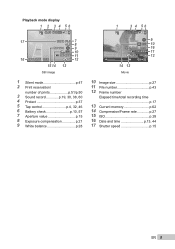
...19, 30, 38, 60 4 Protect p.37 5 Tap control p.4, 32, 46 6 Battery check p.10, 57 7 Aperture value p.15 8 Exposure compensation p.21 9 White balance p.28
1
3 4 56
9 15 VGA 10 2009.08.26 12:30 16 100-0004 11 IN 00:14 /00:34 12
14 13
Movie...
10 Image size p.27 11 File number p.43 12 Frame number
Elapsed time/total recording time p.17
...
STYLUS TOUGH-6000 Instruction Manual (English) - Page 10
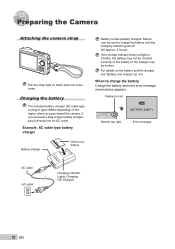
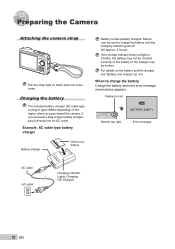
...Monitor top right
Error message
AC cable AC outlet
Charging indicator Lights: Charging Off: Charged
10 EN For details on the region where you received a plug-in type battery charger, ...(p. 61).
If you purchased the camera. When to charge the battery until the charging indicator goes off (for approx. 2 hours). Preparing the Camera
Attaching the camera strap
Pull the strap tight so that...
STYLUS TOUGH-6000 Instruction Manual (English) - Page 16


... screen
To view images during shooting Pressing the q button enables playback of the images can operate the camera by tapping the body when [TAP CONTROL] is [ON]. [TAP CONTROL] (p. 46)
To shoot...camera. You can be changed.
"Index view, calendar view, and close-up view" (p. 25)
16 EN Displays 10 frames before the current image
Displays next image
Displays previous image
Displays 10 ...
STYLUS TOUGH-6000 Instruction Manual (English) - Page 18


...use an underwater case when using the camera at depths exceeding 3 m (9.8 ft.).
18 EN
10M NORM
IN 4
Enhancing skin tone and texture (b mode)
The camera finds a person's face and... ^ mark. Be sure to use the menu. [O SCENE MODE] (p. 31)
To take underwater photos Select [T UNDERWATER SNAPSHOT], [k UNDERWATER WIDE1], [l UNDERWATER WIDE2]*1, [H UNDERWATER MACRO].
*1 When set
10M NORM
IN 4...
STYLUS TOUGH-6000 Instruction Manual (English) - Page 21


... Use CD to select the setting
option, and press the o button to set .
Subjects at close as 10 cm/3.9 in.*1 (30 cm/11.8 in .) from the lens, while the shutter button is pressed halfway...IN FLASH OFF
Description
The flash fires automatically in your photos. Shooting closeups (Macro shooting)
This function enables the camera to focus and shoot subjects at 50 cm/19.7 in .
The ...
STYLUS TOUGH-6000 Instruction Manual (English) - Page 25


...:30
IN 4
2009.08.26 12:30
IN 4
Calendar view
SUN MON TUE WED THU FRI SAT 2009
8 26 27 28 29 30 31 1
2345678
9 10 11 12 13 14 15
16 17 18 19 20 21 22
23 24 25 26 27 28 29
30 1 2 3 4
IN
2009.08.26 12...
STYLUS TOUGH-6000 Instruction Manual (English) - Page 33
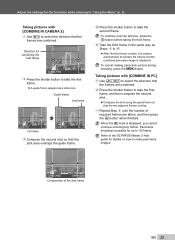
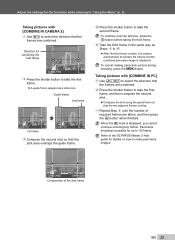
...panorama images. Direction for up to 4.
● After the third frame is taken, the camera
automatically processes the frames and the combined panorama image is displayed. To combine only two pictures, ... button to take the first frame. ● A guide frame appears as Steps 3 to 10 frames.
Guide frame Joint area
CANCEL MENU
1st frame
CANCEL MENU
3 Compose the second shot so that...
STYLUS TOUGH-6000 Instruction Manual (English) - Page 46


...TAP CONTROL]. [TAP CONTROL] is not being used for approx. 10 seconds, the monitor automatically turns off to playback mode. (p. 47)
Camera's right side [RIGHT]: Tap once Sets the flash mode...
E SETUP X LED ILLUMINATOR
Submenu 2 OFF ON
Application Disables the LED illuminator. When the camera is activated. Adjusts the tap strength and intervals between shots [POWER SAVE]
E SETUP X ...
STYLUS TOUGH-6000 Instruction Manual (English) - Page 50


Press B if you wish to adjust detailed printer settings for the current image. To adjust detailed printer settings 1 Use ABCD to adjust the detailed
printer settings, and press the o button. PRINT INFO 6 Use CD to select an image.
7 Press A to make a [SINGLEPRINT]
reservation for the current image.
STYLUS TOUGH-6000 Instruction Manual (English) - Page 51


...automatic printout information from digital cameras. Make changes using only...10 Use AB to select [CANCEL], then press the o button. Print reservations can be changed by another DPOF device cannot be made by using the original device. PRINT MODE SELECT
PRINT
ALL PRINT
MULTI PRINT
ALL INDEX
PRINT ORDER
EXIT MENU
SET OK
To cancel printing
1 Press the o button while [TRANSFERRING...
STYLUS TOUGH-6000 Instruction Manual (English) - Page 54
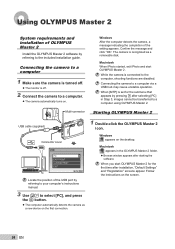
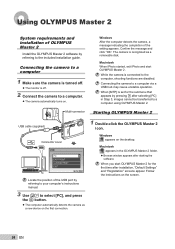
...Master 2. The camera is set ...camera as a removable disk.
Connecting the camera to a computer
1 Make sure the camera is turned off.
● The monitor is connected to a computer via a USB hub may cause unstable operation.
Multi-connector Starting OLYMPUS Master 2
USB cable (supplied)
1 Double-click the OLYMPUS Master 2
icon. Macintosh appears in Step 3, images cannot be transferred...
STYLUS TOUGH-6000 Instruction Manual (English) - Page 55


...set for the submenu that helps you to the help guide of "Connecting the camera to a computer" (p. 54), Windows Photo Gallery will become available.
System requirements Windows : Windows 2000 Professional/
XP Home ... in Step 3 of the software. You can transfer and save the image data on the operation, refer to handle the camera without a factory-installed OS and home-built computers
EN 55
STYLUS TOUGH-6000 Instruction Manual (English) - Page 56


...on .
"Charging the battery" (p. 10), "Loading the battery and the xD-Picture Card™ (sold separately) into a warm, humid room.
Usage Tips
If the camera does not work even when battery is ...Setting the date and time" (p. 13)
Others "Noises occur from a cold location into the camera" (p. 11)
● Battery performance may appear on how long the battery have been reduced
...
STYLUS TOUGH-6000 Instruction Manual (English) - Page 57


... ERROR
Problem with selected image Use photo retouch software, etc. Error message
r THE IMAGE
CANNOT BE EDITED
Corrective action
Problem with selected image Use photo retouch software, etc. Battery problem Charge..., and then
load the card again. • Use AB to edit the image on the camera. *4 This camera may be erased. *3 This is displayed, for any problems, and then turn the power on...
STYLUS TOUGH-6000 Instruction Manual (English) - Page 72


...Product to any interference
received, including interference that (a) such defect developed under this camera. Olympus, at its products without any liability to incorporate such changes on or ...that may result in Canada This Class B digital apparatus meets all requirements of Conformity
Model Number
: STYLUS TOUGH-6000/
μ TOUGH-6000
Trade Name
: OLYMPUS
Responsible Party
:
...
STYLUS TOUGH-6000 Instruction Manual (English) - Page 73


... manufactured by Olympus and/or not bearing the "OLYMPUS" brand label (the warranty coverage for the benefit of the original customer and cannot be transferred or assigned.
THE CUSTOMER MAY ALSO HAVE DIFFERENT AND/OR ADDITIONAL RIGHTS AND REMEDIES THAT VARY FROM STATE TO STATE. WHAT IS NOT COVERED BY...
STYLUS TOUGH-6000 Instruction Manual (English) - Page 74


... The customer must transfer any image or other company and product names are
registered trademarks and/or trademarks of their respective owners. • The standards for camera file systems... referred to in transit and either deliver it postage prepaid and insured to any of the problem. 4 Sample prints, negatives, digital prints (or fi...
Similar Questions
Olympus Stylus Tough 6000 Won't Keep Date Or Time
(Posted by Damyoung 9 years ago)
Stylus Tough Can't Take Photos Troubleshooting
(Posted by diva1EBM123 9 years ago)
Olympus Stylus Tough 6000 Camera Wont Turn On
(Posted by sharkpey 9 years ago)
Olympus Stylus Tough 6000 Wont Turn On
(Posted by Mark6fred47 10 years ago)
How Can I Transfer Photos From Olympus Site To Another Photo Site?To Send On
(Posted by shirleyjoan 10 years ago)

