Olympus STYLUS TOUGH-6020 Support Question
Find answers below for this question about Olympus STYLUS TOUGH-6020.Need a Olympus STYLUS TOUGH-6020 manual? We have 5 online manuals for this item!
Question posted by Damyoung on October 4th, 2014
Olympus Stylus Tough 6000 Won't Keep Date Or Time
The person who posted this question about this Olympus product did not include a detailed explanation. Please use the "Request More Information" button to the right if more details would help you to answer this question.
Current Answers
There are currently no answers that have been posted for this question.
Be the first to post an answer! Remember that you can earn up to 1,100 points for every answer you submit. The better the quality of your answer, the better chance it has to be accepted.
Be the first to post an answer! Remember that you can earn up to 1,100 points for every answer you submit. The better the quality of your answer, the better chance it has to be accepted.
Related Olympus STYLUS TOUGH-6020 Manual Pages
STYLUS TOUGH-3000 Instruction Manual (English) - Page 1


...; STYLUS TOUGH-6020 / TOUGH-6020 μ STYLUS TOUGH-3000 / TOUGH-3000
Instruction Manual
● Thank you take test shots to get accustomed to enjoy optimum performance and a longer service life. Unless otherwise specified, the explanation about these instructions carefully to your new camera, please read these illustrations is provided for purchasing an Olympus digital camera. Keep...
STYLUS TOUGH-3000 Instruction Manual (English) - Page 2


...
Digital camera
USB cable (CB-USB6) Other accessories not shown: Warranty card Contents may vary depending on purchase location.
2 Step
Preparing the Camera "Preparing the Camera" (p. 11)
4 Step
How to Use the Camera "Camera Settings" (p. 3)
or
LI-50B*1
LI-42B*2
Lithium Ion Battery
*1 STYLUS TOUGH-8010/μ TOUGH-8010 and STYLUS TOUGH-6020/μ TOUGH-6020
*2 STYLUS TOUGH-3000/μ TOUGH...
STYLUS TOUGH-3000 Instruction Manual (English) - Page 4
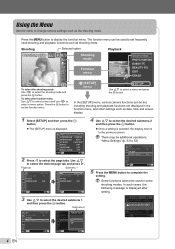
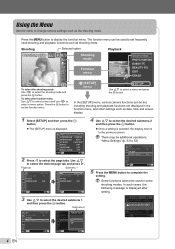
...complete the setting.
There may be used shooting and playback functions such as date, time and screen display.
1 Select [SETUP] and then press the A ...DIGITAL ZOOM
OFF
EXIT MENU
SET OK
4 EN Shooting
Selected option
Playback
PROGRAM AUTO
P
0.0
WB AUTO ISO AUTO
4 14M
To select the shooting mode Use HI to change camera settings such as the shooting mode.
Submenu 2
1X 2 WORLD TIME...
STYLUS TOUGH-3000 Instruction Manual (English) - Page 6


...X (Date/time p. 47 WORLD TIME p. 48
TV OUT p. 48
POWER SAVE p. 50 MANOMETER*1 p.50 TAP CONTROL*2 p.51 LED ILLUMINATOR*2......... p.52
*1 STYLUS TOUGH-8010/μ TOUGH-8010 only *2 STYLUS TOUGH-8010/μ TOUGH-8010 and STYLUS TOUGH-6020/μ TOUGH-6020 only
Operating the camera by tapping the body (p. 51)
(STYLUS TOUGH-8010/μ TOUGH-8010 and STYLUS TOUGH-6020/μ TOUGH-6020 only...
STYLUS TOUGH-3000 Instruction Manual (English) - Page 9


...10 Drive p. 32 11 [SETUP] menu p. 4, 5, 6 12 World time p. 48 13 Image stabilization (still images)/
Digital image stabilization (movies)
p. 36
14 Metering p. 34 15 Shadow Adjustment ...Camera shake warning 27 Aperture value p. 16 28 Shutter speed p. 16
*1 STYLUS TOUGH-8010/μ TOUGH-8010 and STYLUS TOUGH-6020/μ TOUGH-6020 only *2 STYLUS TOUGH-8010/μ TOUGH-8010 only
EN 9
STYLUS TOUGH-3000 Instruction Manual (English) - Page 10


... 11 Exposure compensation p. 30 12 White balance p. 30
* STYLUS TOUGH-8010/μ TOUGH-8010 only
13 Compression (still images)
p. 33, 66, 67, 68
Image quality (movies)
p. 33, 66, 67, 68
14 Image size p. 33, 66, 67, 68 15 Drive p. 32 16 File number 17 Date and time p. 14, 47 18 Metering p. 34 19 Shadow Adjustment...
STYLUS TOUGH-3000 Instruction Manual (English) - Page 13


...camera to the computer.
However, when charging with an AC cable
1 Multi-connector
2
2
STYLUS TOUGH-8010/μ TOUGH-8010 Indicator lamp On: Charging Off: Charged
STYLUS TOUGH-6020/μ TOUGH-6020 Indicator lamp On: Charging Off: Charged
STYLUS TOUGH-3000/μ TOUGH... (SP2 or later)/Windows Vista/ Windows 7, charging takes much time.
When to the computer via USB cable, face the lens ...
STYLUS TOUGH-3000 Instruction Manual (English) - Page 14


... in the internal memory of the camera.
CANCEL MENU Date and time setting screen
2 Use FG to select the year for [Y].
Setting the date, time and time zone
The date and time set . When using a computer See the next section under "Setting the date, time and time zone." For precise time setting, press the A button as the time signal strikes 00 seconds. When...
STYLUS TOUGH-3000 Instruction Manual (English) - Page 17


...camera.
Continuous recording length (p. 66, 67, 68)
00:34 REC 00:12
Recording time Lights up red when recording
The effects of the set shooting mode can be recorded.
STYLUS TOUGH-3000/μ TOUGH-3000: During sound recording, only the digital...recording. STYLUS TOUGH-8010/ μ TOUGH-8010 STYLUS TOUGH-6020/ μ TOUGH-6020 STYLUS TOUGH-3000/ μ TOUGH-3000
Optical zoom Digital zoom...
STYLUS TOUGH-3000 Instruction Manual (English) - Page 24


.../ q BEACH & SNOW/ T SNAPSHOT/k WIDE1*2/ l WIDE2*2/H MACRO*2/ PET/a SNOW*2
Application
The camera takes a picture using the optimum settings for the scene conditions.
*1 When the subject is dark, noise reduction is selected, press the A button.
* STYLUS TOUGH-8010/μ TOUGH-8010 and STYLUS TOUGH-6020/μ TOUGH-6020 only
AF lock mark
AF LOCK
0.0
WB AUTO
4 14M
To cancel, press...
STYLUS TOUGH-3000 Instruction Manual (English) - Page 31


... s mode is fixed to minimize blur caused by a moving subject or by camera shake. Value
The ISO sensitivity is set to [H MACRO]).
* STYLUS TOUGH-8010/μ TOUGH-8010 and STYLUS TOUGH-6020/μ TOUGH-6020 only
Selecting the ISO sensitivity
Abbreviation for the International Organization for digital cameras and film, thus codes such as "ISO 100" are used to...
STYLUS TOUGH-3000 Instruction Manual (English) - Page 32
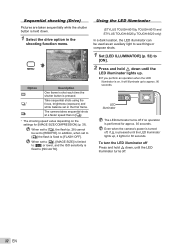
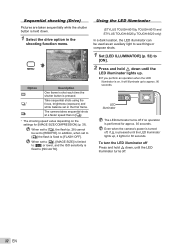
... to [W] the flash is on the settings for [IMAGE SIZE/COMPRESSION] (p. 33). The camera takes sequential shots at a faster speed than in the first frame. Using the LED illuminator
(STYLUS TOUGH-8010/μ TOUGH-8010 and STYLUS TOUGH-6020/μ TOUGH-6020 only) In a dark location, the LED illuminator can be set in [j].
*1 The shooting speed varies...
STYLUS TOUGH-3000 Instruction Manual (English) - Page 45


... turned off [SAVE SETTINGS]
s (Settings 2) X SAVE SETTINGS
Submenu 2 YES NO
Application
The shooting mode is saved when the camera is turned off and is reactivated the next time the camera is turned on . Choosing the opening screen display [PW ON SETUP]
s (Settings 2) X PW ON SETUP
Submenu 2 OFF ON
Application
No opening screen is...
STYLUS TOUGH-3000 Instruction Manual (English) - Page 47


..., be sure to adjust the brightness while
viewing the screen, and then press the A button. If the camera is needed right after purchase. Setting the date and time [X]
t (Settings 3) X X
"Setting the date, time and time zone" (p. 14)
To select the date display order
1 Press I after taking or viewing pictures before performing pixel mapping. For information on using...
STYLUS TOUGH-3000 Instruction Manual (English) - Page 56


... changes using only the print reservations on the card without a computer or a camera.
*1 DPOF is displayed, disconnect the USB cable from digital cameras. Single-frame print reservations [ Print reservations can be changed by this camera will erase the reservations made for up to 999 images per card.
DPOF print reservations can be set by...
STYLUS TOUGH-3000 Instruction Manual (English) - Page 58


... become acclimated to shoot. Press the n button to turn the camera on .
To save battery power, the camera automatically goes into a warm, humid room. "Setting the date, time and time zone" (p. 14)
Miscellaneous
"The camera makes a noise when taking pictures". ● The camera may occur when the camera is
pointed at an extremely bright subject under a clear sky...
STYLUS TOUGH-3000 Instruction Manual (English) - Page 63


...STYLUS TOUGH-8010/μ TOUGH-8010, STYLUS TOUGH-6020/μ TOUGH-6020: LI-50B STYLUS TOUGH-3000/μ TOUGH-3000: LI-42B
Caution: There is displayed on p. 70. Do not use , wash the camera using the included USB-AC adapter (F-2AC), a separately sold separately)
• This camera uses one Olympus... dust, sand, or other type of time. • The camera is connected to a printer. •...
STYLUS TOUGH-3000 Instruction Manual (English) - Page 69
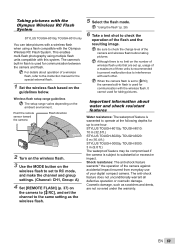
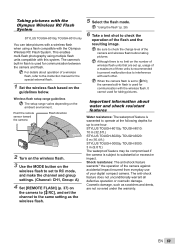
...; TOUGH-8010: 10 m (32.8 ft.) STYLUS TOUGH-6020/μ TOUGH-6020: 5 m (16.4 ft.) STYLUS TOUGH-3000/μ TOUGH-3000: 3 m (9.8 ft.) The waterproof feature may be compromised if the camera is warranted to operate at the following depths for the special external flash.
1 Set the wireless flash based on
the camera to [#RC], and set up to interference with the Olympus...
STYLUS TOUGH-3000 Instruction Manual (English) - Page 75


... adjustment of Conformity
Model Number
: STYLUS TOUGH-8010/
μ TOUGH-8010
STYLUS TOUGH-6020/
μ TOUGH-6020
STYLUS TOUGH-3000/
μ TOUGH-3000
Trade Name
: OLYMPUS
Responsible Party :
Address Telephone Number
... Class B digital apparatus meets all requirements of purchase.
Olympus shall not be free from the date of the Canadian InterferenceCausing Equipment Regulations.
STYLUS TOUGH-3000 Instruction Manual (English) - Page 80


... (primary color filter)
Lens
: STYLUS TOUGH-8010/μ TOUGH-8010, STYLUS TOUGH-6020/ μ TOUGH-6020: Olympus lens 5.0 to 25.0 mm, f3.9 to 5.9 (equivalent to 28 to 140 mm on a 35 mm camera)
STYLUS TOUGH-3000/μ TOUGH-3000: Olympus lens 5.0 to 18.2 mm, f3.5 to 5.1 (equivalent to 28 to 102 mm on a 35 mm camera)
Photometric system
: Digital ESP metering system, spot metering system...
Similar Questions
Olympus Stylus Tough 6020 Won't Take Pictures
(Posted by DrImlawy 10 years ago)
T-100. Date/time Imprint
How to imprint the date/time on the photo print?
How to imprint the date/time on the photo print?
(Posted by nanshir 11 years ago)
How Do I Reset Date/time/time Zone On Olympus 5010 Digital Camera
(Posted by tvannoy1 12 years ago)

