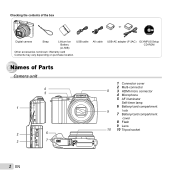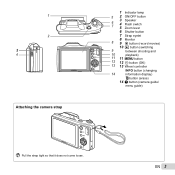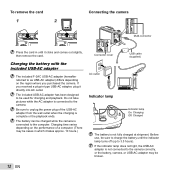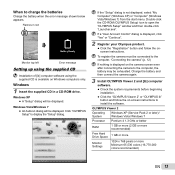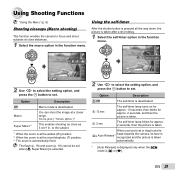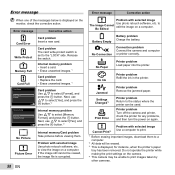Olympus SZ-12 Support Question
Find answers below for this question about Olympus SZ-12.Need a Olympus SZ-12 manual? We have 4 online manuals for this item!
Question posted by Anonymous-139027 on June 28th, 2014
Downloading Pictures
how do I download pictures from my olypus sz-12 to my computer?
Current Answers
Answer #1: Posted by TheWiz on June 28th, 2014 1:47 PM
The easiest way to get pictures onto your computer would be to use an SD Card Reader. Simply take the SD card out of the camera, put it into the SD card reader, and plug the reader into your computer. It should automatically give you an option to browse or copy the photos.
Related Olympus SZ-12 Manual Pages
Similar Questions
My Olympus Sz 12 Battery Will Not Charge
I have the charger plugged in and it just reads battery is low will not charge
I have the charger plugged in and it just reads battery is low will not charge
(Posted by queendie33 9 years ago)
Where Can I Find Sp-550uz Olympus Memory Cards For My Digital Camera.
(Posted by hermab12 11 years ago)
Newly Bought Olympus Sz-12 Camera
WHY DIDN'T MY OLYMPUS SZ-12 battery not charge overnight when plugged to an outlet.
WHY DIDN'T MY OLYMPUS SZ-12 battery not charge overnight when plugged to an outlet.
(Posted by jcamper 11 years ago)
Charging Battery On Olympus Sz 12
Just got camera, inserted battery, question is when I plug into wall to charge the camera, should a ...
Just got camera, inserted battery, question is when I plug into wall to charge the camera, should a ...
(Posted by lynnjohnson 11 years ago)
I Have An Olympus Sp-350 Digital Camera Attached To The Microscope With The Appr
I have an Olympus SP-350 digital camera attached to the microscope with the appropriate program card...
I have an Olympus SP-350 digital camera attached to the microscope with the appropriate program card...
(Posted by petrescustioan 11 years ago)