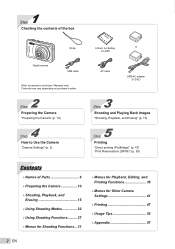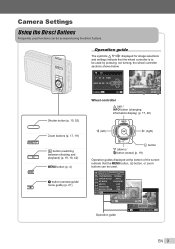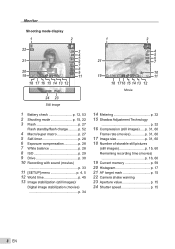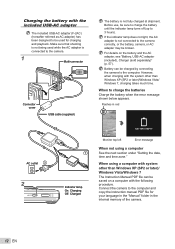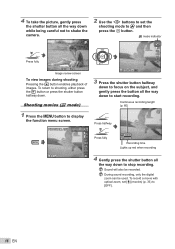Olympus STYLUS-7030 Support Question
Find answers below for this question about Olympus STYLUS-7030.Need a Olympus STYLUS-7030 manual? We have 5 online manuals for this item!
Question posted by avriilleg on June 9th, 2012
How To Add Date And Time To Photos
Current Answers
Answer #1: Posted by FullWolfMoon on June 10th, 2012 12:39 AM
Note: To change the date and time, adjust the setting from the Menu.
Use the forward and backwards buttons to choose the time zone then press OK. Use the up and down buttons to turn daylights savings time on or off.
If any of this confuses you and you'd like to take a look at the manual's exact instructions, you can get them free here: http://www.olympusamerica.com/files/oima_cckb/STYLUS-7030_mju-7030_Instruction_Manual_EN.pdf
I hope this has been helpful. Enjoy your camera and good luck!
Related Olympus STYLUS-7030 Manual Pages
Similar Questions
How to imprint the date/time on the photo print?
error beep, lens opens and closes 3 times quickly, then a 4th, and stays open a little longer, then ...
I need to empty the card of my camera to my computer
How do I turn on date & time to display in corner of photos?