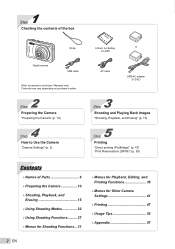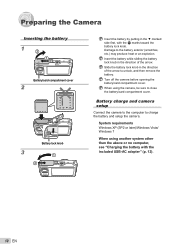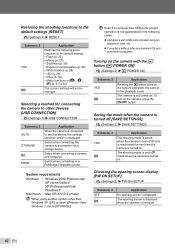Olympus STYLUS-7030 Support Question
Find answers below for this question about Olympus STYLUS-7030.Need a Olympus STYLUS-7030 manual? We have 5 online manuals for this item!
Question posted by Mattjackman on May 26th, 2012
My Stylus 7030 Fell In The Sand At The Beach. Now It Opens Plays Music, Gives
error beep, lens opens and closes 3 times quickly, then a 4th, and stays open a little longer, then closes and shuts off completely. I opened it up, found a few grains of sand stuck to one of the pieces of tape they use during assemblyblew removed those, blew it out real well. Is there a way to reset something? Or is it done for?
Current Answers
Related Olympus STYLUS-7030 Manual Pages
Similar Questions
I Can't Open The Multi Connector On My Olympus Stylus 550wp Digital Camera
I don't know how to open it, I think is is stuck
I don't know how to open it, I think is is stuck
(Posted by jovenicah 8 years ago)
Olympus Stylus-7030, How To Bypass The Internal Memory Cato Log And Maintain Pix
bypass internal memory for pix on removable card?
bypass internal memory for pix on removable card?
(Posted by georgie75 9 years ago)
Olympus Stylus 7030 How To Open Battery Connector Area
(Posted by bhamnbobe 10 years ago)
I Have A Olympus E-10 Digital Camera.every Time I Put Batteries In It To Use
it will take 1 to 2 pics & then the batteries are dead. went to a camera store they said camera ...
it will take 1 to 2 pics & then the batteries are dead. went to a camera store they said camera ...
(Posted by sjstotler 10 years ago)