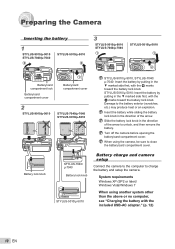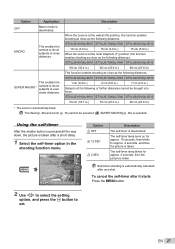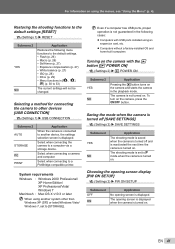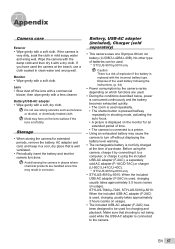Olympus STYLUS-5010 Support Question
Find answers below for this question about Olympus STYLUS-5010.Need a Olympus STYLUS-5010 manual? We have 5 online manuals for this item!
Question posted by jac10610 on June 11th, 2012
Macro Of Documents (35mm Slides)
What Setting do you use for close up photography of 35mm slides with a backlight?
Current Answers
Related Olympus STYLUS-5010 Manual Pages
Similar Questions
New Olympus Sp-810 & Sp-815 Uz Digital Camera
Is there any difference between the SP-810 & SP-815 Olympus Digital Camera?
Is there any difference between the SP-810 & SP-815 Olympus Digital Camera?
(Posted by ritagara68 11 years ago)
I Have An Olympus Vr-340 Digital Camera And Cannot View Photos On Pc.
Could you please advise how to view photos on PC from my Olympus VR340 Digital Camera, I have connec...
Could you please advise how to view photos on PC from my Olympus VR340 Digital Camera, I have connec...
(Posted by mel14880 11 years ago)
How Do I Set My Olympus Stylus 5010 For The Quickest E-mail Attachments?
(Posted by rogerlisamartin 11 years ago)
I Have An Olympus Sp-350 Digital Camera Attached To The Microscope With The Appr
I have an Olympus SP-350 digital camera attached to the microscope with the appropriate program card...
I have an Olympus SP-350 digital camera attached to the microscope with the appropriate program card...
(Posted by petrescustioan 12 years ago)
What If I Accidently Formatted My Memory Card Before Initializing Camera W/compt
i have an olympus stylus 5010
i have an olympus stylus 5010
(Posted by czs4 12 years ago)