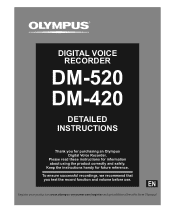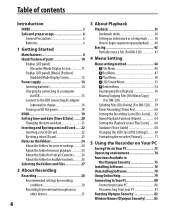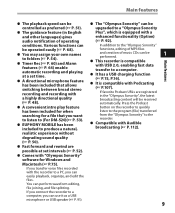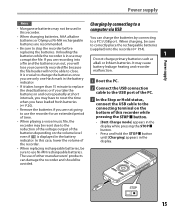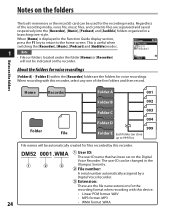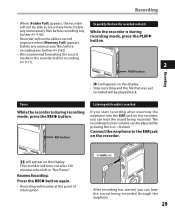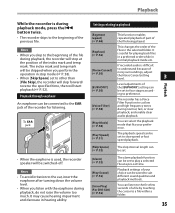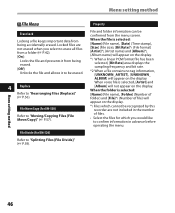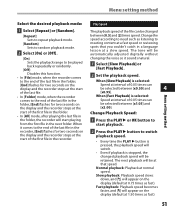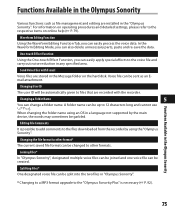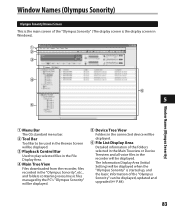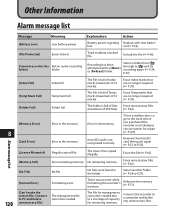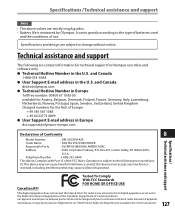Olympus DM-420 Support Question
Find answers below for this question about Olympus DM-420 - Digital Voice Recorder Combo.Need a Olympus DM-420 manual? We have 4 online manuals for this item!
Question posted by hilaryshedel on March 23rd, 2012
Oympus Dm-450 Digital Voice RecorderHelp! I Have Errased A File In Error.
Any way I can retrieve it?
Current Answers
Related Olympus DM-420 Manual Pages
Similar Questions
My Olympus Wipes The Recordings If I Plug Into My Laptop
I have a DM-450 and it has been working fine. I have been able to get the recordings of my lectures ...
I have a DM-450 and it has been working fine. I have been able to get the recordings of my lectures ...
(Posted by beverlyannboyd 9 years ago)
I Have A Olympus Digital Voice Recorder Vn -750
i have a olympus digital voice recorder vn-750 and i accidently deleted files how do i restore files...
i have a olympus digital voice recorder vn-750 and i accidently deleted files how do i restore files...
(Posted by snapjack37 10 years ago)
The Dm-520 Digital Voice Recorder
I bought this recorder from you and have not been able to use it. The insructions are too over whelm...
I bought this recorder from you and have not been able to use it. The insructions are too over whelm...
(Posted by satyasaucha1 12 years ago)
My Olympus Dm-420 Digital Voice Recorder Does Not Show Information In Its Displa
(Posted by agostinichapel 12 years ago)
Deactivation Of The Voice Guide On Dm-420
On my DM-420 Digital Voice Recorder, how do I deactive the Voice Guide?
On my DM-420 Digital Voice Recorder, how do I deactive the Voice Guide?
(Posted by krystynawilson 13 years ago)