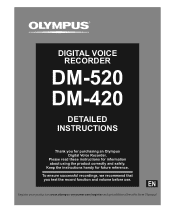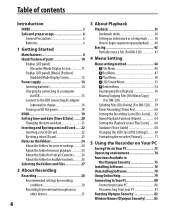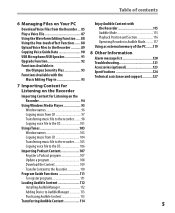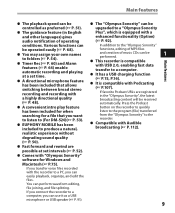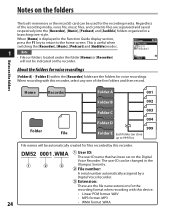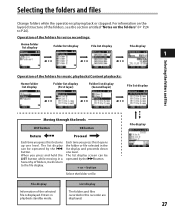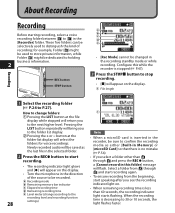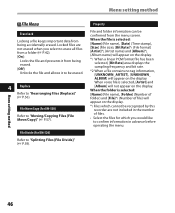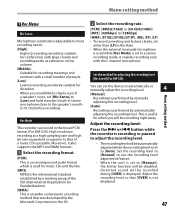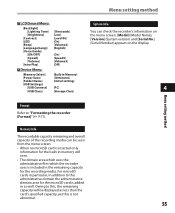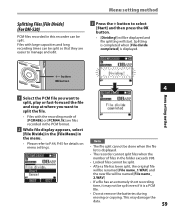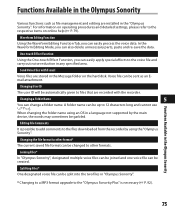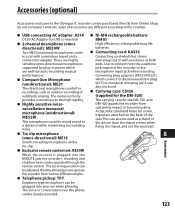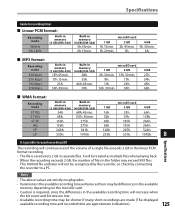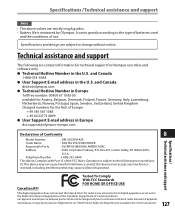Olympus DM-420 Support Question
Find answers below for this question about Olympus DM-420 - Digital Voice Recorder Combo.Need a Olympus DM-420 manual? We have 4 online manuals for this item!
Question posted by agostinichapel on May 3rd, 2011
My Olympus Dm-420 Digital Voice Recorder Does Not Show Information In Its Displa
The person who posted this question about this Olympus product did not include a detailed explanation. Please use the "Request More Information" button to the right if more details would help you to answer this question.
Current Answers
Related Olympus DM-420 Manual Pages
Similar Questions
Generating Transcript With Olympus Digital Voice Recorder
Hello, Is it possible to generate a transcript on your computer from a recording on the Olympus dig...
Hello, Is it possible to generate a transcript on your computer from a recording on the Olympus dig...
(Posted by greyshackassistant 11 years ago)
Oympus Dm-450 Digital Voice RecorderHelp! I Have Errased A File In Error.
Any way I can retrieve it?
Any way I can retrieve it?
(Posted by hilaryshedel 12 years ago)
The Dm-520 Digital Voice Recorder
I bought this recorder from you and have not been able to use it. The insructions are too over whelm...
I bought this recorder from you and have not been able to use it. The insructions are too over whelm...
(Posted by satyasaucha1 12 years ago)
Deactivation Of The Voice Guide On Dm-420
On my DM-420 Digital Voice Recorder, how do I deactive the Voice Guide?
On my DM-420 Digital Voice Recorder, how do I deactive the Voice Guide?
(Posted by krystynawilson 13 years ago)