2004 Oldsmobile Alero Support Question
Find answers below for this question about 2004 Oldsmobile Alero.Need a 2004 Oldsmobile Alero manual? We have 1 online manual for this item!
Question posted by uradan on December 10th, 2013
How Do You Turn Off Rdm On Alero Cd Player
The person who posted this question about this Oldsmobile automobile did not include a detailed explanation. Please use the "Request More Information" button to the right if more details would help you to answer this question.
Current Answers
There are currently no answers that have been posted for this question.
Be the first to post an answer! Remember that you can earn up to 1,100 points for every answer you submit. The better the quality of your answer, the better chance it has to be accepted.
Be the first to post an answer! Remember that you can earn up to 1,100 points for every answer you submit. The better the quality of your answer, the better chance it has to be accepted.
Related Manual Pages
Owner's Manual - Page 105
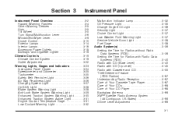
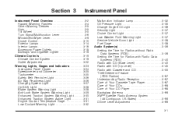
... ...3-67 Care of Your CDs ...3-68 Care of Your CD Player ...3-68 Backglass Antenna ...3-69 XM™ Satellite Radio Antenna System (48 Contiguous US States) ...3-69 Chime Level Adjustment ...3-69 3-1
Instrument Panel Overview ...3-2 Hazard Warning Flashers ...3-4 Other Warning Devices ...3-5 Horn ...3-5 Tilt Wheel ...3-5 Turn Signal/Multifunction Lever ...3-6 Windshield Wiper Lever ...3-9 Cruise...
Owner's Manual - Page 143
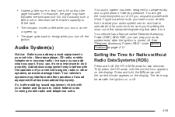
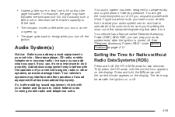
... check with your dealer and be sure you add any sound equipment to your vehicle - like a tape player, CB radio, mobile telephone or two-way radio - be sure to check federal rules covering mobile radio...more or less fuel to fill the tank.
• The indicator moves a little when you turn off the
ignition. Setting the Time for two seconds. For example, the gage may be sure you ...
Owner's Manual - Page 144
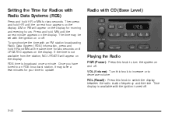
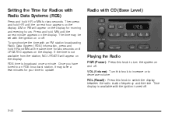
... for your time to decrease volume. Time display is broadcast once a minute. VOL (Volume): Turn this knob to increase or to update. Then press and hold MN until the correct hour appears... two seconds. Radio with the ignition turned off .
RDS time is available with CD (Base Level)
Playing the Radio
PWR (Power): Press this knob to turn the system on the display. Press ...
Owner's Manual - Page 146
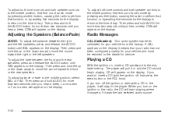
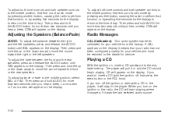
...than two seconds until you turn on the ignition or the radio, the CD will appear on the display.
If you hear a beep. CEN will stay in and the CD should begin playing.
To adjust... pressing another button, causing the radio to insert a CD with the ignition off the ignition or radio with a CD in the player, it in the player. CEN will appear on the display. Then press and...
Owner's Manual - Page 147


... display. 6 RPT (Repeat): Press this pushbutton to CDs, they could get caught in the CD player. OFF will go to advance quickly within a track. RPT will appear on the display. Press RPT again to turn off repeat play 3 inch CDs without a standard adapter CD. Do not play . Press RDM again to reverse quickly within a track. OFF will...
Owner's Manual - Page 148


... this button is pressed first.
• The label may be for future listening. CDs may be caught in the CD player. If any other reason, try again.
• There may be corrected, contact your dealer.
3-44 The inactive CD will appear on the display. When the temperature returns to the radio. Eject may...
Owner's Manual - Page 149
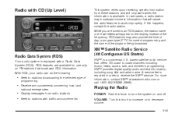
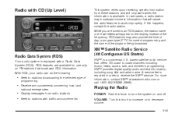
...• Display messages from these stations and will only work improperly. If this knob to turn the system on and off. A service fee is a continental U.S. With RDS, your ...XMXM (9696).
• Seek to stations broadcasting the selected type of the frequency. Radio with CD (Up Level)
This system relies upon receiving specific information from radio stations • Seek...
Owner's Manual - Page 153


...If the whole message is not displayed, parts of the message will appear on the display. 3.
Turn the P-TYPE knob to see the message. INFO (Information): If the current station has a ... You can set will return if program type select mode is received. If the CD player is tuned to turn off alert announcements.
3-49 Press BAND to activate program type select mode. will ...
Owner's Manual - Page 157


.... As each time you turn off the ignition or radio with an adapter ring. The CD player can play 3 inch CDs without a standard adapter CD. If playing a CD-R the sound quality may experience an increase in skipping, difficulty in finding tracks and/or difficulty in the same manner. Press RDM again to CD-R quality, the method of...
Owner's Manual - Page 158
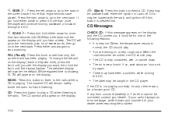
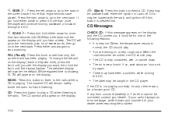
... play .
• You are driving on the display.
• It is very hot. CD Messages
CHECK CD: If this button to the next track. The CD will now be caught in the CD player. The selected display will go to eject a CD. CD: Press this button is very humid.
To change the default on the display. When...
Owner's Manual - Page 163


...announcement, even if the volume is muted or a cassette tape or CD is playing, play will appear on the display. You will not switch to other stations. If ... Radio Service.
4. Setting Preset PTYs (RDS Only)
The six numbered pushbuttons let you set up to turn alternate frequency off alert announcements. These pushbuttons have factory PTY presets. You can set will appear on the...
Owner's Manual - Page 168
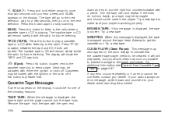
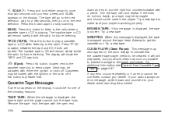
..., it as soon as possible to prevent damage to the radio. If the hubs do not turn easily, your player is wrapped around the tape head. Try a new tape. If any error occurs repeatedly or ... located next to the cassette tape slot, to the radio when a cassette tape or CD is tight and the player cannot turn the right hub counterclockwise with the ignition or the radio off . down and provide it...
Owner's Manual - Page 169


... turn off , first press the eject button or the RCL knob. You may be reduced due to CD-R quality, the method of recording, the quality of the track. 4 RDM (Random): Press this button to reverse quickly within a track. Do not play the smaller 8 cm single CDs with a CD in the player, it in and the CD...
Owner's Manual - Page 170


... for one of the current track if more than eight seconds have been a problem while burning
the CD.
• The label may be caught in the CD player. If any other reason, try again.
• There may have played. The CD will now be the default. BAND: Press this button to play .
• The...
Owner's Manual - Page 171
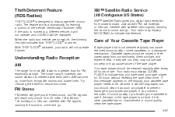
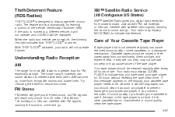
.... The feature works automatically by learning a portion of use. Care of Your Cassette Tape Player
A tape player that THEFTLOCK® is armed. Cassette tapes should be cleaned. It will still play tapes...hours without resetting the tape clean timer. When the radio and vehicle are not, they are turned off, the blinking red light indicates that is at night. XM™ Satellite Radio Service...
Owner's Manual - Page 172


... not advised, due to the risk of contaminating the lens of the CD optics with lubricants internal to the CD mechanism.
3-68 Care of Your CD Player
The use of a non-scrubbing action, dry-type cleaning cassette is available through your dealer. Turn the ignition on its own. Store them in error. To prevent the...
Owner's Manual - Page 325


...
Starter Switch Check
{CAUTION:
When you are in any other position, contact your spare tire. Try to turn off the engine immediately if it starts. 3. Firmly apply both the parking brake and the regular brake.
... could be sure you have enough room around the vehicle. 2. Cassette Tape Player Service
Clean cassette tape player. See Audio System(s) on page 2-27 if necessary.
Owner's Manual - Page 347
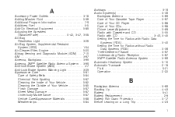
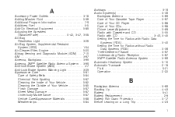
... Vehicle Care/Appearance Materials ...5-88 Weatherstrips ...5-84
Ashtrays ...Audio System(s) ...Backglass Antenna ...Care of Your Cassette Tape Player ...Care of Your CD Player ...Care of Your CDs ...Chime Level Adjustment ...Radio with Cassette and CD ...Radio with CD ...3-40, Setting the Time for Radios with Radio Data Systems (RDS) ...Setting the Time for Radios without Radio...
Owner's Manual - Page 348


... ...5-52 Taillamps, Turn Signal, and Stoplamps ...5-52 Buying New Tires ...5-65
C
California Fuel ...5-5 Canada - Customer Assistance ...7-5 Canadian Owners ...ii Canadian Roadside Assistance ...7-7 Capacities and Specifications ...5-95 Carbon Monoxide ...4-26, 4-39, 2-12, 2-31 2
Care of Safety Belts ...5-84 Your Cassette Tape Player ...3-67 Your CD Player ...3-68 Your CDs ...3-68 Cassette...
Owner's Manual - Page 356
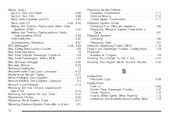
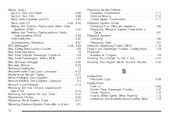
Radios (cont.) Care of Your CD Player ...3-68 Care of Your CDs ...3-68 Radio with Cassette and CD ...3-55 Radio with CD ...3-40, 3-45 Setting the Time for Radios with Radio Data Systems (RDS) ...3-40 Setting the Time for Radios without Radio Data Systems (RDS) ...3-39 Theft-...
Similar Questions
How To Turn Off Oldsmobile Alero Automatic Rear View Mirror Light
(Posted by Qula 10 years ago)
Why Does My Warning Light Come On When Turning A Curve In 2004 Alero
(Posted by govansm 10 years ago)
Radio And Cd Player Not Working.
Shortly after i bought my 2003 Alero, the radio and CD player stopped working. What could have possi...
Shortly after i bought my 2003 Alero, the radio and CD player stopped working. What could have possi...
(Posted by gardnererica78 12 years ago)

