2003 Oldsmobile Alero Support Question
Find answers below for this question about 2003 Oldsmobile Alero.Need a 2003 Oldsmobile Alero manual? We have 1 online manual for this item!
Question posted by gardnererica78 on April 16th, 2012
Radio And Cd Player Not Working.
Shortly after i bought my 2003 Alero, the radio and CD player stopped working. What could have possibly caused this and what do I need to do to fix this problem.
Current Answers
There are currently no answers that have been posted for this question.
Be the first to post an answer! Remember that you can earn up to 1,100 points for every answer you submit. The better the quality of your answer, the better chance it has to be accepted.
Be the first to post an answer! Remember that you can earn up to 1,100 points for every answer you submit. The better the quality of your answer, the better chance it has to be accepted.
Related Manual Pages
Owner's Manual - Page 87


... the radio and windshield wipers when the engine is not running . To use ON to push-start your vehicle needs service.... a Retained Accessory Power (RAP) feature which will allow the radio to continue to work up to display some instrument panel warning lights. Your engine won...door when the ignition is off and the key is stopped. Manual Transaxle
The gear selector should be pushed or towed...
Owner's Manual - Page 107
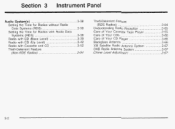
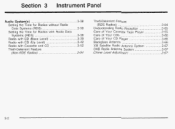
... Cassette Tape Player ...3-65 Care of Your CDs ...3-66 Care of Your CD Player ...3-66 Backglass Antenna ...3-66 XM Satellite Radio Antenna System ...3-67 DAB Radio Antenna System ...3-67 Chime Level Adjustment ...3-67
Audio System(s) ...3.38 Setting the Time for Radios without Radio Data Systems (RDS) ...3.38 Setting the Time for Radios with Radio Data Systems (RDS) ...3-38 Radio with CD (Base...
Owner's Manual - Page 132
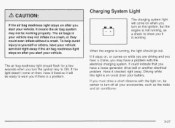
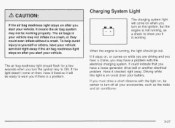
... you it is working properly. The charging system light will be ready to warn you have it fixed so it start ... must drive a short distance with the electrical charging system. help avoid To injury to yourself or others, have a problem with the light ...running , as the radio 2nd 2i!- If you turn on then, have a loose generator drive belt or another electrical problem. Have it stays on...
Owner's Manual - Page 146
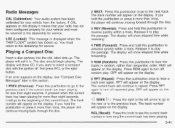
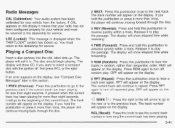
...will appear on the display.
RPT will show CD.
The track number will continue to the beginning...The display will go to the dealership for more than once, the player will appear on the display. ur-r WIII dppe&I u repeated pky. The...forward through the disc. the I i 1 1 display...:II
.- .- Radio Messages
CAL (Calibration): Your audio system has been calibrated for less than...
Owner's Manual - Page 147
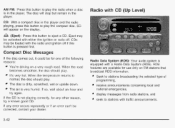
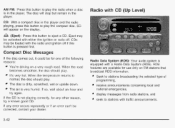
... the radio when a disc is dirty, scratched, wet or upside down.
When the road becomes smoother, the disc should play . When the temperature returns to stations broadcasting the selected type of the following reasons: You're driving on FM stations that broadcast RDS information. CD will stop but remain in the player. If the CD...
Owner's Manual - Page 148
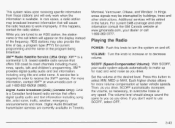
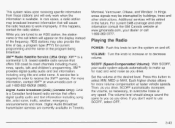
RDS stations may broadcast incorrect information that will cause the radio features to you as you drive. uigitai Audio Broadcast j W B j (Canada wniyj: DAB is required in the future. The volume level should always sound the same to work when the information is available. If this button to an RDS station, the station name or...
Owner's Manual - Page 154
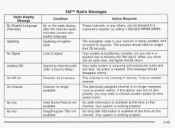
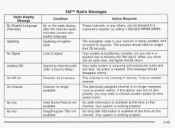
... available
Your radio system is ...needed. Updating encryption code Loss of signal Action Required These channels, or any others, can be blocked at this time on the radio display, after 4 second delay) Channel not in service. This process should disappear shortly. XMTMRadio Messages
Radio Display Message XL (Explicit Language Channels) Condition XL on this channel. No action is working...
Owner's Manual - Page 155
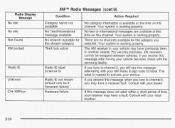
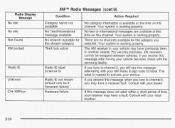
...category Theft lock active
Radio ID
Radio ID label (channel 0) Radio ID not known (should only be swapped between vehicles. Your system is working properly. Your system is working properly. If this... you receive this message does not clear within a short period of time, your XM Radio 8 digit radio ID label.
Your system is needed to channel 0, you selected. Chk XMRcvr
3-50 ...
Owner's Manual - Page 156
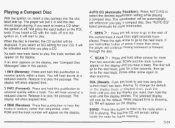
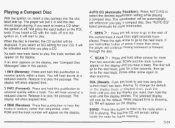
... and you want , then hold this buttm tG liste:: tG the radio when a CD is off and the ignition on to play the passage. BAND: Press this pushbutton to the next track. The player will pull it more than once, the player will start of
the current track if more
than eight seconds have...
Owner's Manual - Page 158
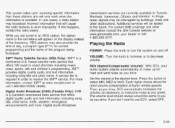
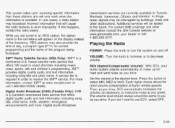
...is required in the future.
transmission services are tuned to work when the information is a Canadian land-based radio service that offers digital quality audio and text information including song...noise at any speed. If you drive. RDS stations may broadcast incorrect information that will cause the radio features to an RDS station, the station name or the call 1-800-852-XMXM ...
Owner's Manual - Page 166
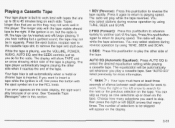
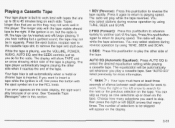
....
If the ignition is on, but a garbled sound, the tape may not work best with the tape visible should face to the right. The radio will begin playing. Playing a Cassette Tape
Your tape player is built to work well in this player. While the tape is off , first press the button with the eject symbol...
Owner's Manual - Page 167
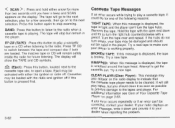
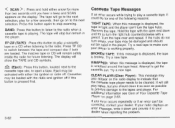
...stop scanning. The display will remain safely inside the radio for one of Your Cassette Tape Player on the radio display to indicate that the cassette tape player needs to be for future listening. Remove the tape. Turn the tape over and repeat. Try a new tape. Try a new tape. CLEAN PLAYR (Clean Player... possible to prevent damage to make sure your dealer when reporting the problem....
Owner's Manual - Page 168
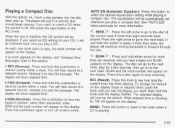
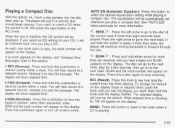
...: Press this knob to stop scanning. RDM and the track number will hear sound at a reduced volume. Press the right arrow to go to the radio when a CD is off ranciom mode.
...into the slot, label side up. The display will pull it to reverse quickly within a track. The player will show elapsed time.
<
>
2 FWD (Forward): Press and hold this pushbutton to play a compact...
Owner's Manual - Page 169
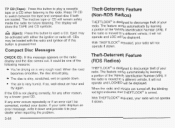
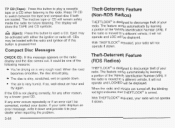
...or radio off , the blinking red light indicates that THEFTLOCK@is not playing correctly, for future listening. TP CD (Tape): Press this button to eject a CD. CDs ...works automatically by learning a portion of the Vehicle Identification Number (VIN). With THEFTLOCK@ activated, your dealer when reporting the problem.
3-64 If any other reason, try again.
Compact Disc Messages
CHECK CD...
Owner's Manual - Page 171
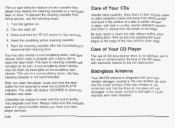
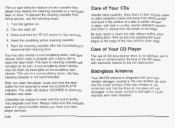
... cleaner which uses a cassette with lubricants internal to the CD mechanism. Cassettes are not damaged. Turn the radio off. Care of Your CD Player
The use of CD lens cleaner discs is soiled, dampen a clean, soft ...as thoroughly as a damaged tape, in good condition before you clean the player, press and hold the TP CD button for five seconds to reset the CLEAN PLAYR indicator. Turn the ...
Owner's Manual - Page 191
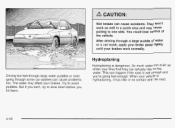
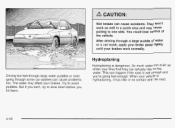
.... Try to slow down before you can cause problems, too. But if you hit them.
4-18 So much water can actually ride on the water.
You could lose control of or a car wash, apply your brake pedal lightly until your brakes work as well in a quick stop and may affect your tires that they...
Owner's Manual - Page 257
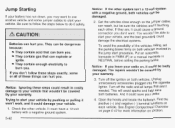
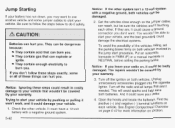
...leave your radio on, it could damage the electrical systems. To avoid the possibility of these... wouldn't be covered by pushing or pulling it won't work, and it safely.
Notice: Ignoring these things can
'_... damage to your vehicle that aren't needed.
Open the hoods and locate the batteries... on each other. If they are, it could cause a ground connection you may want . They contain ...
Owner's Manual - Page 296
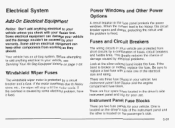
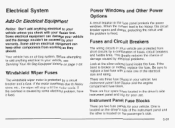
...the instrument panel and the other components from short circuits by a circuit breaker and a ... problem is protected by a combination o fuses, circuit breakers f and fusible links.
Instrument Panel Fuse Blocks
There are protected from working ...the driver's side of damage caused by electrical problems.
Windshield Wiper Fuses
The windshield wiper motor is fixed. Your vehicle has an ...
Owner's Manual - Page 334
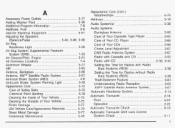
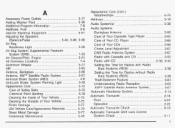
...Audio Systems Backglass Antenna ...3-66 Care ofYour Cassette Tape Player ...3-65 Care ofYour CD Player ...3-66 Care of Your Vehicle ...5-75 Finish Damage...CDs ...3-66 3-67 Chime Level Adjustment ...3-67 DAB Radio Antenna System ...Radio with Cassette and CD ...3-52 3-39, 3-42 Radio with CD ...Setting the Time for Radios with Radio 3-38 Data Systems (RDS) ...Setting the Time for Radios without Radio...
Owner's Manual - Page 343
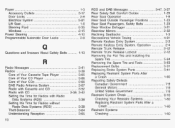
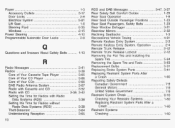
... Lift Seat ...1-6 Steering Fluid ...5-35 Windows ...2-15 Power Steering ...4-10 Programmable Automatic Door Locks ...2-8
Questions and Answers About Safety Belts ...1-13
Radio Messages ...Radios ...Care ofYour Cassette Tape Player ...Care of Your CD Player ...Care of Your CDs ...DAB Radio Antenna System ...Radio with Cassette and CD ...Radio with Radio Data Systems(RDS) ...Setting the Time for...
Similar Questions
How To Remove Interior Seats In A 2003 Alero Oldsmobile (front)
i took the 2 bolts out from the back of the seat but having a hard time figuring out where the other...
i took the 2 bolts out from the back of the seat but having a hard time figuring out where the other...
(Posted by silentd420 9 years ago)
What Kind Of Tire Rods Does The 2003 Alero Have (inner Or Outer)?
(Posted by Anonymous-72826 11 years ago)

