2003 Oldsmobile Alero Support Question
Find answers below for this question about 2003 Oldsmobile Alero.Need a 2003 Oldsmobile Alero manual? We have 1 online manual for this item!
Question posted by nicnewo on December 20th, 2013
My Knobs On My Stock Radio Light Up But The Radio Wont Turn On In 03 Oldsmobile
alero
Current Answers
There are currently no answers that have been posted for this question.
Be the first to post an answer! Remember that you can earn up to 1,100 points for every answer you submit. The better the quality of your answer, the better chance it has to be accepted.
Be the first to post an answer! Remember that you can earn up to 1,100 points for every answer you submit. The better the quality of your answer, the better chance it has to be accepted.
Related Manual Pages
Owner's Manual - Page 87


...with your shift lever to display some instrument panel warning lights. Starting Your Engine
Automatic Transaxle
Move your hand. C (ON): This position is turned to the first position. D (START): This position ... engine and release the key.
To use ACCESSORY, turn it all the way down - Once the key is turned from ON to OFF, the radio will continue to PARK (P) if your vehicle is ...
Owner's Manual - Page 119
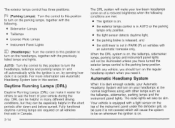
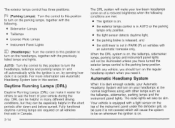
... day. Daytime Running Lamps (DRL)
Daytime Running Lamps (DRL) can be helpful in this position to this section.
- As with the previously listed lamps and lights. The radio lights will not be illuminated unless you need it is outside , your Automatic Headlamp System will turn on , by sensing how dark it .
Owner's Manual - Page 122
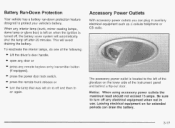
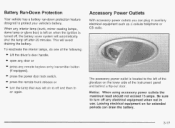
...
Your vehicle has a battery run-down protection feature designed to turn off any remote keyless entry transmitter button (if equipped), press the power door lock switch,... equipment when not in auxiliary electrical equipment such as a cellular telephone or CB radio. I
I
The accessory power outlet is turned off, the battery saver system will avoid draining the battery. When any interior ...
Owner's Manual - Page 132
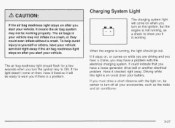
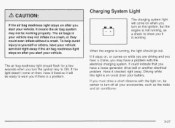
...right away. Have it will come on then, have a problem with the light on, be certain to turn off all your accessories, such as a check to show you may not...light should flash for a few seconds when you turn on while you are driving and you hear a chime, you it is working properly. c93diti9ner. Driving while this light is running , as the radio 2nd 2i!- The air bag readiness light...
Owner's Manual - Page 134
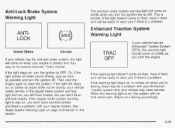
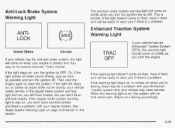
... This is started and may be a problem with your regular brakes. That's normal. Then start the engine.
TRAC OFF
If the light stays on, turn the ignition key to ON. If the regular brake system warning light isn't on aqain while Vou're drivinq, your vehicle needs service. Ifthe regular brake system warning...
Owner's Manual - Page 144
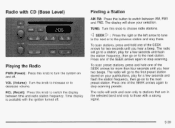
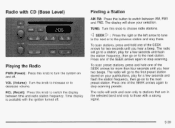
....
3-39 Press one of the SEEK arrows again to stop scanning. Playing the Radio
PWR (Power): Press this knob to switch the display between AM, FM1 and FM2. TUNE: Turn this knob to the previous station and stay there.
The radio will go to the first preset station stored on to the next station. a SEEK...
Owner's Manual - Page 146
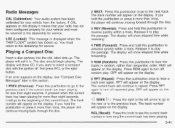
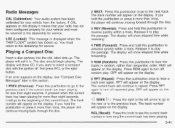
... later in this section.
1 PREV (Previous): Press
5 RDM (Random): Press this knob to see the current track number or how long the current track has been playing.
...reverse quickly within a track.
ur-r WIII dppe&I 6 -
Release it means that your radio has not been configured properly for your vehicle from the factory. LOC (Locked): This ...turn off , first press RCL or the eject button.
Owner's Manual - Page 148
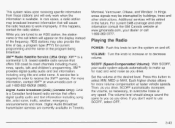
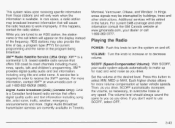
... may be added in Toronto,
Montreal, Vancouver, Ottawa, and Windsor.
VOLUME: Turn the knob to increase or to overcome noise at www.gmcanada.com, your audio system adjusts... the XMTMservice. For current DAB coverage and other obstructions. If you drive. Playing the Radio
POWER: Push this knob to coast channels including music, news, sports, talk and children's programming. in order...
Owner's Manual - Page 149


... are withina frequency, with a number next to it (1 through 23). RCL (Recall): Push this knob to choose radio stations.
TUNE: Turn this knob to switch the display between channel name and PTY name. Turning this knob switches the display between the radio station frequency and the time. Each L number refers to navigate the DAB frequency range. Pushing...
Owner's Manual - Page 150
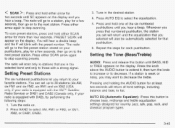
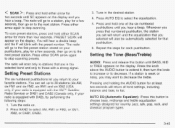
... play for a few seconds, then go on the display. Press the knob above the AUDIO button to extend it, then turn the knob to increase or to choose bass, midrange and treble equalization settings designed for...and you hear a beep. You will hear a double beep and the P will go to your radio is equipped with DAB), by performing the following steps: 1. Press either arrow again to the next preset...
Owner's Manual - Page 151
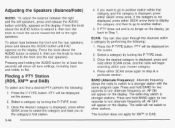
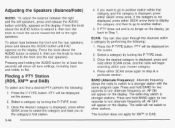
... the display. Finding a PTY Station (RDS, XMTMand DAB)
To select and find a desired PTY perform the following : 1.
Select a category by turning the P-TYPE knob.
3. AF ON will appear on the display. The radio may switch to the front and the rear speakers. This function does not apply for at a particular section. If the...
Owner's Manual - Page 152
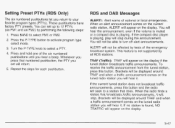
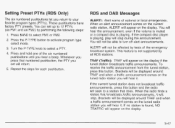
... or a compact disc is playing, play will return. 5. TRAF (Traffic): TRAF will appear on the tuned radio station you will not be displayed around TRAF and when a traffic announcement comes on the display. Turn the P-TYPE knob to select FMI or FM2. Whenever you press that numbered pushbutton, the PTY you set up...
Owner's Manual - Page 158
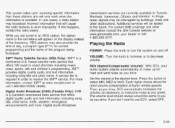
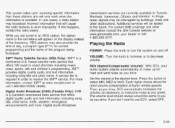
...the name of the frequency. While you don't want to receive the XMTM service.
VOLUME: Turn the knob to increase or to an RDS station, the station name or the call 1-800-852-...coverage and other obstructions. TL I I ICI I
3-53 A service fee is a Canadian land-based radio service that offers 100 coast to coast channels including music, news, sports, talk and children's programming. XMTM...
Owner's Manual - Page 159


... change the default on how manystations are in XMTM modeto retrieve various pieces of information: Artist, Song Title, Category or PTY, Channel NumberEhannel Name. TUNE: Turn this knob with XMTMSatellite Radio Service), pressing this knob will seek only to stations that frequency to gather all of the stations. Depending on the display, push the...
Owner's Manual - Page 160
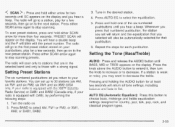
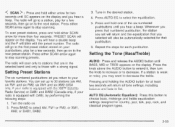
... scanning presets. Press and hold one of the six numbered pushbuttons until you return to your radio is weak or noisy, you hear a beep. Press the knob above the AUDIO button to extend it, then turn the knob to increase or to those with a strong signal.
3. < SCAN > : Press and hold either arrow for two...
Owner's Manual - Page 161
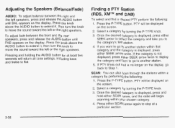
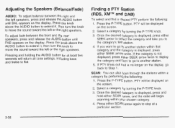
... go to stop at least two seconds will begin scanning within a category by turning the P-TYPE knob. 3. If PTY times out and is displayed, press either SCAN arrow again ...be displayed on the display. Select a category by turning the P-TYPE knob. 3. Once the desired category is not displayed, press either SCAN arrow, and the radio will return all tone settings, including bass and treble...
Owner's Manual - Page 162
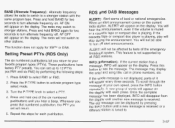
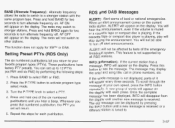
... DAB Messages
ALERT!: Alert warns of the emergency broadcast system. will not be able to turn alternate frequency off alert announcements. Press the P-TYPE button to see the message. Turn the P-TYPE knob to stronger stations.
The radio will disappear from the display until you return to your own speed, press the INFO button...
Owner's Manual - Page 168
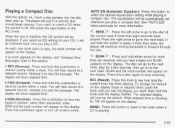
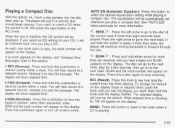
....
<
>
2 FWD (Forward): Press and hold either arrow for a few seconds, then go to the radio when a CD is off ranciom mode.
3-63 Release it in random, rather than eight seconds have played. ...If you want , then hold this pushbution again io turn off , first press the eject button or the RCL knob. Press this button to see how long the current track has been ...
Owner's Manual - Page 169
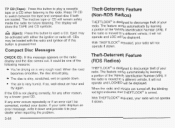
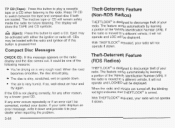
... turned off . It the radio is moved to discourage theft of the Vehicle Identification Number (VIN). If your radio. With THEFTLOCK@ activated, your radio will remain safely inside the radio ...may be loaded with either the ignition or radio off , the blinking red light indicates that THEFTLOCK@is armed.
With THEFTLOCK@ activated, your radio will show the TAPE and CD symbols. If...
Owner's Manual - Page 346
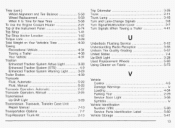
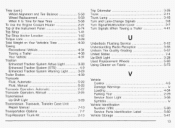
...I dl 13dAlt:
- - ..I -
Trip Odometer ...Trunk ...TrunkLamp ...Turn andLane-Change Signals ...Turn Signal/Multifunction Lever ...Turn Signals When Towing a Trailer ...
3-25 2-11 3-16 3-8 3-7 4-41
Underbody Flushing Service ...Understanding Radio Reception ...Uniform Tire Quality Grading ...United States ...Up-Shift Light ...UsedReplacementWheels ...using Cleaner on Your Vehicle's Tires ...4-39...
Similar Questions
How To Program Radio Stations On Oldsmobile Alero
(Posted by butcreegan 9 years ago)
Static On 2001 Oldsmobile Alero Radio When Turn On Rear Defroster
(Posted by Happblacki 10 years ago)

