2003 Oldsmobile Alero Support Question
Find answers below for this question about 2003 Oldsmobile Alero.Need a 2003 Oldsmobile Alero manual? We have 1 online manual for this item!
Question posted by rcwphy on August 13th, 2013
2003 Alero Ets Wont Turn Off
The person who posted this question about this Oldsmobile automobile did not include a detailed explanation. Please use the "Request More Information" button to the right if more details would help you to answer this question.
Current Answers
There are currently no answers that have been posted for this question.
Be the first to post an answer! Remember that you can earn up to 1,100 points for every answer you submit. The better the quality of your answer, the better chance it has to be accepted.
Be the first to post an answer! Remember that you can earn up to 1,100 points for every answer you submit. The better the quality of your answer, the better chance it has to be accepted.
Related Manual Pages
Owner's Manual - Page 2
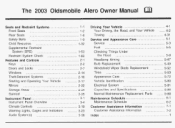
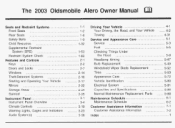
The 2003 Oldsmobile Alero Owner Manual
Seats and Restraint Systems ...1-1 Front Seats ...1-2 ...1-8 Rear Seats Safety Belts ...1-9 Child Restraints ...1-32 SupplementalRestraint System (SRS) ...1-53 Restraint System Check ...1-60 Features and ...
Owner's Manual - Page 3
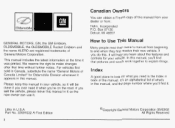
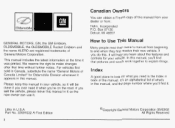
Box 07130 Detroit, MI 48207
'JM
GENERAL MOTORS, GM, the GM Emblem, OLDSMOBILE, the OLDSMOBILE Rocket Emblem and the name ALERO are registered trademarks of what you need it . How to look for what 's in back of this , it was printed.
For vehicles first sold in ...
Owner's Manual - Page 6
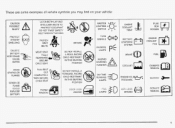
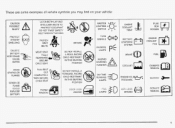
... BELTS MOVE SEAT FULLY REARWARD+ SECURE CHILD SEAT PULL BELT COMPLETELY THEN SECURE CHILD SEAT
4:@ 8
JGHTING MASTER / SWITCH
-
B,
\
ENGINE COOLANT TEMP
PROTECT EYES BY SHIELDING
TURN SIGNALS
@+
CAUSTIC BATTERY ACID COULD CAUSE BURNS
\!$ / z
DO NOT INSTALL A REAR-FACING CHILD RESTRAINT IN THIS SEATING POSITION
PARKING LAMPS
pf
BATTERY CHARGING SYSTEM
I-]
ENGINE...
Owner's Manual - Page 38
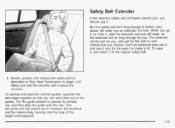
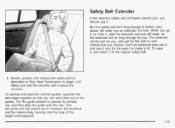
... fasten around you, you should use it only for the seat it to expose its storage clip, and then slide the guide onto the clip. I
4. Turn the guide and clip inward and in Rear Seat Passengers on page 7-23. Buckle, position and release the safety belt as described in between the...
Owner's Manual - Page 66


... proper service procedures, and make sure the person performing work for you are close to doso. For up tc .D minutes after the igniti,.i key is turned off and the battery is disconnected, an air bag can be serviced. Servicing Your Air Bag-Equipped Vehicle
Air bags affect how your vehicle should...
Owner's Manual - Page 73
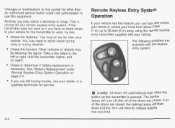
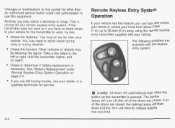
... Keyless Entry System Operation
If your vehicle has this feature, you can lock and unlock your doors or unlock your vehicle. The interior lamps will turn off after all of the doors are still having trouble, see your vehicle. Other vehicles or objects may need to use this equipment.
Changes or...
Owner's Manual - Page 74
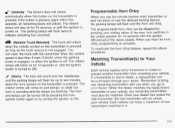
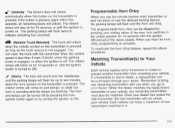
...When you use the remote keyless entry transmitter to it.
. #
2-5 The programmable horn chirp can be turned off . Once your dealer has coded the new transmitter, the lost or stolen, a replacement can open.... The interior lamps will stay on for 10 seconds or until the ignition switch is turned to Your Vehicle
Each remote keyless entry transmitter is complete. If a transmitter is lost ...
Owner's Manual - Page 77


... your power door locks to unlock all of the switch to automatically lock and unlock under certain conditions. Seven seconds after the last door is turned to delay the actual locking of the vehicle. If someone needs to lock all of the doors. See Lockout Protection on your vehicle has a manual...
Owner's Manual - Page 78
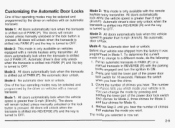
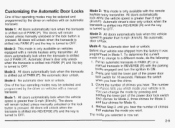
... manually unlocked or the lock huffon is shifted out of PARK (P). Mode 2: This mode is turned to OFF. No automatic door unlock. Put an automatic transaxle in PARK (P) or a manual ...only available with an automatic transaxle: Mode 1: All doors automatically lock when the transaxle is turned to OFF. Automatic driver's door only unlock when the transaxle is shifted into REVERSE (R) and...
Owner's Manual - Page 80
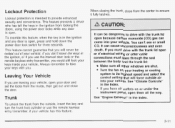
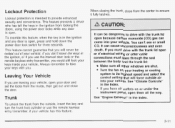
... the way.
...
-
. - ~ ~ m aC I
AS.
Leaving Your Vehicle
If you are shut. 0 Turn the fan on your heating or cooling system to provide enhanced security and convenience. It can 't see or smell CO....highest speed and select the control setting that you will force outside , insert the key and turn the trunk lock cylinder or use the manual door lock or the remote keyless entry transmitter,...
Owner's Manual - Page 81
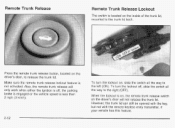
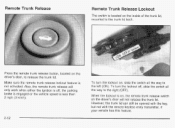
...Press the remote trunk release button, located on the driver's door, to the trunk lid latch. To turn the lockout on, slide the switch all the way to the left (ON). Remote Trunk Release
Remote Trunk...
The switch is located on the inside of the trunk lid, mounted to release the trunk lid. To turn the lockout off , the parking brake is engaged or the vehicle speed is less than 2 mph (3 km...
Owner's Manual - Page 85


... business, especially in ON until the light goes off approximately five seconds after the ignition key is turned to start the engine, if the SECURITY light flashes or stays on, wait ten minutes with . Then turn the ignition to OFF before attempting to ON and the engine is started. During normal operation...
Owner's Manual - Page 86


... (R) with the ignition in OFF to remove the key.
8 18!1l-
2-17 See "Towing a Trailer" in . During this breaking-in guideline every time you can turn it will perform better in the long run if you follow these guidelines:
0
Ignition Positions
With the key in the ignition switch, you get new...
Owner's Manual - Page 87


... until the driver's door is not all the way in neutral and the parking brake engaged. Turn the key only with a Retained Accessory Power (RAP) feature which will return to operate your ...the key. To restart when you're already moving . if so, is running , you can 't turn the key clockwise to display some instrument panel warning lights.
The ignition switch stays in ON when the ...
Owner's Manual - Page 134
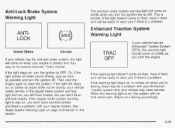
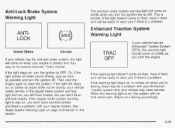
.... This is also on aqain while Vou're drivinq, your vehicle has the Enhanced Traction System (ETS), this V ~~ section. ANTI LOCK
United States Canada
Enhanced Traction System Warning Light
If your vehicle...normal. Then start the engine. If the regular brake system warning light isn't on briefly as possible and turn the ignition off. See Brake Sy~Sei~7 i a m j Light O/T page 3-28 earlier in ...
Owner's Manual - Page 135
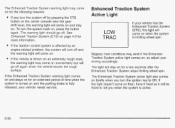
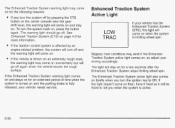
... affected by pressing the ETS button on the center console near the gear shift lever, the warning light will stay on for an extended period of time when the system is turned on and the parking...seconds after the Enhanced Traction System stops limiting wheel spin. See Enhanced Traction System (ETS) on page 4-9 for the following reasons:
If you when the system is fully released, your vehicle ...
Owner's Manual - Page 182
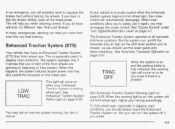
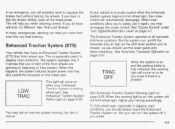
...will come on . When this warning light will not limit wheel spin. See 'Cruise Control" under Turn Signal/Multifunction Lever on page3-30. When the system is on and the parking brake is fully ... even the very best braking. If you know if there's a problem.
Enhanced Traction System (ETS)
Your vehicle may re-engage the cruise control. When this is especially useful in cruise control ...
Owner's Manual - Page 183
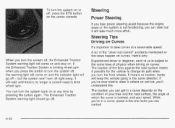
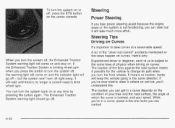
...to take much more effort. Experienced driver or beginner, each of us is not functioning, you can turn the front wheels. If you've ever tried to steer a vehicle on Curves
It's important to... on wet ice, you turn the system back on curves. While you turn the system off , press the ETS button on the center console.
You can steer but the system won't turn the system on or off...
Owner's Manual - Page 242
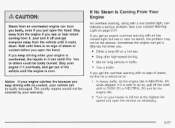
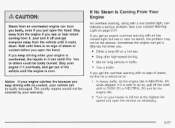
Just turn it off the road, shiff !e PPRK (P) 9r ?!ENT!?P.L (N) 2nd !et !!-!e engine idle.
2. Stop your engine if it . rep2iIrs \VC~!dnst 5e covered by your heater to do so, pull off and get outof the vehicle ...
Owner's Manual - Page 346
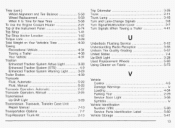
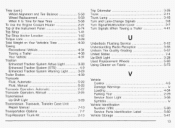
Trip Odometer ...Trunk ...TrunkLamp ...Turn andLane-Change Signals ...Turn Signal/Multifunction Lever ...Turn Signals When Towing a Trailer ...
3-...Case Unit RepairManual ...Transportation Options ...Trap-Resistant Trunk Kit ...
Active Light ...3-30 4-9 Enhanced Traction System(ETS) ...Enhanced Traction System Warning Light ...3-29 4-39 Trailer Brakes ...Transaxle Fluid, Automatic ...5-22 5-22...
Similar Questions
Alero Oldsmobile 2003 Windshield Wiper Wont Work
(Posted by dcomdmp 10 years ago)
2003 Oldsmobile Alero Horn Wont Work
I changed the fuses and the signal lights are working again and i tried looking for the airbag modul...
I changed the fuses and the signal lights are working again and i tried looking for the airbag modul...
(Posted by williamapickett 11 years ago)

