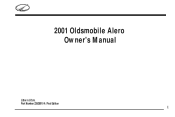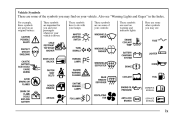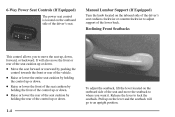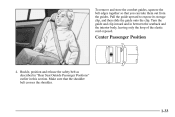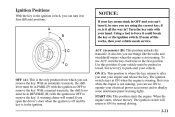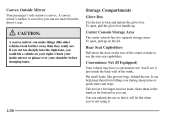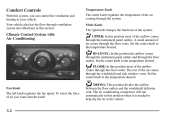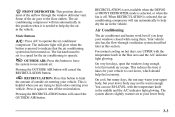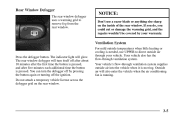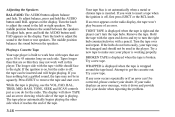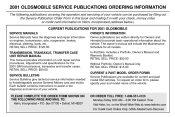2001 Oldsmobile Alero Support Question
Find answers below for this question about 2001 Oldsmobile Alero.Need a 2001 Oldsmobile Alero manual? We have 1 online manual for this item!
Question posted by Happblacki on November 8th, 2013
Static On 2001 Oldsmobile Alero Radio When Turn On Rear Defroster
The person who posted this question about this Oldsmobile automobile did not include a detailed explanation. Please use the "Request More Information" button to the right if more details would help you to answer this question.
Current Answers
Related Manual Pages
Similar Questions
I Have A 2001 Alero, And After I Turn The Car Off My Headlights Stay On
I Have A 2001 Alero And After I Turn The Car Off The Headlights Stay On
I Have A 2001 Alero And After I Turn The Car Off The Headlights Stay On
(Posted by jdipietr956 9 years ago)
How To Turn Off Traffic Feature On Olds Alero Radio
(Posted by andrejon 10 years ago)
What Would Cause A 2001 Alero 3.4l Hesitate Going Up A Hill
(Posted by Anonymous-66088 11 years ago)
2001 Alero Stay Started
car will start then stops in seconds, now no dash lights, nothing show wrong
car will start then stops in seconds, now no dash lights, nothing show wrong
(Posted by sandiligon 12 years ago)