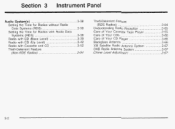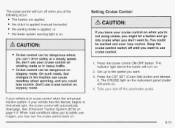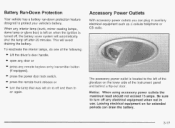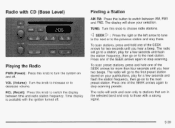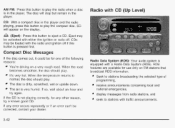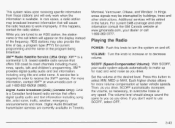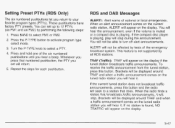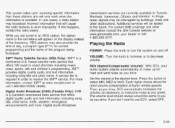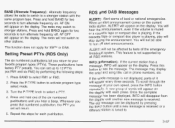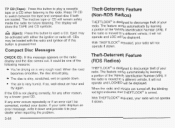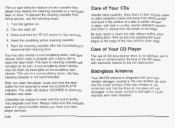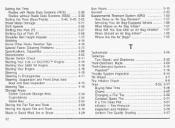2003 Oldsmobile Alero Support Question
Find answers below for this question about 2003 Oldsmobile Alero.Need a 2003 Oldsmobile Alero manual? We have 1 online manual for this item!
Question posted by andrejon on April 17th, 2014
How To Turn Off Traffic Feature On Olds Alero Radio
The person who posted this question about this Oldsmobile automobile did not include a detailed explanation. Please use the "Request More Information" button to the right if more details would help you to answer this question.
Current Answers
Related Manual Pages
Similar Questions
2002 Olds. Alero Radio And Cassette Player How To Operate
(Posted by rbalan 10 years ago)
How Do You Repair The Odometer On A 2003 Olds Alero
(Posted by benaani 10 years ago)
How Do You Adjust Rear Brake Shoes On 2003 Olds Alero,
The only way I see is to take off drum and turn adjusters and then put drum back on,is there another...
The only way I see is to take off drum and turn adjusters and then put drum back on,is there another...
(Posted by larrylav55 10 years ago)
Where Is The Iat Sensor On A 1999 Olds Alero 3.4
where is the IAT sensor on a 1999 Olds Alero 3.4
where is the IAT sensor on a 1999 Olds Alero 3.4
(Posted by sixersnow 11 years ago)
Can You Please Tell Me Where The Efi Fuse Location, 2003 Olds Alero?
(Posted by morningstarslasvegas 11 years ago)