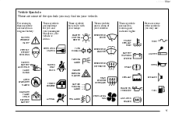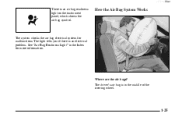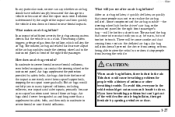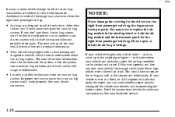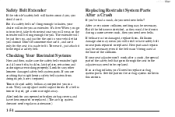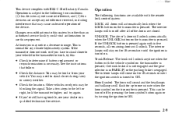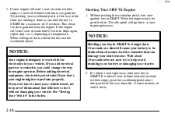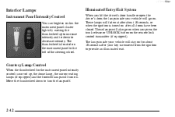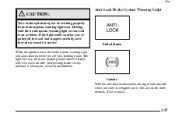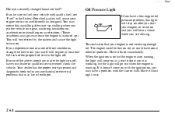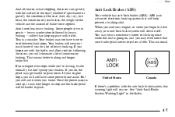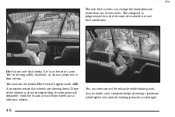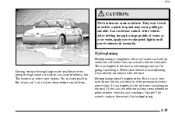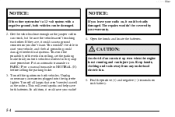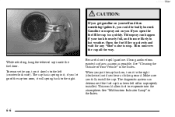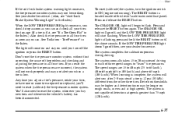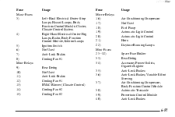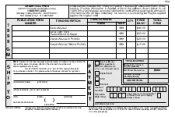1999 Oldsmobile Alero Problems and Repair Information
Get Help and Support for Oldsmobile

View All Support Options Below
Free 1999 Oldsmobile Alero manuals!
Problems with 1999 Oldsmobile Alero?
Ask a Question
Other Models
Free 1999 Oldsmobile Alero manuals!
Problems with 1999 Oldsmobile Alero?
Ask a Question
Other Models
Most Recent 1999 Oldsmobile Alero Questions
All My Light Stay On Ign Is Off And Key Is Not In
Was checking float in gas tank and connection,because gas gauge wasn't working,now have this problem...
Was checking float in gas tank and connection,because gas gauge wasn't working,now have this problem...
(Posted by davidcordova899 3 years ago)
For A 99 Oldsombile Alero What Is Hvac Head,cluster Data Link Connector
(Posted by beiintre 9 years ago)
Where Are The Hazard Lights On A 99 Oldsmobile Alero?
(Posted by alimur 9 years ago)
Where Is The Surge Cap On Alero
(Posted by uyaxeald 9 years ago)
I Have A 1999 Oldsmobile Alero 2.4 4 Cyl It Keeps Shifting Into Gears Real Hard
(Posted by mredenson3470 9 years ago)
1999 Oldsmobile Alero Videos

1999 Oldsmobile Alero Used Car Billings,MT Wholesale Remarketing Inc.
Duration: 3:18
Total Views: 234
Duration: 3:18
Total Views: 234
Popular 1999 Oldsmobile Alero Manual Pages
1999 Oldsmobile Alero Reviews
We have not received any reviews for the 1999 Oldsmobile Alero yet.